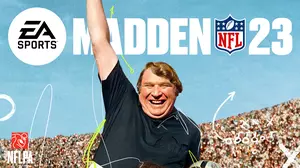This Mass Effect walkthrough is divided into 30 total pages.
You can jump to nearby pages of the game using the links above.
Character Creation

Welcome to Mass Effect. The game starts with you creating a character. Choose either the default PC or create one. If you choose custom, next choice is either custom male or custom female. The quick start choices let you name them and it randomly chooses "Pre-service History", "Psychological Profile", and the class. Otherwise pick a name, then choose a "Pre-service History" from the list.

Choose a "Psychological Profile" from the list.

Next choose a class that suits you from the list.

Last choose either to confirm or change appearance.

Then choose game options like combat difficulty, and auto level-up.
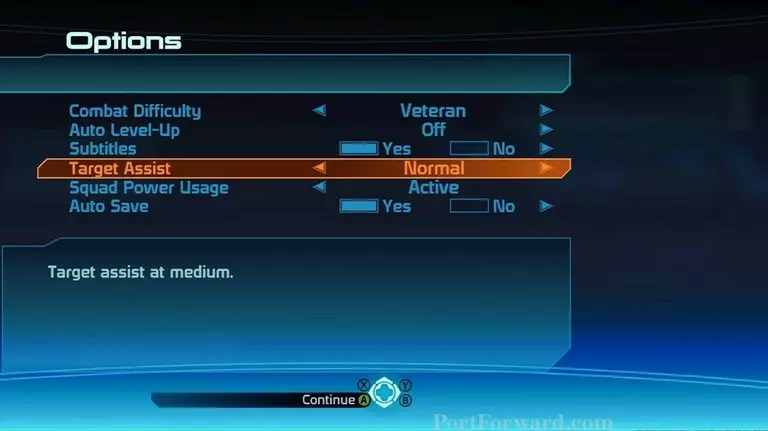
More Mass Effect Walkthroughs
This Mass Effect walkthrough is divided into 30 total pages.