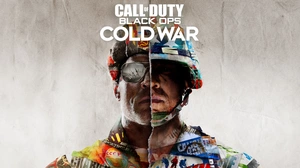The Elder Scrolls Online is a MMO, Role-Playing, Open-World, Action, and Adventure game published by Bethesda Softworks released in 2014.
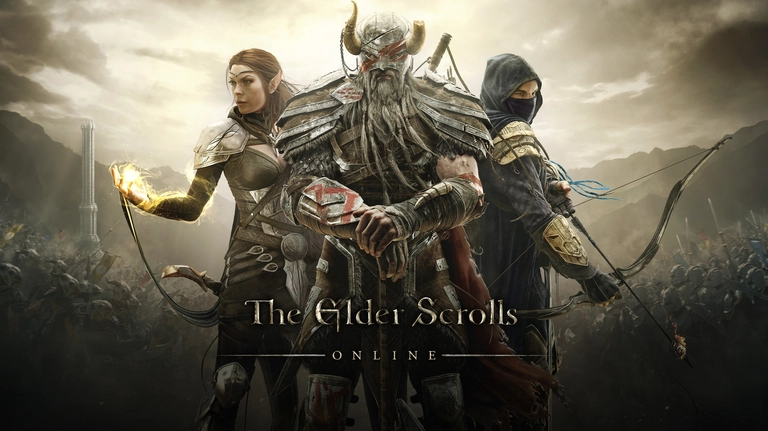
The Elder Scrolls Online has the following styles of play.
- MMO stands for Massively Multiplayer Online game. MMO's are huge open worlds where large numbers of people play at the same time. The focus highly on character development and progression, as well as loot collection and grouping together.
- Role-Playing Games give you hours on end of game play where you can explore a new world through the eyes of your own character. They tend to be the longest style of game with the most immersive story lines. Popular RPG titles include Skyrim, World of Warcraft, and Fallout.
- In an open world style of game the player is allowed to roam freely through a normally massive environment. This style of games is usually not on rails, meaning that the player gets to go anywhere and solve problems in the order that they choose.
- Games that are considered action are all about centering the player in the middle of an evolving situation.
- In an adventure game you generally play through a story, usually as the protagonist. They rely heavily on story telling and can be inspired from books or movies.
Forward Ports for The Elder Scrolls Online
When you are playing The Elder Scrolls Online you might need to forward some ports in your router. Forwarding ports is a useful trick in gaming because it can really help to make your network connection most stable and sometimes even faster. Routers were not designed to allow incoming network requests and some games can play tremendously better if an incoming connection is forwarded through the router to the game.
Use a VPN Instead
Have you considered using a VPN instead of forwarding a port? For most users, a VPN is a much simpler and more secure choice than forwarding a port.
We use and recommend NordVPN because not only is it the fastest VPN, it includes a new feature called Meshnet that makes forwarding a port no longer necessary for most applications. With NordVPN Meshnet, you can connect to your devices from anywhere in the world, completely secure, over a highly encrypted VPN tunnel.
When shopping for a VPN, make sure that they meet the following criteria:
- Your VPN provider should have a no-logs policy. This means that they do not keep any logs of any kind.
- Make sure that your VPN provider has lots of exit nodes all around the world.
- Check that your VPN will not affect your speed.
- Verify that your VPN provider uses WireGuard as the underlying protocol.
- Many people prefer a VPN provider that is not based in the United States.
This is the list of requirements that we used when we were shopping around for a VPN provider. There are lots of free, shady VPN providers out there that we looked at and dismissed.
Based in Panama, using diskless servers, and with over 6,100 servers in 61 countries, we can safely say that NordVPN satisfies all of these requirements.

Once you've set up your NordVPN account on multiple computers and enabled Meshnet, you can seamlessly access all of your devices as if they were on the same network. You don't even have to log in to your router. It's very simple.
Every time you click on one of our affiliate links, such as NordVPN, we get a little kickback for introducing you to the service. Think of us as your VPN wingman.
Before You Forward a Port
Before you can forward a port you need to know the following things:
- The IP address of your router.
- The IP address of the device that the game will play on: either your computer or your console.
- A list of TCP and UDP ports to forward.
How to locate your Router's IP Address
The easiest way to locate your router's IP address is to run our free Router Detector utility. It's a part of the Network Utilities suite of tools and it's completely free to use.
How To Forward Ports
The easiest way to do this is to use Network Utilities. Network Utilities can forward your ports in just a few clicks, and close them back down when you are done just as easily. You can also do it the manual way.
The normal process for forwarding a port is:
- Start by logging in to your router.
- Locate your routers port forwarding section.
- Put the IP address of your computer or gaming console in the appropriate box in your router.
- Put the TCP and UDP ports for your game in the matching boxes in your router.
- Frequently you have to reboot your router for the changes to take effect.
Don't forget to sign up for NordVPN's promo deal before it's gone.

You might notice that most of our site doesn't have ads on it. This is because we use partnerships with companies like NordVPN to keep the site running. Thank you for supporting us by using our referral links.
Ports Required for The Elder Scrolls Online
The ports that need to be forwarded in your router for The Elder Scrolls Online are as follows:
The Elder Scrolls Online - PC
- TCP: 24100-24131, 24300-24331, 24500-24507
- UDP: 24100-24131, 24300-24331, 24500-24507
The Elder Scrolls Online - Steam
- TCP: 4380, 27000-27037, 24100-24131, 24300-24331, 24500-24507
- UDP: 4380, 24100-24131, 24300-24331, 24500-24507, 27000-27037
The Elder Scrolls Online - Xbox One
- TCP: 3074, 24100-24131, 24300-24331, 24500-24507
- UDP: 88, 500, 3074, 3478-3479, 3544, 4500, 5060, 5062, 6250, 24100-24131, 24300-24331, 24500-24507
The Elder Scrolls Online - Playstation 4
- TCP: 3478-3480, 10040-10060, 24100-24131, 24300-24331, 24500-24507
- UDP: 3074, 3478-3479, 5060, 5062, 6250, 24100-24131, 24300-24331, 24500-24507
The Elder Scrolls Online - Xbox Series X
- TCP: 3074, 24100-24131, 24300-24331, 24500-24507
- UDP: 88, 500, 3074, 3478-3479, 3544, 4500, 5060, 5062, 6250, 24100-24131, 24300-24331, 24500-24507
The Elder Scrolls Online - Playstation 5
- TCP: 3478-3480, 10040-10060, 24100-24131, 24300-24331, 24500-24507
- UDP: 3074, 3478-3479, 5060, 5062, 6250, 24100-24131, 24300-24331, 24500-24507
We have guides that are custom tailored for The Elder Scrolls Online that will show you the specific ports.
- The Elder Scrolls Online - PC
- The Elder Scrolls Online - Steam
- The Elder Scrolls Online - Xbox One
- The Elder Scrolls Online - Playstation 4
- The Elder Scrolls Online - Xbox Series X
- The Elder Scrolls Online - Playstation 5
When you are done following those steps your ports will be open. Do you need more games or programs forwarded? Check out our games and programs list.