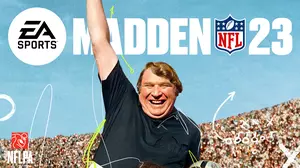Crayta is Unit 2 Games's Open-World, Action, Adventure, Real-Time, and MMO game with a release date in 2021.

Crayta has the following styles of gameplay.
- In an open world style of game the player is allowed to roam freely through a normally massive environment. This style of games is usually not on rails, meaning that the player gets to go anywhere and solve problems in the order that they choose.
- Action games are fast paced and tend to put the player in the middle of the action, requiring you to jump over obstacles, climb ladders, and shoot things.
- An adventure game is where the player is usually the protagonist and plays through an evolving story. The storyline is the driving part of an adventure game.
- A real time strategy game tends to involve things like resource farming and management, as well as troop creation and construction of buildings. Warcraft and Starcraft are some of the most well known RTS style games.
- MMO stands for Massively Multiplayer Online game. MMO's are huge open worlds where large numbers of people play at the same time. The focus highly on character development and progression, as well as loot collection and grouping together.
Forward Ports for Crayta
Crayta is a multiplayer game which means that it will probably need open ports. In a lot of multiplayer games forwarding a port helps improve various connection issues. We are still searching for the specific incoming ports for Crayta. If you want to forward ports for Crayta then we're going to have to figure out which ports it uses. Let's get started right now.
- Download our free software Port Forward Network Utilities and install it.
- When the install completes start Network Utilities and then locate the Port Finder button.
- The Port Finder will help you locate the game that you are interested in playing. Follow its instructions closely.
- The incoming connection ports will be added to our site as soon as a site admin reviews them.
Which Ports Does Crayta Require
Usually a game will only open up the port in "listen mode" when it's needed. This means you'll have to put your game into some sort of multiplayer mode in order for us to detect the ports properly. We'll watch the game running and look for which ports it opens up to see which ports might need to be forwarded.
Usually games will use the same port every time they are launched so we only need to collect this port data once. Some games and applications use a random numbered port at each launch and we'll only be able to figure that out over multiple runs possibly even from multiple different users.
Occasionally a game will require a incredibly large number of ports to be forwarded because it opens up a random port within a range. Over time we should be able to figure out that range because we'll notice that all users need a port open in the same range.
How To locate Ports for Crayta
Here's what Port Finder is going to do:
- Look at which ports Crayta has open in "listen" mode. These are the specific incoming ports for Crayta.
- Watch which ports open and close as you run the game and try to join a multiplayer match.
- Package up the network ports in a neat little package and send it to our server for sharing.
Our servers will collect all of the incoming connection ports used by multiple users and intelligently combine them into a single list of ports required. Then we will use this list to help other people know what to forward.
As soon as we find the ports that need to be forwarded for Crayta we will list them on this page.