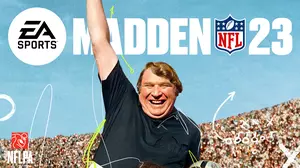Sins of a Solar Empire II is Stardock Corporation's Real-Time, Tactical, Action, Strategy, and Simulation game with a currently unknown release date.

Sins of a Solar Empire II includes the following styles of play.
- A real time strategy game tends to involve things like resource farming and management, as well as troop creation and construction of buildings. Warcraft and Starcraft are some of the most well known RTS style games.
- Tactical games are a subgenre of strategy games that focus more on operational warfare, military style tactics, and troop placement. They focus more on logistics and production than on combat, and can at times feature complex battlefield tactics.
- Games that are considered action are all about centering the player in the middle of an evolving situation.
- Strategy games tend to focus on planning and skillful thinking in order to beat either real players or bots. They can be either real-time in which the play clock ticks continuously or turn-based where each player has a dedicated turn to finish their action. It is not uncommon to include exploration and resource management.
- Simulation games are based on recreating something from the real world in a game like environment. There are many different types of simulation games such as driving, flying, sports, and farming. One of the earliest simulation games was SimCity which was a social simulation game.
How to Port Forward Sins of a Solar Empire II
We do not currently know the exact ports for Sins of a Solar Empire II. If you would like to help us locate the ports that need to be forwarded in your router we have software that will help. To submit suggested ports to our site please follow the steps below:
- Download our free software Port Forward Network Utilities and install it.
- Launch Network Utilities, and then click the Port Finder button. Port Finder is free to use.
- Carefully follow the instructions in the Port Finder application.
- The incoming ports that need to be forwarded will be added to our site as soon as a site admin reviews them.
Ports Required for Sins of a Solar Empire II
Most applications will open up a port in "listen mode" only while the game is in some sort of a multiplayer mode. You'll want to leave the Port Finder application running for a while so that it can collect a list of all of the network ports needed.
Most games will open the same port in "listen mode" every time, as opposed to a random numbered port. Once we know which ports the game listens on then we know exactly which ports to forward in your router.
Some games will listen on a huge range of ports which can be very hard to detect. By having many different people run the Port Finder for the same game multiple times we can figure out the entire range of ports that are needed for that particular game. Everybody who runs the Port Finder helps add to the database.
How To locate Ports for Sins of a Solar Empire II
This is a brief rundown of all the things that Port Finder will do:
- Examine the ports that Sins of a Solar Empire II has open. These are the ports for Sins of a Solar Empire II.
- Watch which ports open and close as you run the game and try to join a multiplayer match.
- Package up the incoming ports that need to be forwarded in a neat little package and send it to our server for sharing.
Our servers will collect all of the connection ports used by multiple users and intelligently combine them into a single list of ports required. Then we will use this list to help other people know what to forward.
As soon as we locate the necessary ports for Sins of a Solar Empire II we will list them on this page.