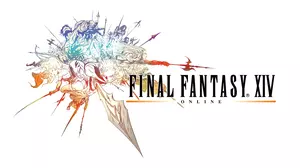This Banished walkthrough is divided into 8 total pages.
You can jump to nearby pages of the game using the links above.
Banished - Starting out
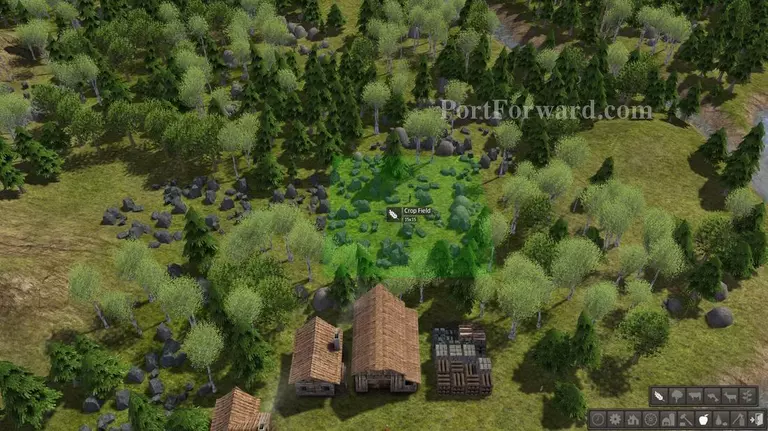
Build 2 Crop fields on a flat near the barn by selecting on the 4th menu from the right and then on the "crop fields".

Make sure you have enough space by selecting the 5th bar from the left and then the "Stock Pile", and then drag and create more space for resources.

Select the cropfields and click on the question mark, Then select any type of food.

Click on the first bar at the top and make it 5 or 6, Repeat this with every new crop field.

Then you select the second bar from the top and make it 10 for now.

And do the same for the other crop field.

After you have done all that click on the 2nd menu from the right and select "Collect Stone" .Drag an area where they must collect stone and do the same for Wood and Iron.
More Banished Walkthroughs
This Banished walkthrough is divided into 8 total pages.