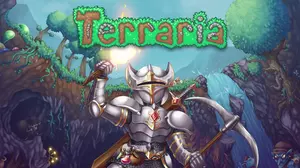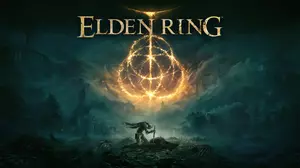This The Room (2012) - Steam Version walkthrough is divided into 8 total pages.
You can jump to nearby pages of the game using the links above.
The Room (2012) - Steam Version Walkthrough Chapter 1

To solve the clue, press the right mouse button to zoom out of the top of the safe and double click at its front right leg. You'll see a small bronze engraving with the word "Fire" on it. Click on the button to and a section of the leg will open.
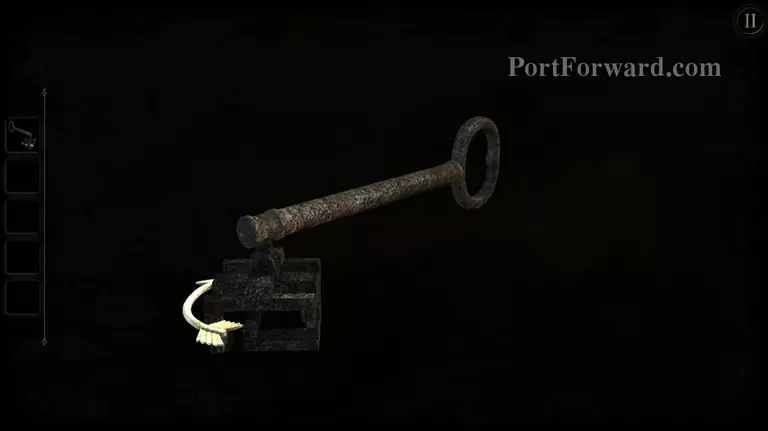
Take the key from the compartment that opened and click on it (left side of the screen). You'll notice that the end of the key is movable and can be turned.

Zoom out of the leg and onto the front door of the safe click and drag the fourth circle from the top to reveal a keyhole. Click on your key again then turn the point of the key to match the keyhole.

Turn the key and a section of the door will open. Take the ornament that's hidden inside.
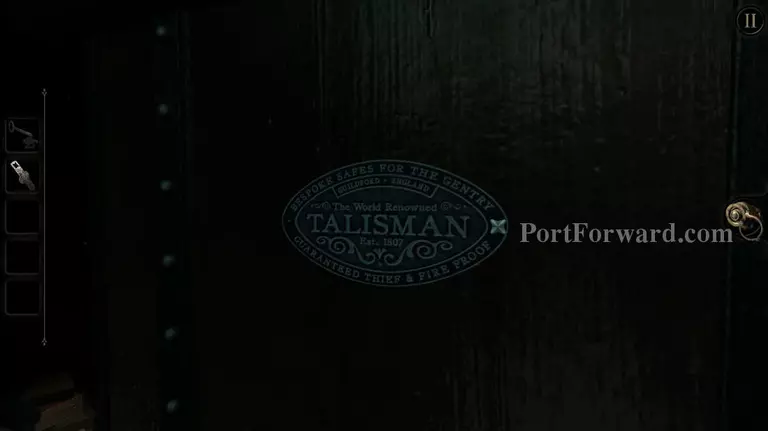
Zoom out of the front side and turn your camera to the left. Double click on the small tag on that side and use the ornament that you found on it.

Start turning your makeshift wrench and the logo should pop-off, revealing the lens for the eyepiece that you found.

Try to click on the eyepiece now and you'll find a lot of glowing symbols that weren't visible to you before. This is a main part of the game and you will be using it a lot, but not right now.

Turn to the back of the safe and you'll find a large bronze circle, look above it and you'll notice that there's a small rectangle that has a different color from the rest of the wood. Click and drag it to reveal another keyhole.

Open and move the point of your key again so that it matches the keyhole, then turn it to reveal the inside of the circle.

Click on your eyepiece and you'll find some cyan lines on the circle. Turn the larges circle until the two circles on it are on the top side, then position the rest of them and the safe will unlock.

Pull the safe door open and you'll move onto the next part of the puzzle.
More The Room (2012) - Steam Version Walkthroughs
This The Room (2012) - Steam Version walkthrough is divided into 8 total pages.