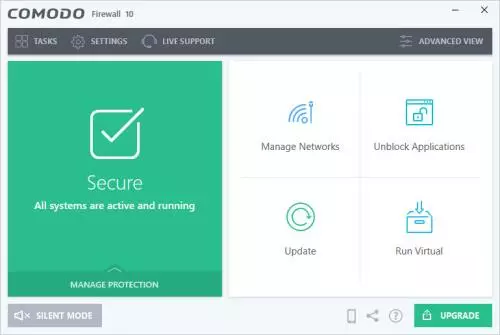
Comodo Firewall 10 is certainly one of the best software firewalls available on the market today. It features a wealth of features and settings that should make it fit just about any need. It comes in both a free and a paid variety so that you can get a chance to evaluate it before making the purchase.
There is a huge difference between the free and paid versions in terms of the amount of protection they offer. While the free version is a very competent firewall product, the paid version adds a significant amount of web protections such as protection against phishing, internet filtering, and parental controls. If you are looking for a truly complete firewall package then you are going to have to purchase the full version of Comodo to get these features.
Since Comodo Firewall 10 is a software firewall it will not be able to offer some of the advanced blocking that a hardware firewall can bring to your network. In addition, since it runs on your machine it runs the risk of slowing down your computer while you work.
Comodo Free Firewall 10 Features
In addition to basic firewall features such as blocking incoming and outgoing connections, Comodo Free Firewall comes with a few extra bells and whistles. The thing is, it's really hard to figure out what the Free version has and the Pro version has. Their website seems intentionally misleading. It has phrases like "5 top secrets why Comodo Firewall is different" and "Important Firewall Features". Unfortunately, the Free Firewall doesn't offer many of the important features that are reserved for the Pro Firewall.
Aside from this bit of advertising trickery, the Free Firewall offers the following features:
- Excellent incoming and outgoing network connection blocking
- Deny by default settings, which means everything is blocked until you explicitly allow it
- Very easy setup and maintenance
- Dragon Browser, which is a "sandboxed" browser made to protect your identity as you surf
- Comodo DNS service which automatically blocks malicious sites at your router
For a free product, Comodo Free Firewall is a really nice piece of software. It's missing some of the more important identity protection features that you get in the pro version which will set you back about $40 per year.
Comodo Firewall Pro Review
Once you've decided to purchase the Pro version of Comodo Firewall you get many more features to play around with.
Comodo Firewall Installation
During installation one of the pages asks if you want to change your DNS to point at the Comodo DNS servers.
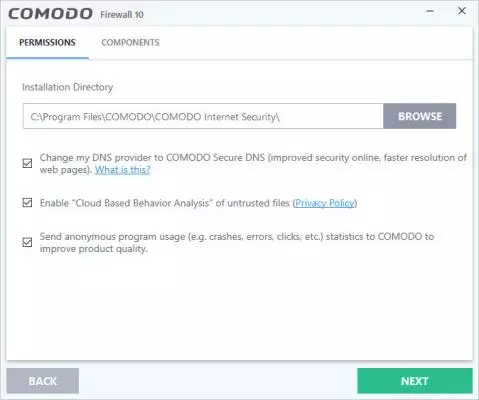
This is generally a good idea for most people who are using their ISP's default DNS settings. By switching your PC over to Comodo DNS servers you can prevent many common malware attacks from even being possible on your computer.
If you choose to not use the Comodo DNS servers you may want to consider using OpenDNS servers instead. They offer a similar type of protection, also for free.
You also have an option to enable "Cloud-Based Behavior Analysis" of untrusted files. This feature will send information about files that you attempt to run to the Comodo servers for analysis. Enabling it is a choice that each person will have to make based on a balance of privacy and security.
Comodo Dragon
Comodo Dragon is a browser that is bundled with Comodo Firewall that is based on the Chrome browser.

Comodo Dragon is a decent browser that offers features like a price comparison tool, tools for searching for and sharing text on pages, and a media downloader.
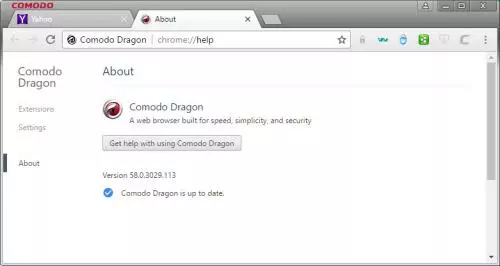
The main appeal for many is that the Dragon Browser is fully sandboxed from your computer. This means that any malware that manages to run in the Dragon Browser cannot affect your PC. You can use the Dragon Browser to intentionally install malicious software on your computer if you want. It's completely isolated from your computer.
Comodo Firewall Main Program
The main Comodo program is clean and uncluttered, but hiding under the hood is a ton of features and customizations.
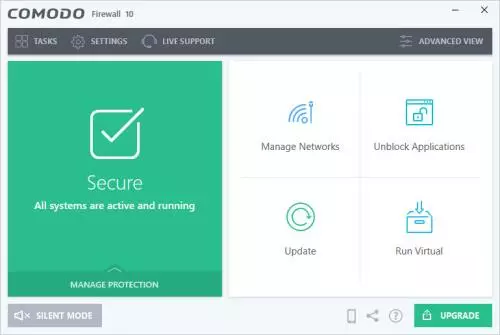
Clicking the Advanced button you can find the Firewall Tasks section, which allows most of the advanced firewall features:
- Allow an application through the firewall
- Block an application from accessing the internet
- Full stealth mode
- Stop all network activity
- View all open network connections
Comodo Firewall covers all of the basic features that you expect in a software firewall. It's super easy to use and seems to be pretty bulletproof.
Comodo Firewall Containment
In Comodo Firewall one of the interesting features is the Containment Tasks.
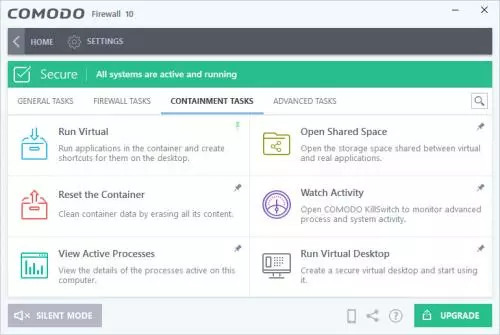
You can virtualize any program in a safe container, and any changes that it makes to your system are completely isolated. At any point in time, you can reset the container and everything is wiped clean.
This is a super useful feature for test running things that you are not sure about or do not completely trust.
Other Features
Comodo Firewall really packs a lot of features for advanced users. Here are just a few more of them.
Comodo View Connections allows you to see all of the currently active network connections both in and out of your computer.
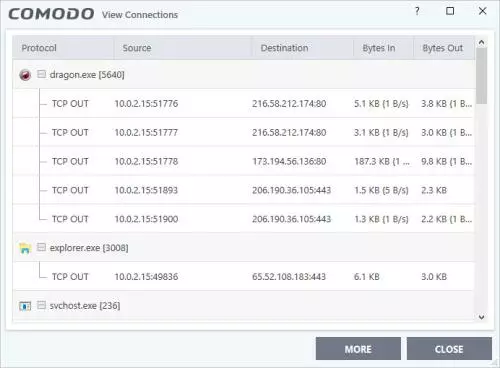
Comodo KillSwitch is a handy tool to help visualize everything that is running on your computer. It is a handy way of detecting malware and viruses for more techie users.
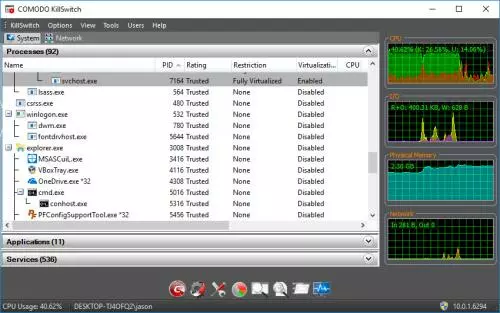
Comodo Autorun Analyzer allows you to disable any programs that run at system startup, a feature of Windows that is commonly abused by malware.
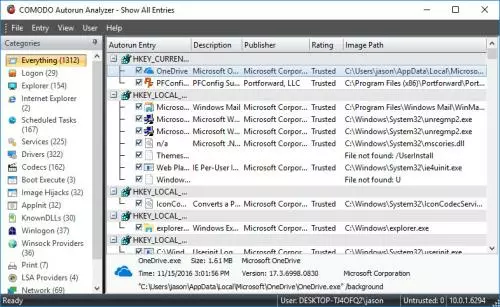
Comodo Firewall Problems
There are few things to not like about Comodo Firewall, but one of them is that it can get a bit in your face at times. Since the default action is denied you might get tired of it popping up asking what you want to do. This is the price of security in a Default Deny setting.
Since Comodo Firewall is a software firewall it uses your system's resources while running which can slow down other programs. If speed is your number one priority in a firewall then you might want to consider a hardware firewall instead. It will not have as many features as a software firewall like Comodo, but since it runs on dedicated hardware it stays out of your way and does its job much more behind the scenes.
Summary
Comodo Firewall is a best-in-class software firewall that perfectly accomplishes all of the firewalling tasks that you want. The free version is a great way to try out the software before shelling out nearly $40 / year for the Pro version.
Between software virtualization, Default Deny, the Dragon Browser, and a wealth of basic firewall features Comodo Firewall is hard to beat.








