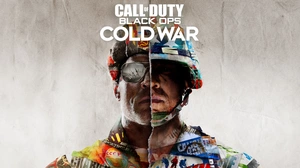If you are experiencing connection issues with Tom Clancy's Ghost Recon: Wildlands it may be because you need to forward the correct ports in your router.
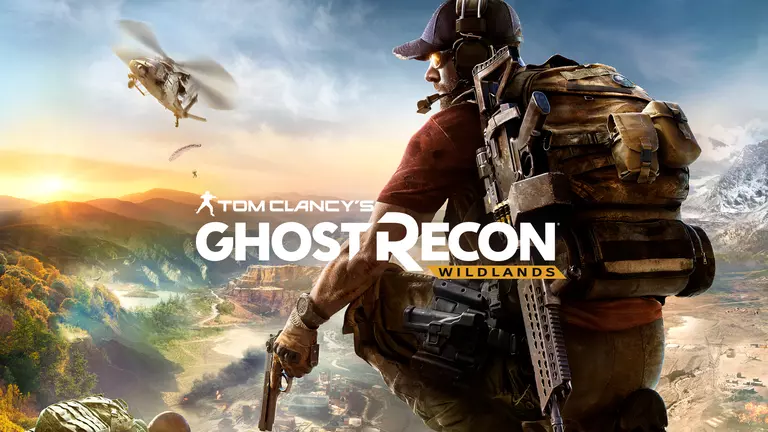
Forwarding a port allows a direct connection from you to other players. This results in less time hanging out in the lobby and improves communication with your teammates.
You will need to forward all of the ports used by your gaming platform. Here is a list of ports for Tom Clancy's Ghost Recon: Wildlands.
Port Forward Tom Clancy's Ghost Recon: Wildlands
The ports to forward for Tom Clancy's Ghost Recon: Wildlands depend on your gaming platform as all gaming platforms use different ports. Use the lists below to figure out exactly which ports you need.
Tom Clancy's Ghost Recon: Wildlands - PC
- TCP: 14000
- UDP: 3074-3083, 6000, 6180, 7000
Tom Clancy's Ghost Recon: Wildlands - Xbox One
- TCP: 3074
- UDP: 88, 500, 3074, 3544, 4500
Tom Clancy's Ghost Recon: Wildlands - Playstation 4
- TCP: 3478-3480
- UDP: 3074, 3478-3479
Tom Clancy's Ghost Recon: Wildlands Port Forward Guides
If you have any problems getting your ports forwarded for Tom Clancy's Ghost Recon: Wildlands then you can try following one of our customized port forwarding guides. Just pick your platform and our router simulator will fill out the details for you.