This Minecraft walkthrough is divided into 19 total pages.
You can jump to nearby pages of the game using the links above.
Let's start!

You'll find yourself looking at some trees and maybe a few animals near you. Ignore the animals for now and cut down some trees. Head to the hill south and get a good look of your surroundings.

Alright. Now that we've cut down some trees and got a good view of where we are, lets start crafting some necessities.
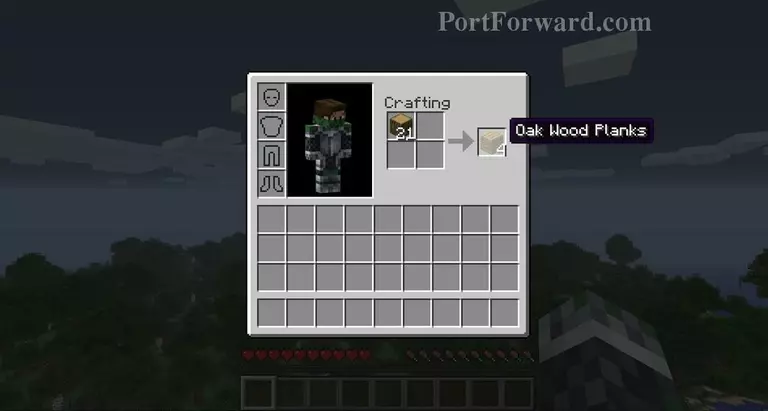
Press E to open up your Inventory and place all your gathered Logs into the Crafting slot. Select the Wood Planks until you've depleted all your logs.

Now, take four planks and put each one in a Crafting Slot to create a Crafting Table.

Alright, now put the Crafting Table block into your quick slot bar and right-click anywhere to set it down.

Once you then right-click on the placed down Table, you can start crafting. Organize your planks as shown to create Sticks.
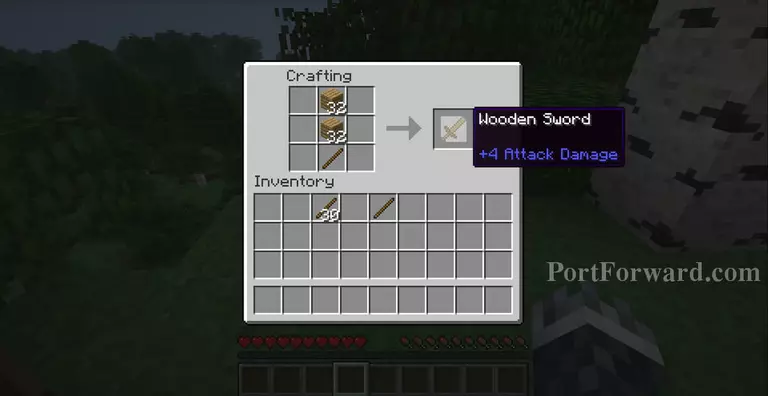
Once you've created Sticks, place some of your Wooden Planks to create a sword.

Then an axe.
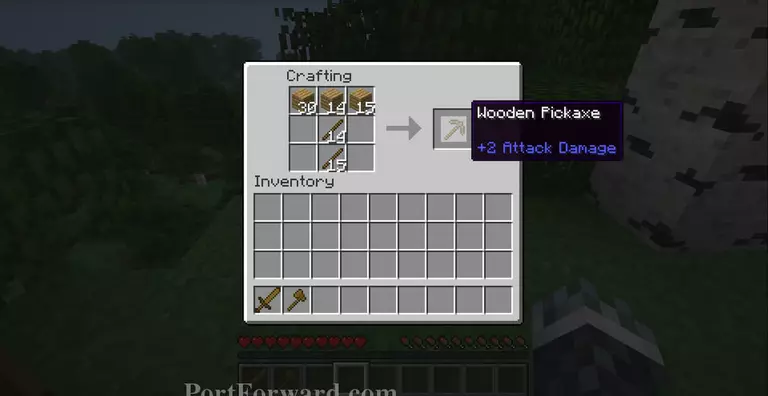
Then a pickaxe....
More Minecraft Walkthroughs
This Minecraft walkthrough is divided into 19 total pages.








