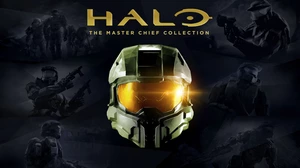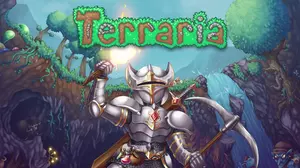An important aspect of having a Adtran router on your home network is internet security. In general, routers block incoming internet connections and protect your network by only allowing the connections that you specifically set up. Sometimes it is necessary to unblock certain connections in your router or open a port in order to play a game or use an application. To help you get a better connection for gaming or using an application, you can open a port in your Total Access 324RG and allow a direct connection.
To open a port in your Adtran Total Access 324RG router, follow these important steps:
- On the computer or device that you are forwarding ports to, you will need to set up a static IP address.
- Login to your Adtran Total Access 324RG router.
- In your Adtran Total Access 324RG router, navigate to the Port Forwarding section.
- Click on the Application tab, which is at the left of the screen.
- Click Port Forwarding.
- Go ahead and create a Port Forwarding entry.
If the process of forwarding ports in your router seems difficult to you, you are not alone! Do not get discouraged. Let us walk you through the steps for opening a port in the Adtran Total Access 324RG router. Just follow along as we lead you through the process of opening a port in your router.
We think that forwarding a port should be easy. That's why we created Network Utilities. Our software does everything that you need to forward a port.
When you use Network Utilities you get your port forwarded right now!
Setup A Static IP Address
If you want to ensure that your ports remain open even after your device reboots, set up a static IP address in the device that you are opening a port for.
-
Recommended - Our free program will setup a static IP address for you.
â Download Network Utilities today!
-
Or follow our Static IP Address guides to setup a static IP address.
After setting up a static ip address on your devices you need to login to your router.
Login To Your Adtran Router
Log in to the Adtran Total Access 324RG router. To do this you need to use a web browser because the Adtran Total Access 324RG router uses what is called a web interface.
It normally doesn't matter what web browser you use so go ahead and open up your favorite. If you don't have a favorite then open up Chrome, Firefox, or Edge.
If that is confusing to you, we have simplified this step with this link: Login to your Total Access 324RG Router
Once you have opened up a browser window, find the address bar. This is usually at the top of the page like the image below shows.
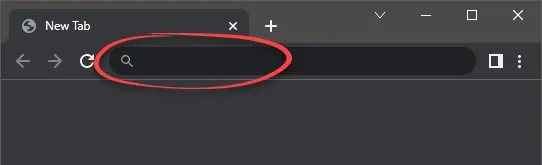
Above is an example of what a web browser address bar looks like. Find the address bar in your web browser and type in your router's IP address.
The default IP address for the Adtran Total Access 324RG router is: 192.168.1.1
Once you have entered your router's IP address in the address bar go ahead and click the enter button on your keyboard. You should see a box like the one shown below.

Enter the username and password for your Adtran Total Access 324RG router. Note: If you have changed these numbers in the past, you will need to enter in the those values.
- The default Adtran Total Access 324RG Router Username is: admin
- The default Adtran Total Access 324RG Router Password is: admin
Once you have entered your username and password, remember to click the Login button to login to your Adtran Total Access 324RG router.
Adtran Username and Password Trouble
If the username and password that you typed in did not work, check out our Default Adtran Router Passwords page for other ideas about possible passwords.
If, after trying the above list of passwords you still can't log in, you may need to reset your router. Learn how to do that by reading our How to Reset a Router guide. After resetting the Adtran Total Access 324RG router your username and password are reverted back to factory defaults. Router settings may also change when you reset, so make a note of your current router settings before you reset.
Find the Port Forwarding Section
You should be on the home page of your Adtran Total Access 324RG router once you have successfully logged in. Find the Port Forwarding section of your router.

- Click on the Application tab at the left of the screen.
- Click on Port Forwarding.
You should now be on a page that says Port Forwarding.

Create A Port Forward
Opening a port to a specific device may solve problems that you are having on your network. Make sure that it is necessary though, before opening a port, because you are effectively creating a pinhole in the firewall portion of your router that could lead to malicious traffic on your network. The risk is exceedingly low, though, so don't let this warning stop you from making this change if you need it.
Here are the ports to forward for Xbox Live:
- TCP Ports: 3074
- UDP Ports: 3074
If you are looking for the ports for a different application you can find it by either:
- Browsing our List of Games
- Check out our our List of Games by Genre
- See our List of all Applications
Don't forget to sign up for NordVPN's promo deal before it's gone.

You might notice that most of our site doesn't have ads on it. This is because we use partnerships with companies like NordVPN to keep the site running. Thank you for supporting us by using our referral links.
-
If you are forwarding a single port, enter that port number into the left WAN Port and the right WAN Port boxes. If you are forwarding a range of ports, enter the lowest number of that range into the left WAN Port box. Then enter the highest number of that range into the right WAN Port box.
-
Enter the same values into the LAN Port box that you entered into the left WAN Port box.
-
Go ahead and enter the IP address that you are forwarding ports to into the LAN IP Address box. It is possible for this to be either the IP address of your computer or of any other device on your network that you want ports forwarded to.
-
Use the Protocol dropdown box to select the protocol type of the ports you are forwarding. If your router has the option of Both, then choose that. Otherwise, choose either TCP or UDP as needed. If you need to forward a port for both TCP and UDP and your router does not have Both, then you have to create two entries.
-
Put a check in the box marked Enable Mapping.
-
Select your internet connection from the WAN Connection List dropdown menu. If you have more than one option and aren't sure which is correct, the WAN Status page may give you an idea.
-
Remember to click the Add button at the bottom of the page to apply these changes when you are completely finished.
Test Your Ports To See If They Are Open
Use our Network Utilities software, (which includes a free Open Port Checker tool) to test your network to see if you have forwarded ports in the Adtran Total Access 324RG router correctly. Open Port Checker is the only online port checking tool that has Guaranteed Results.
Check Out These Helpful Guides:
- Our software called Network Utilities does all of this and more.
- Find detailed tips on how to Setup your router.
- A great list of games and applications that require port forwarding along with their related port numbers.