This Garrys Mod: Sleigh Build walkthrough is divided into 2 total pages.
You can jump to nearby pages of the game using the links above.
Garrys Mod Sled - Sleigh Build!

After you have installed Sled Build for the Steam Workshop you will want to activate Sled build by clicking "Sandbox" in the bottom right and choosing "SledBuild"
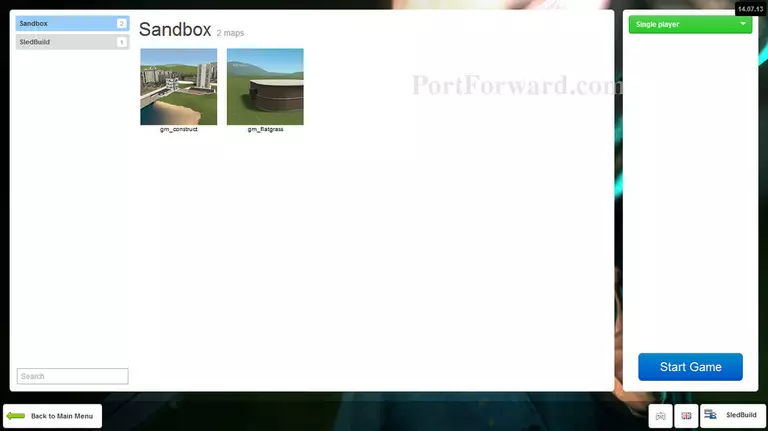
Next go ahead and start a new game and in the contex select "Sled build " again
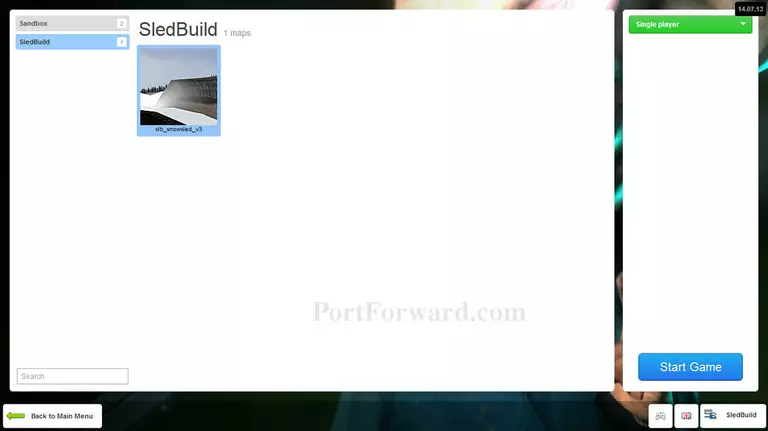
Now you're ready! Slick "Start Game" to begin

Once you're in the world take a look around as you can see at the top left you will see your name, The amount of racers, Race results, and the winners. On the right you will see your "MPH" as well as a count down for the next race.
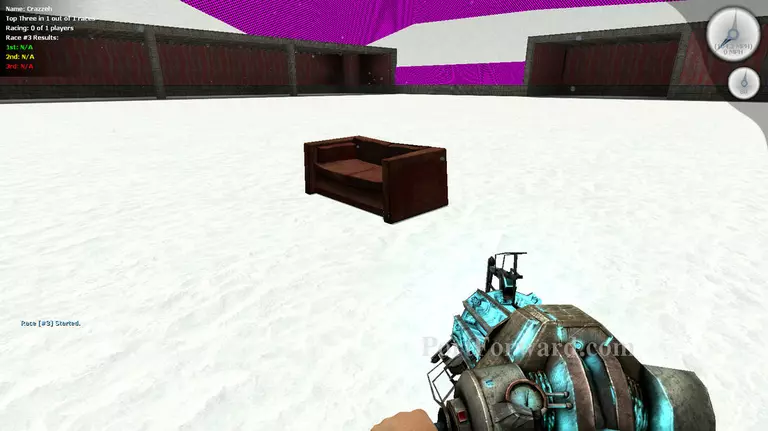
Let's start by getting a base item I chose a couch.
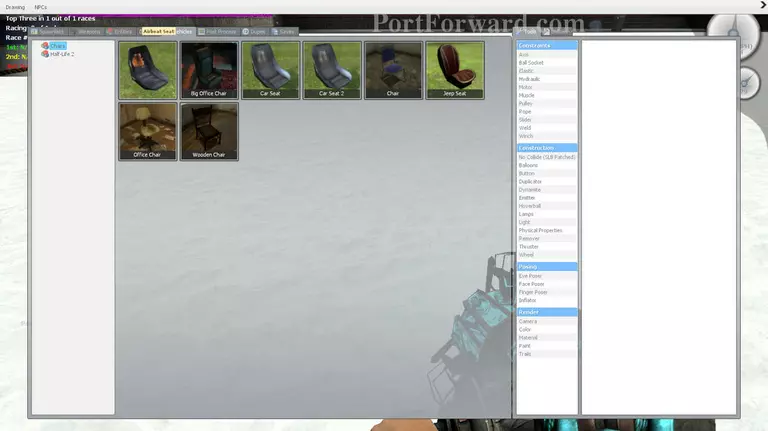
Next you will want something to sit in (Duh) You can use a "Car seat" And a "Pod" But nothing else!

Once you have your seat you will want to no colide the shair and the base item (Note: this is not required on some servers as they will no colide by default)

Now the two items may faze together without causing item pushing.

Once you find a nice spot hop in and click "Ctrl" and make sure you look nice in it!
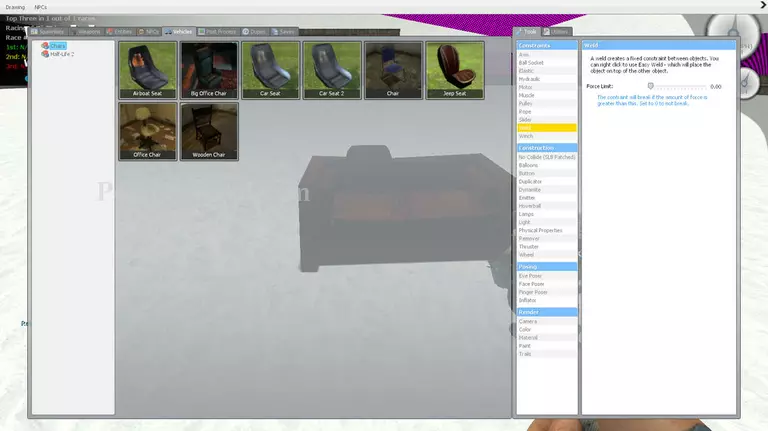
If it's all good grab you weld tool and get to work!

You will want to left click your chair as well as your base item.

(Clicking the Couch)
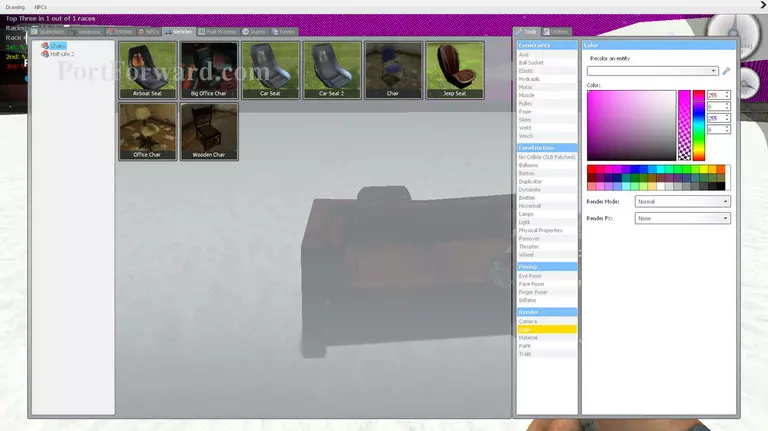
Once on you will want the chair to not show up this is easy to do! Go into "Color" and change the Opcacity down. (You can also set all the values to 0)

After you get the color right, left click the chair.

Now this is the yellow and black line for the race. If you're ready go ahead and cross the line. Hop in your chair and race!

As you can see, I am all ready!
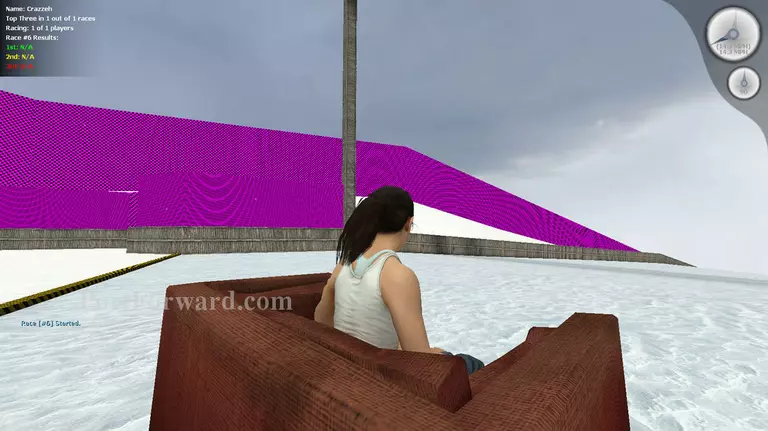
Once the timer goes the glass will open and race begins!

You may start spinning and even going upside down!

I fell on my side!

Once the race is over you and you build will be sent back up top. You then can re use it or build a better one!
More Garrys Mod: Sleigh Build Walkthroughs
This Garrys Mod: Sleigh Build walkthrough is divided into 2 total pages.








