This Garrys Mod walkthrough is divided into 50 total pages.
You can jump to nearby pages of the game using the links above.
10.0 - Building A Working Car (Example)

Spawn and freeze the object mid-air. This one I called main part.

Spawn wheels (non-functioning)

Use axis tool to attach the wheels to the main part.

Now, it'll be like this.

Now, use thruster tool to move the car. Place three. One for forward/backward, one for right and one for left. For the right, the key is always reversed (e.g. right thruster placed at right wheel -> key is left and vice versa).
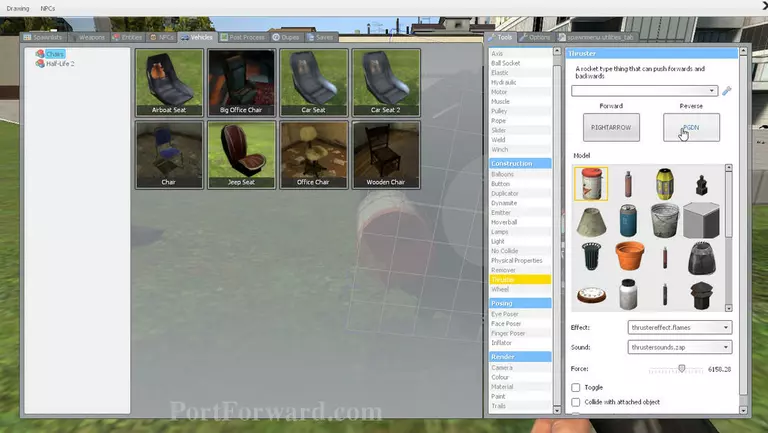
Now place the chairs.

Use easy weld to attach is nicely. Tip: Right-click at the bottom of the chair.
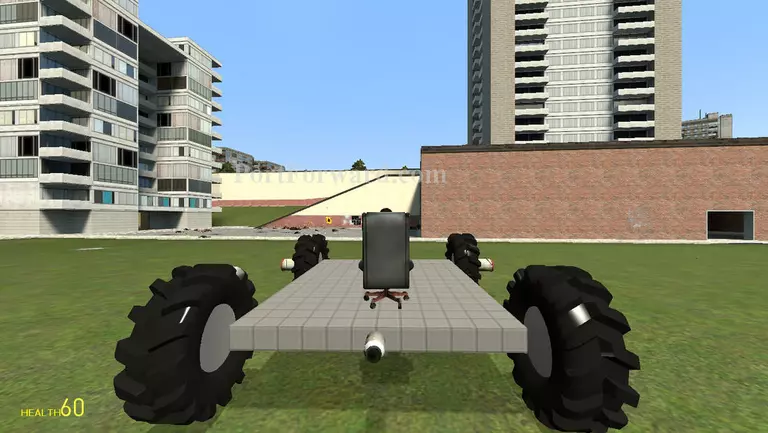
Overall view of working car.

Then, use your creativity to make something awesome. Have fun with Garry's Mod! :D
More Garrys Mod Walkthroughs
This Garrys Mod walkthrough is divided into 50 total pages.








