This Garrys Mod walkthrough is divided into 50 total pages.
You can jump to nearby pages of the game using the links above.
8.26-8.28 - Eye Poser - Face Poser - Finger Poser

To use this tool, you need to spawn a character or NPC.

Now, equip any of the poser tools.
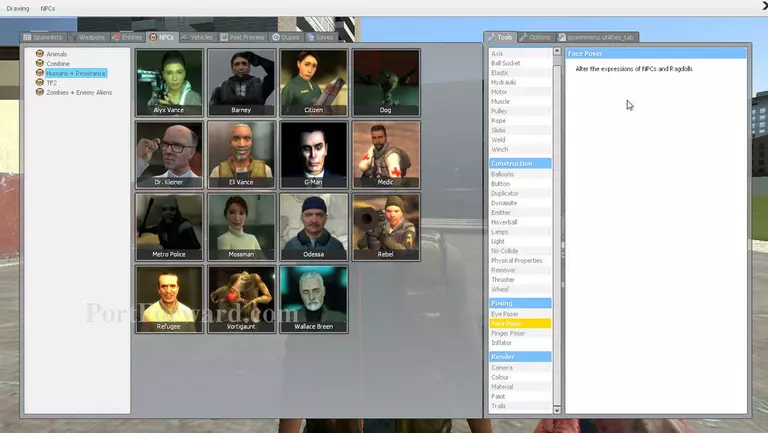
As you can see, there're now settings here. Now close this menu.

Point crosshair at the place you want to change.

Press "C". You'll notice that the mouse cursor appeared.
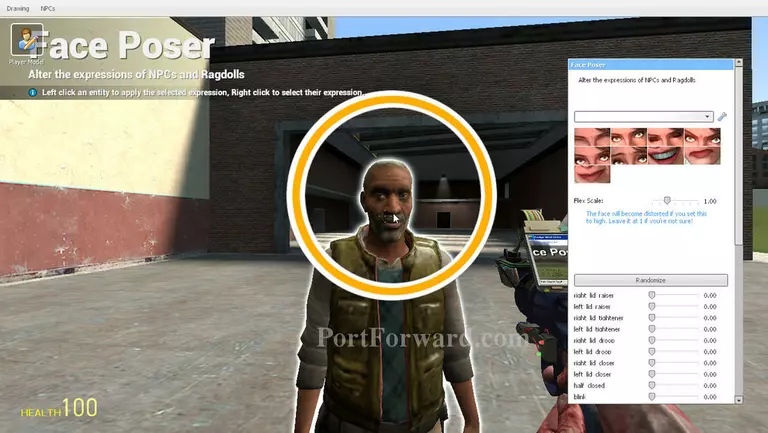
Click his face for face poser, eye for eye poser and finger for finger poser. The settings menu will appeared.
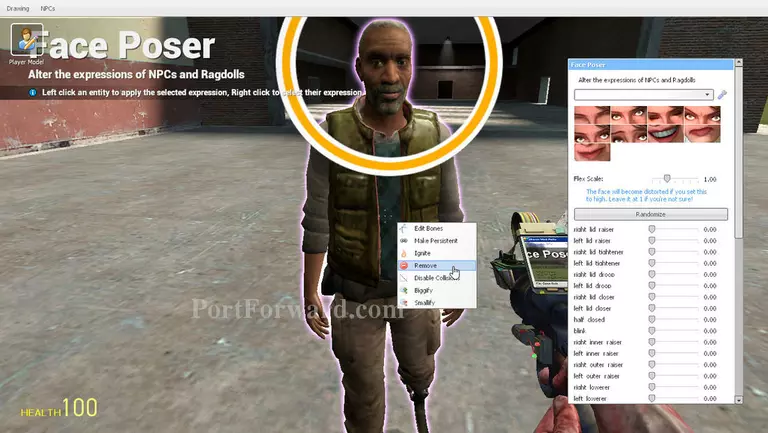
Furthermore, you can right-click the object and see the few settings over there.
More Garrys Mod Walkthroughs
This Garrys Mod walkthrough is divided into 50 total pages.








