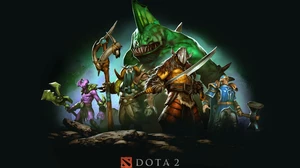This Garrys Mod walkthrough is divided into 50 total pages.
You can jump to nearby pages of the game using the links above.
8.22 - Physical Properties

This tool is use to change the physical properties of an object.
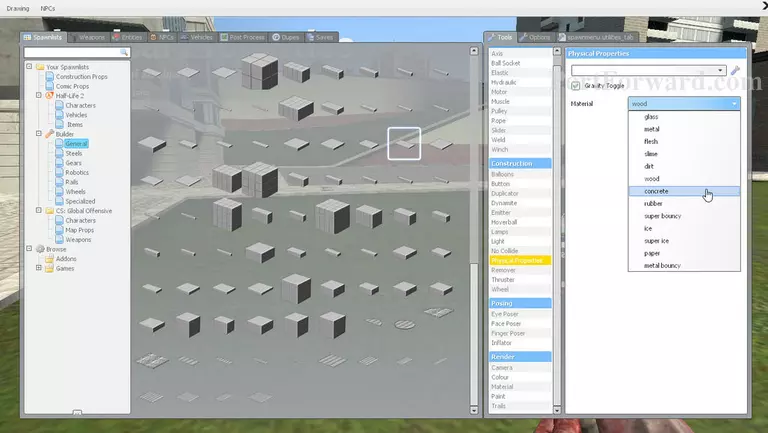
For example, change the object to "Super Ice".
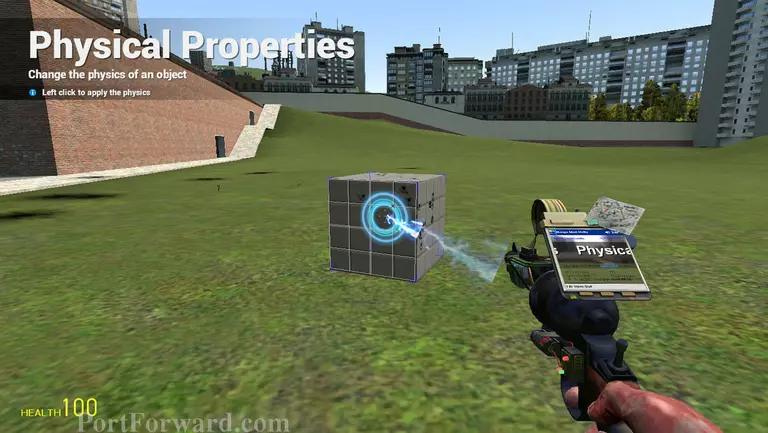
Set to the object by left-click.

Now when you attack it with crowbar, the object will move like an ice. Less friction.
More Garrys Mod Walkthroughs
This Garrys Mod walkthrough is divided into 50 total pages.