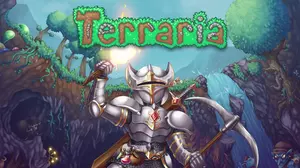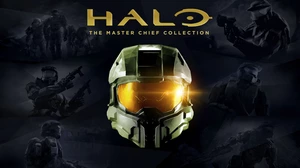This The Sims 3: University walkthrough is divided into 39 total pages.
You can jump to nearby pages of the game using the links above.
Social Networking

Building Social Networking Skill has plenty of benefits, including unlock new phone skins and special apps on their smartphone. This skill is required in Sports Agent career.

The Social Networking Skill can be learned by using all the options available under smartphone tab. ("Ask Followers for Help with Academics" only can be used in University sub-neighborhood) Classes and skill books are also available.
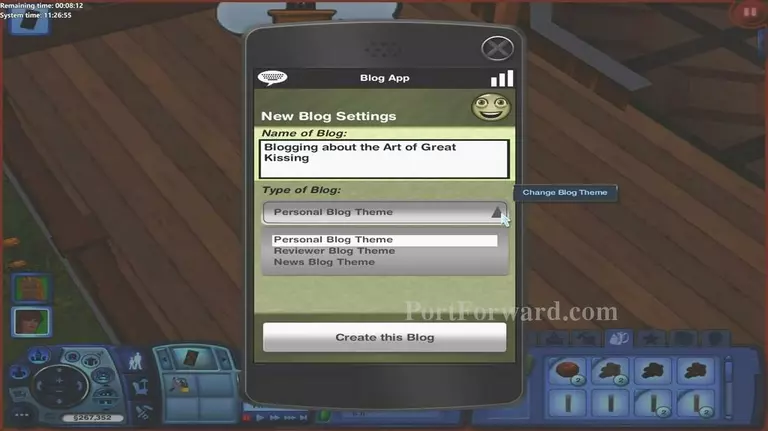
Blog App -- Sims can create and manage Personal Blogs (level 1), Review Blogs (level 3), and News Blogs (level 5).
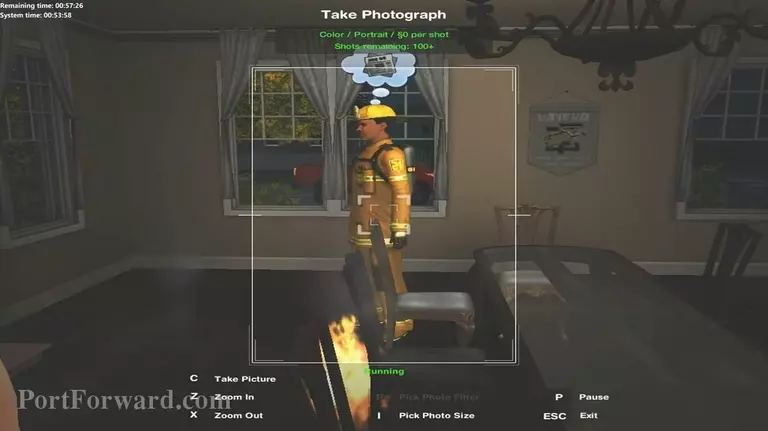
If your Sims got nothing to say.. just take a photograph and capture the moments! Using this feature may gain your photography skill as well.

Photos taken will automatically be posted. Instead of gaining followers, it will gain "likes" from the followers. Your Sims can add captions to your photos if you wish.
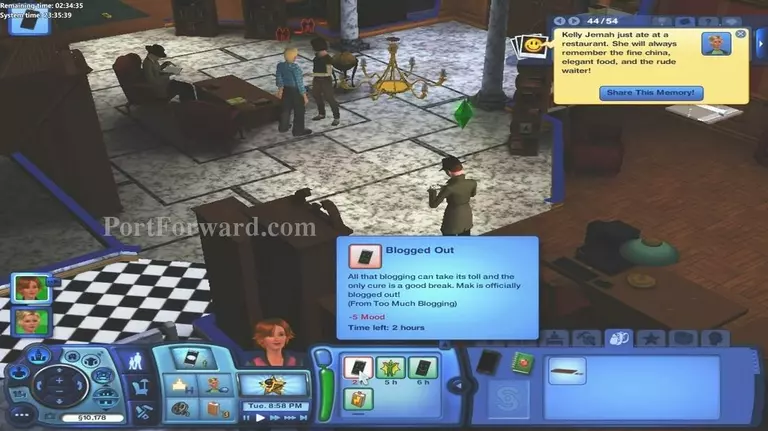
Too much blogging will causing your Sims get a "Blogged Out" moodlet. Stop blogging for a awhile because any posts you make while blogged out will result in loss of followers.
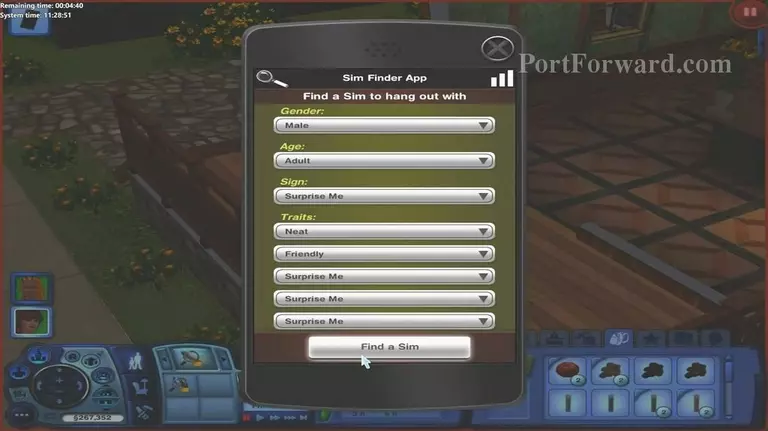
Sim Finder App -- Unlock at level 4 Social Networking, this app helps Sims to look for someone with specific criteria. Your Sims may leave it with "Surprise Me" option for a random criteria Sim.
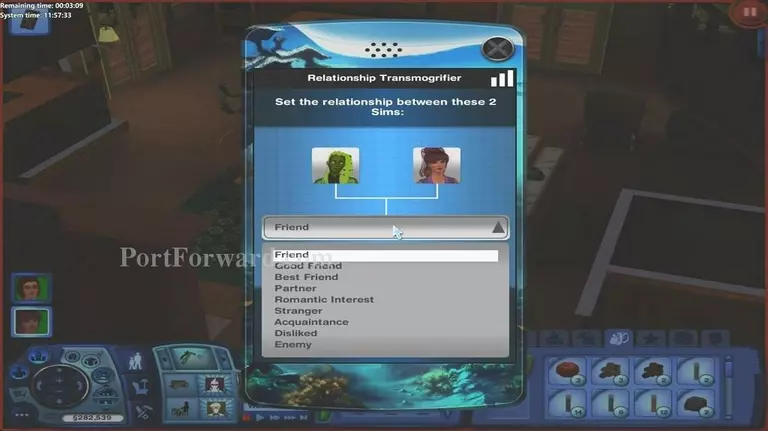
Relationship Transmorgifier App -- (unlock at level 7) This app allows your Sims to change their own relationships with other Sim, or a Sim's with another. Only teenagers and older will be available on the list.
More The Sims 3: University Walkthroughs
This The Sims 3: University walkthrough is divided into 39 total pages.