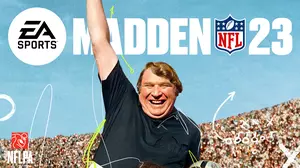This The Sims 3: University walkthrough is divided into 39 total pages.
You can jump to nearby pages of the game using the links above.
University Life: Academic Performance
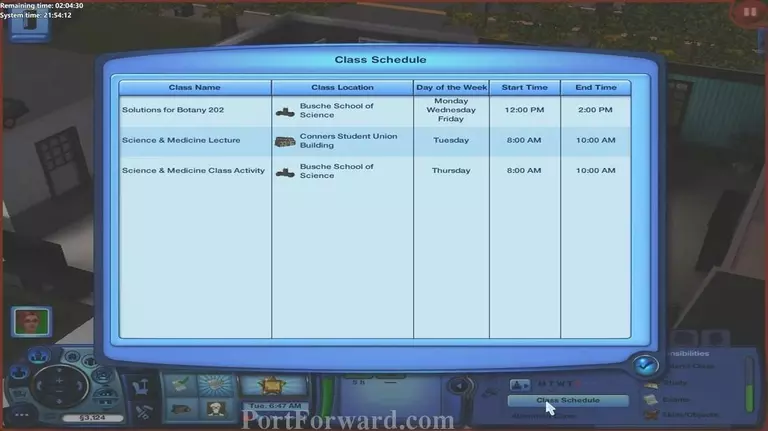
Class schedule concists of Seminar Classes, Lectures, Class Activities, and Exams. This class schedule is different according to terms taken/major chosen.

All degrees share a set of standard responsibilities: Attending Classes, Lectures, Study and Class Activities are all important ways to gain academic performance.

Seminar-styled classes are held on one of the university rabbit-hole buildings. While in class you can choose the amount of effort to put into it -- Normal Effort, Work Hard, Suck Up, Take it Easy, Socialize, Sleep or Text Friends.

During lectures your Sims can Attend Lecture, Take Notes, Sleep or interact with the professor by "Ask Question".

Raising skills associated with your Major or utilizing the study object given will give your Sims academic performance boost.

Build enough relationship and be friends with the Professor so that your Sims can successfully ask for an Extra Credit which might be handy at the end of term.

Your Sims can study from the computer, smartphone or textbook given when they arrived. Forming a Study Group will enhance the relationship with the group members.

Sims are allowed to skip classes for at maximum two days, more frequent occurrences result in punishment. Your Sims can also ask other Sims go to class/take exam for you with a risk of getting caught.

Examinations will occur on Fridays. If your Sims wanna take the easy route -- just create a cheat sheet for the exam from textbook or smartphone/laptop.

Sims with a high computer hacking skill can find exam answers on their laptop on the day before the examination.

Sims can ask other Sims for "Ask for exam answers" but they might refuse to give the answers due to the Good trait or not enough relationship.

During the examination, your Sims can choose to "Cheat on Exam" or even "Beg Professor for a Good Score" if your Sims be friends with the Professor.

If your Sims got caught for cheating, they can be kicked out of the class, and they can lose their scholarship.
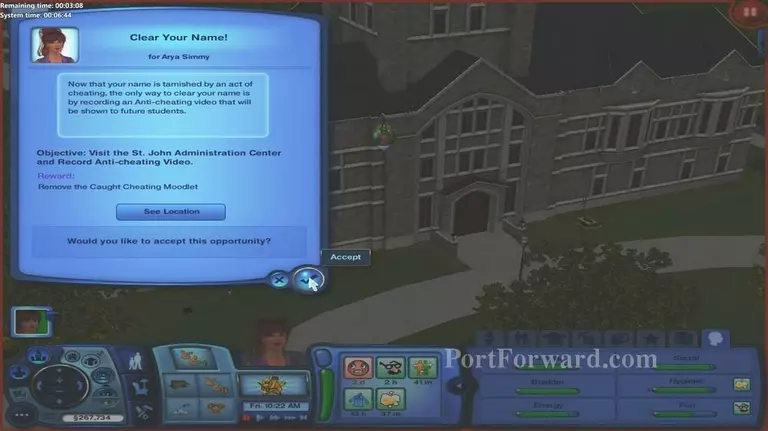
To clear your Sims' names, just go to the Administration Center and choose "Clear Your Name" option. This will trigger an opportunity to remove Caught Cheating moodlet and clear your Sims' reputation.
More The Sims 3: University Walkthroughs
This The Sims 3: University walkthrough is divided into 39 total pages.