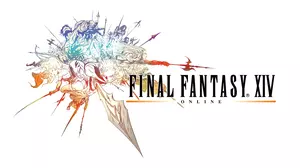The PFConfig Support Tool is a software package that enables us to administrate your copy of PFConfig from our computer. We use PFConfig Support Tool when all other methods of supporting your router have failed.
Is it Safe?
What we want to do is safe, but you have a right to be suspicious. The only thing that the Support Tool allows us to do is control PFConfig. Really all we want to do is click Update Router a bunch of times without bothering you. More details below if you are interested.
How Does it Work?
The PFConfig Support Tool contacts a page on our server periodically and asks if there are any instructions for it to run. These instructions command PFConfig to do things like click Update Router and Generate Ticket Number. This way we can work on support for your router without the long delays of messaging back and forth with you.
How Can I Trust portforward.com
I guess that is up to you. You can watch your screen when we fire up PFConfig and you will see that all we are doing is repeatedly clicking Update Router and Generate Ticket Number. We are not interested in breaking into your computer or stealing your data. We are are a decent and honest company and we have no desire to ruin our reputation with tricks like that. Portforward is run by a small group of dedicated computer professionals: Dave, Jason, Tedie and Allen. We are not some mega corporation out there with no regard for our customers' privacy. With that said, if you are uncomfortable with this, then please do not do it. We want to help you, not make you uncomfortable.
Instructions For Getting the PFConfig Support Tool up and running
1.) From within Port Forward Network Utilities launch the PFConfig application.
2.) After PFConfig has launched, click Update Router at least once.
3.) Now click Help, then Request Help, and finally Generate a Ticket Number. You will be prompted to allow the Support Tool to run. Be sure to click Yes.
4.) The PFConfig Support Tool will launch and connect to our server periodically to see if it is your turn to be remote controlled.
At this point you should be ready to go. Please leave the client running as much as possible until we tell you otherwise. We work in big circles, helping many people every day and may need to connect to your computer many times. The PFConfig Support Tool will show you messages in the onscreen log so that you know when we are goind stuff. You will also notice PFConfig launch and exit mutliple times as we command it.
By default, the PFConfig Support Tool will run in the taskbar next to your clock, and will start when ever Windows starts. This will increase your odds of us connecting to you. If you do not want it to start automatically, you can disable this behavior by clicking Tools->Options, and unchecking the Start with Windows box. This means that the support tool will be running in the background at all times untill we have finsihed adding support for your router. If this is not acceptable, then we are happy to make an appointment with you and have you run the PFConfig Support Tool for us at a time when you can be there.
Our support tools for adding router configurations are evolving every day, and you are a part of that evolution. We enjoy adding support for your router and we appreciate your patience in this process. Hopefully your router will be done soon.
Technical Details That Not Everyone Wants to Read
What we present here is technically how the Support Tool works so that you can know what we are doing on your computer. I am the only programmer who works on these tools, so I can give you exact information about what is happening. I want to do this so that you can know exactly what we are going to do and so that you can feel a little more assured that we are really only doing what we say we are doing.
The Support Tool contacts our servers at portforward.com one time every minute and asks if there are any commands waiting for your username. If there are no commands waiting, our servers reply with nothing. If there is a command waiting, our server returns it to the PFConfig Support Tool which then interprets the command. Some commands generate a response which is then posted back to the server for us to read. The resposes are usually things like "Ok", "Router Updated", or "Waiting for Network". Most of the time they are the exact same text that you see scrolling by when you update your router.
Tedie uses a web page to push commands to portforward.com for your computer to run. There are very few commands that can be sent to the PFConfig Support Tool. Here are the commands that we are able to run during a the PFConfig Support Tool session:
- Update Router - This is the exact same as you clicking the Update Router button.
- Ticket Number - Again, this is the same as you clicking on the Generate Ticket Number button. It pushes the detailed run logs to our servers so that we can see what the router said back when we tried to forward ports on it.
- Exit PFConfig - Sometimes Internet Explorer goes haywire on us and the best fix is to simply exit and restart.
- Start PFConfig - Launches PFConfig.exe from the installed directory.
- Clear Forwards - Clears the list of forwards so that we can create test forwards that really test the router to the extreme.
- Create Forward - Allows us to create a single forward in your forward list with a range of TCP and UDP ports.
- Screenshot - Takes a screenshot so that we can see if Internet Explorer popped up an error message. We don't use this feature often, it is more of a "what the heck?" deal when things seem to just stop responding.
- Fast Response - Tells the client to ask for commands every 15 seconds because we are tired of waiting 1 minute. The client will fall back to 60 second updates in about 10 minutes.
- Slow Response - This sets the connect time back to 60 seconds. We use this when we are moving on to another customer for a while..
- Clear Startup - We use this to tell the Support Tool to no longer start with Windows. Basically, we're done.
- Exit - This doesn't actually exit the Support Tool, but it tells it to stop asking for commands and post a message in the log for you to read that says we are done.
Our support is done through a secure server which uses standard SSL security just like a bank does. We believe that our support tools are very secure and that we are not presenting a security risk on your computer. We have limited the command set so that even if a malicious Internet user was to figure out that you are running our support tools, they can do nothing more than the commands that we have listed above.
Techy users know that they can run a network sniffing tool and can verify that the above commands are indeed the only commands that are available. We are trying to be as open and sharing about these tools as we can. Please don't hesitate to ask us the most detailed of questions about what this tool is doing.
The Glamorous World of Router Support
The PFConfig Support Tool support is generally reserved for the harder routers that we can not support using only the Router Screenshot Grabber. There are sort of 3 categories of routers to support.
- Easy. Linksys WRT54G, Microsoft MN-500, and many Belkin's fall into this category. They are a slam dunk to add support for, and usually take about 30 minutes once we get screenshots.
- Medium. Most Negears and more recently DLinks are kind of difficult to work with, but we can generally pull it off. They are either heavily loaded with Javascript, or there are multiple steps required to add a forward. These take a few days of going back and forth with the customer after we have screenshots, and might take a few sets of screenshots.
- Hard to Impossible. For the most part, screenshots are pretty useless on these routers. We generally don't like to give up on adding support for a router in this category, so we developed the PFConfig Support Tool tools specifically for these routers. The latest Dlink DSL-504T is darn near impossible to work with, as the ActionTec MI-424. The router just acts flakey when we work with it and doesn't respond in a consistent and predictable manner.
Since you are reading this page, I bet that your router falls into category 3. We are trying to add support for it, it is just really, really hard. We don't want to give up on it. Think of a bulldog with a piece of meat in it's teeth, and we are trying to get the meat back from the bulldog and you get the picture.
I should also add that what tends to happen is we get 4 or 5 people with the same "hard" router to add, so we work on them at the same time. You may not see us connecting to you because we are instead connecting to someone else who happens to have the exact same router, and when we get it to work for them it should magically just work for you. We ask you to run the Support Tool because it increases our odds of getting connected to someone... anyone with that router.
PFConfig, as a product, is a pretty solid piece of programming (in my humble opinion). We have created a way to add support for previously unsupported routers on the fly. This is very important to our business, because so many people purchase PFConfig even though their router is not listed on the official supported list (which is linked to right on the main sales page). So I don't feel like we are asking our customers to be guinea pigs, we are trying to add support for their router even though our product was not even advertised to support their router. I will admit that in some rare cases we claim to support a certain firmware and for whatever reason, unbeknownst to any of us, it works on one router and not on another. I chalk that one up to the malevolent universe.
It is my experience that most customers just want PFConfig to work, and would prefer us to add support as opposed to giving them a refund. I have, in the past, given out a refund only to have the customer say "What'd you do that for, I wanted you to fix it not refund my money?" So we constantly hone our support tools to be able to add support for harder and harder routers. the PFConfig Support Tool tools were just added June of 2008, and have been met with mixed results. We have been able to add support for some really hard routers with it, which is great. We've also made some customers uncomfortable with it, which is not so great.
In the past we have tried purchasing routers so that we can add support for them. This worked great for many off the shelf routers and was the only way we added support in the early days. We have made our best efforts to purchase hard routers so that we could add support right here in the lab, but we have been blocked by 2 different factors:
- Many of these routers are not for sale, and are only loaned from the ISP to the customer. We do manage to find them on ebay sometimes, but then we run into problem number 2.
- Many of these routers will not function when not plugged into their ISP's network. Imagine my disappointment at getting the error message "You do not appear to be connected to a Bell South network. The router will now turn into a warm brick." And lastly...
- Some routers have a firmware version that is OLDER than the version posted on the manufactures website, and the manufacturer will not let us download a version to roll our shiny new, highest firmware version router back to so that we can match what the customer has. Or the router itself says "That firmware is older than the one I already have" and flat out refuses to roll back to the older version.
With all of these things considered, we think it is our best option to make PFConfig work for you directly. That is what the Support Tool does for us.
The PFConfig Support Tool is such and awesome addition to our support toolbox and it has enabled us to do things that were previously impossible and would have been a definite refund. We really like being able to add support, so we really like the PFConfig Support Tool. Hopefully you really like us adding support for your router.
- jason