Soulframe is an Action, Adventure, Role-Playing, and MMO game published by Digital Extremes with a currently unknown release date.
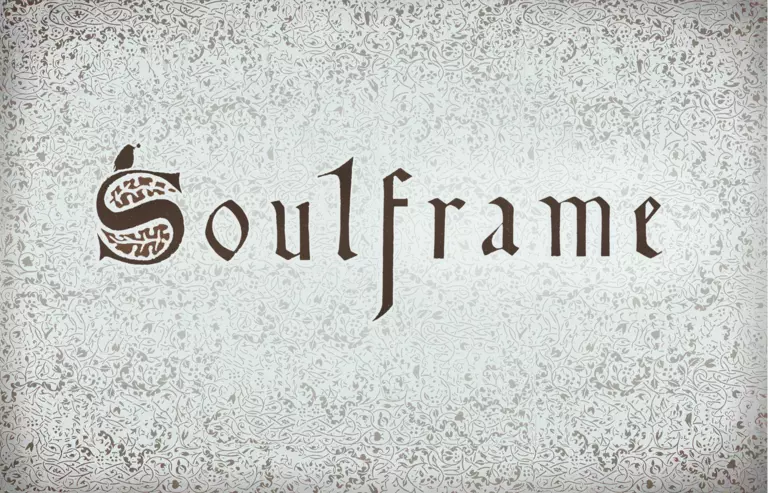
Soulframe has the following styles of play.
- Action games are fast paced and tend to put the player in the middle of the action, requiring you to jump over obstacles, climb ladders, and shoot things.
- In an adventure game you generally play through a story, usually as the protagonist. They rely heavily on story telling and can be inspired from books or movies.
- Role-Playing Games give you hours on end of game play where you can explore a new world through the eyes of your own character. They tend to be the longest style of game with the most immersive story lines. Popular RPG titles include Skyrim, World of Warcraft, and Fallout.
- MMO stands for Massively Multiplayer Online game. MMO's are huge open worlds where large numbers of people play at the same time. The focus highly on character development and progression, as well as loot collection and grouping together.
Port Forward Soulframe
Most multiplayer games like Soulframe need a port forward. Usually various connection issues in multiplayer games are improved when you forward a port. Unfortunately we don't know which ports Soulframe uses yet. We are going to have to figure out which ports need to be forwarded first. We'll help you get started.
- Download and install Network Utilities. This is a free download.
- Launch Network Utilities, and then click the Port Finder button. Port Finder is free to use.
- Be sure to follow the instructions closely because finding game ports can be challenging.
- The ports that need to be forwarded in your router will be added to our site as soon as a site admin reviews them.
Which Ports Does Soulframe Require
Most applications will open up a port in "listen mode" only while the game is in some sort of a multiplayer mode. You'll want to leave the Port Finder application running for a while so that it can collect a list of all of the required ports that need to be forwarded needed.
The vast majority of games will open the same port in "listen mode" every time, as opposed to a random numbered port. Once we know which ports the game listens on then we know exactly which ports to forward in your router.
Occasionally a game will require a very large number of ports to be forwarded because it opens up a random port within a range. Over time we should be able to figure out that range because we'll notice that all users need a port open in the same range.
How Port Finder Works
This is a brief rundown of all the things that Port Finder will do:
- Examine the specific ports that Soulframe has open. These are the specific ports for Soulframe.
- Wait for you to attempt to do something multiplayer, which might open up additional ports.
- Package up the incoming ports in a neat little package and send it to our server for sharing.
Our servers will collect all of the incoming ports that need to be forwarded used by multiple users and intelligently combine them into a single list of ports required. This will become the list that we recommend everyone forwards in their router.
We will list any new ports found for Soulframe on this page as soon as we know them.








