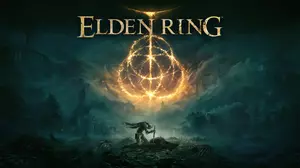Test Drive: Off-Road 3 is Infogrames's Driving/Racing game released in 1999.
Test Drive: Off-Road 3 is a roleplaying game, or simply RPG. Role-Playing Games give you many, many hours of game play where you can explore a sometimes huge new world through the eyes of your own character. They are usually the longest style of game with the most detailed story lines. Popular RPG titles include Skyrim, World of Warcraft, and Fallout.
Forward Ports for Test Drive: Off-Road 3
We don't know the incoming connection ports for Test Drive: Off-Road 3 yet, but you can help us figure it out. We're pretty sure that Test Drive: Off-Road 3 is going to have ports to forward since it is multiplayer. With your help we can get those ports listed on our site for everyone to use.
- Download our free software called Network Utilities and install it.
- Launch Network Utilities, and then click the Port Finder button. Port Finder is free to use.
- Be sure to follow the instructions closely because finding game ports can be challenging.
- Someone at Port Forward will look at the port data and add it to our site as soon as possible.
Ports Required for Test Drive: Off-Road 3
Usually most applications will open up a port in "listen mode" only while the game is in some sort of a multiplayer mode. It's important to have the Port Finder application running in the background while you attempt to make a multiplayer connection in the game or application.
Usually games will use the same port every time they are launched so we only need to collect this port data once. Some games and applications use a random numbered port at each launch and we'll only be able to figure that out over multiple runs possibly even from multiple different users.
Some games will listen on a huge range of ports which can be very hard to detect. By having many different people run the Port Finder for the same game multiple times we can figure out the entire range of ports that are needed for that particular game. Everybody who runs the Port Finder helps add to the database.
How To find Ports for Test Drive: Off-Road 3
Here's a quick summary of what the Port Finder application will do:
- Examine the incoming ports that need to be forwarded that Test Drive: Off-Road 3 has open. These are the incoming ports that need to be forwarded for Test Drive: Off-Road 3.
- Wait for you to attempt to do something multiplayer, which might open up additional ports.
- Upload those ports to our servers so that we can combine them with other uploads and share them.
Our servers will collect all of the required ports that need to be forwarded used by multiple users and intelligently combine them into a single list of ports required. Then we will use this list to help other people know what to forward.
Once people submit ports for Test Drive: Off-Road 3 they will be added to this page and the rest of our site.