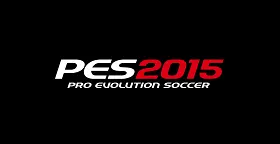
If you play Pro Evolution Soccer 2015, setting up a port forward for it is a good option. Setting up a port forward is beneficial to your gameplay in many ways, for example:
- Less lag
- Better voice chat
- Easier to play with friends
- More stable
- Not getting dropped from games
On this page we have links to guides for Xbox One, Xbox 360, Playstation 4, Playstation 3, and PC specifically for Pro Evolution Soccer 2015. Follow one of the sections below to learn how to forward your port and improve your gaming experience.

Port Forward Pro Evolution Soccer 2015 on Xbox One
To play Pro Evolution Soccer 2015 on Xbox One you need to set up a static IP address for your console. After that you should forward the standard Xbox Live port of 3074.
- The first thing you want to do is follow our guide to set a static IP address on your Xbox One
- Then go to Port Forward Pro Evolution Soccer 2015 on Xbox One to select yours and we'll walk you through it.

Port Forward Pro Evolution Soccer 2015 on Xbox 360
If you play Pro Evolution Soccer 2015 on the Xbox 360 console, you need to set up a static IP address for it and then forward the basic Xbox Live port of 3074.
- To start out, follow our guide to set a static IP address on your Xbox 360
- After that, click Port Forward Pro Evolution Soccer 2015 on Xbox 360 to find your router and we'll provide simple instructions.

Port Forward Pro Evolution Soccer 2015 on Playstation 4
In order to play Pro Evolution Soccer 2015 on Playstation 4 you need to set up a static IP address for your console and then forward a range ports to it.
- Start out by following our PS4 static IP address guide.
- The next thing you want to do is go to Port Forward Pro Evolution Soccer 2015 on Playstation 4 and pick your router for more info.

Port Forward Pro Evolution Soccer 2015 on Playstation 3
To start playing Pro Evolution Soccer 2015 on Playstation 3 you need to set up a static IP address for your PS3 and forward the standard PS3 ports.
- Begin by setting up a static IP address on your PS3.
- Following that, click Port Forward Pro Evolution Soccer 2015 on Playstation 3 to choose yours and you'll be done in no time.

Port Forward Pro Evolution Soccer 2015 on Personal Computer
If you are playing Pro Evolution Soccer 2015 on PC then you need to set up a static IP address for your PC and then forward the correct range of ports.
- Start off by setting up a static IP address on your PC.
- Then follow Port Forward Pro Evolution Soccer 2015 on Personal Computer and pick your router for easy-to-follow instructions.








