To Setup a static IP address:
- Download our Network Utilities Bundle.
- Install Portforward Network Utilities and launch it with the icon on your desktop.
- Click Static IP Address button. Your network will be analyzed. You can then click Make it Static to change your IP address to static. We take care of the rest.
Static IP Address is now a part of the Port Forward Networking Utilities. You can still use it for free!
Features
- Scan your network for available IP addresses
- Pick the best IP address and DNS server for you, so you don't have to do anything.
- Save your network settings so you can take your laptop with you and always have the network settings you want available.
- DHCP release / renew. In fact PFStaticIP makes an excellent free WinIPCfg replacement.
Screenshots
Here is a shot of the main screen. You can even change your network settings right here on this screen if you want. This makes it really quick to manage your network.
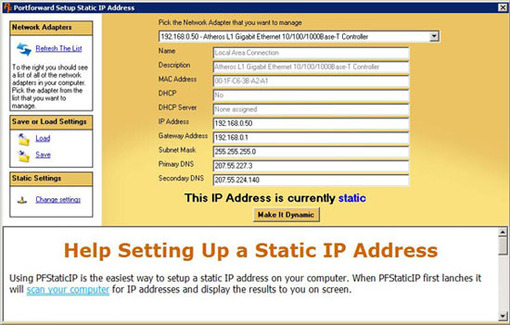
If you want to get advanced you can, but most users can just let PFStaticIP make all the choices for them.
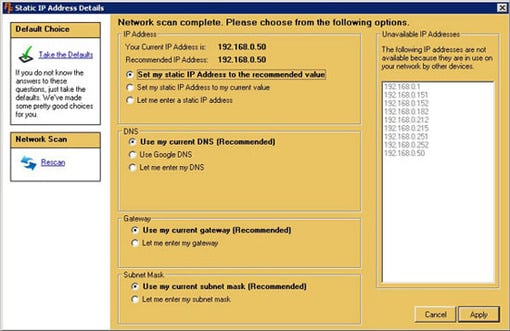
You can save and load network configurations for quick changes.

Only download our software from this site. Any software for portforward.com downloaded from third parties or any unapproved mirrors is not supported and may contain malware. Please do not download our tools from Torrent sites as this can seriously compromise your computer.
Detailed Help
For additional instructions click here.








