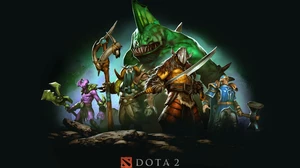This Euro Truck Simulator 2 walkthrough is divided into 11 total pages.
You can jump to nearby pages of the game using the links above.
Driving

At the beginning, you might find it hard getting used to driving a truck and staying on the same lane without hitting anything. So while you're still getting used to the driving basics of the game, I'd recommend you to enable the right mirror by pressing F2, that way, you will be able to see what's behind you and on your right side and it will help you mantain your position on the same lane.

As you're driving, try to keep an eye on the dashboard from time to time, it shows all the important information about the truck (fuel, speed, tyre pressure, etc.) .

Resting - When you're starting to get tired, the game will immediately notify you about it. When you get that notification, you should start looking for a parking lot or a gas station, driving tired will get you fined from time to time.

Fueling up - Your fuel won't last forever, so try to keep an eye out at the fuel levels shown on the dashboard or on the Route Advisor. When the fuel level starts getting low, you should begin searching for a gas station nearby your position before you run out of fuel.

Speed Limit - Try keeping an eye out for the speed limit indicators, especially when entering a city and try to slow down before reaching the speed cameras to avoid getting fined for speeding.

Overtaking - Before overtaking a truck or a car in front of you on the highway, check out your mirrors and make sure there are no vehicles coming; that way you will avoid any accidents that might happen.

In case you've had an accident and you've managed to damage your truck so badly that it wouldn't even start anymore, press 'F6' to bring up the Assistance menu on Route Advisor.

Press 'Enter' to call the assistance service that will take your truck to a service in the nearest city for a price that depends on how far away you are from any cities.
More Euro Truck Simulator 2 Walkthroughs
This Euro Truck Simulator 2 walkthrough is divided into 11 total pages.