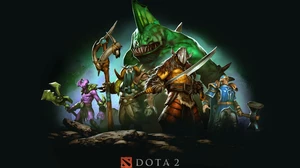This Euro Truck Simulator 2 walkthrough is divided into 11 total pages.
You can jump to nearby pages of the game using the links above.
Upgrading and repairing your truck

Your truck might need to be repaired from time to time, especially after having accidents in order to work properly once again. When your truck's damaged, head over to a repair shop, marked with a red icon on the Route Advisor.

Once you've entered the repair shop, you will be able to choose to: repair, upgrade or paint your truck.

While you're in the repair menu, you can choose the truck parts that need to be repaired, or just repair all of them at once.

In case you're not satisfied with the performance of your truck, you can always enter the Upgrade Shop and change various parts, such as: engine, chassis, interior, transmission and cabin.

You can also change the color of your truck or get custom paintjobs on your truck by going into the paintshop.
More Euro Truck Simulator 2 Walkthroughs
This Euro Truck Simulator 2 walkthrough is divided into 11 total pages.