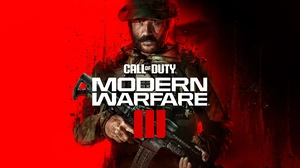This Euro Truck Simulator 2 walkthrough is divided into 11 total pages.
You can jump to nearby pages of the game using the links above.
Getting your first truck
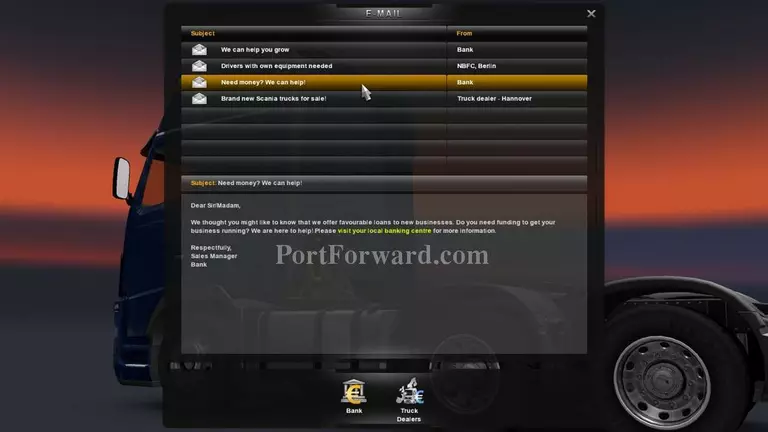
After completing a few deliveries and leveling up, you will get an e-mail from the bank, letting you know that you can take a loan to help you and your business.
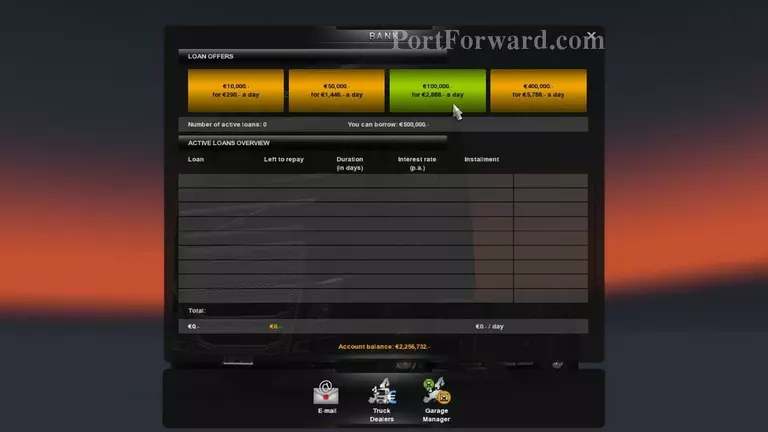
In case you've unlocked the â¬400,000 loan as well, I'd still recommend you to go ahead the get the â¬100,000 loan and pay â¬2,888 every 24 hours, that way, it'll be easier for you to re-pay it.
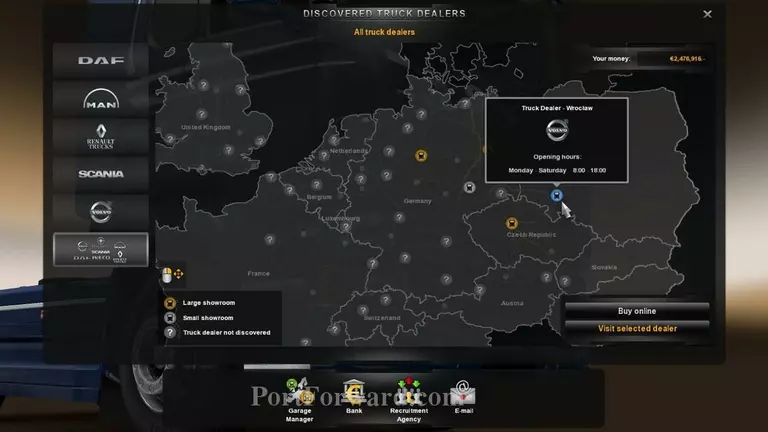
Right after getting a loan, go ahead and visit one of the truck dealers you've discovered so far.

Select one of the available trucks and press the 'Customize Configuration' button to enter the truck configuration menu.

Once you're in the Truck Configurator menu, you will be able to choose from different types of: cabins, engines, colors, interiors and so on; that will add up to the price of your truck.

When you're done configuring your truck, press the 'Purchase' button to buy it.

Select the garage where the truck will be delivered and that's it.

Now that you've got your own truck, you can start delivering cargos using it.

Head into the Freight Market menu and select a cargo to deliver.
More Euro Truck Simulator 2 Walkthroughs
This Euro Truck Simulator 2 walkthrough is divided into 11 total pages.