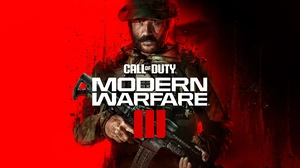This Euro Truck Simulator 2 walkthrough is divided into 11 total pages.
You can jump to nearby pages of the game using the links above.
Getting Started

Right after launching the game for the first time, you will have to create your profile. Write your name, select your gender, profile picture, your preferred truck design and your company's logo and name. Once you've done all the things mentioned earlier, press 'Create' in order to continue.

After creating your profile, you will have to choose a control method. I'd recommend you to chose mouse steering if you don't have a steering wheel or a joypad.

Once you've successfully created your first Euro Truck Simulator 2 profile and you've chosen the control method, you will have to select a city out of 68 to start off your company. I'd suggest you to pick a bigger country; such as: Germany, France or Great Britain if you prefer driving on the left side of the road. I'm going to start off in Berlin, Germany.

An introduction cutscene will start playing right after choosing a city to start off your company.

When the cutscene's over, you will get to drive someone else's truck in order to finish your first quick job.

Use the Route Advisor located in the lower right corner to reach the destination.

Once you've reached the destination, you will have to park the truck in the marked spot. You can skip parking the trailer by pressing 'Enter', but you are not going to get some bonus XP points.

A cutscene showing your garage will start playing right after finishing your first quick delivery in Euro Truck Simulator 2. In order to expand the garage, you will have to earn some money by doing various deliveries.
More Euro Truck Simulator 2 Walkthroughs
This Euro Truck Simulator 2 walkthrough is divided into 11 total pages.