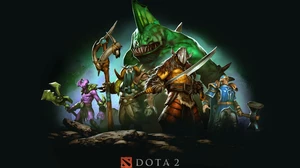This Euro Truck Simulator 2 walkthrough is divided into 11 total pages.
You can jump to nearby pages of the game using the links above.
Weather&Radio
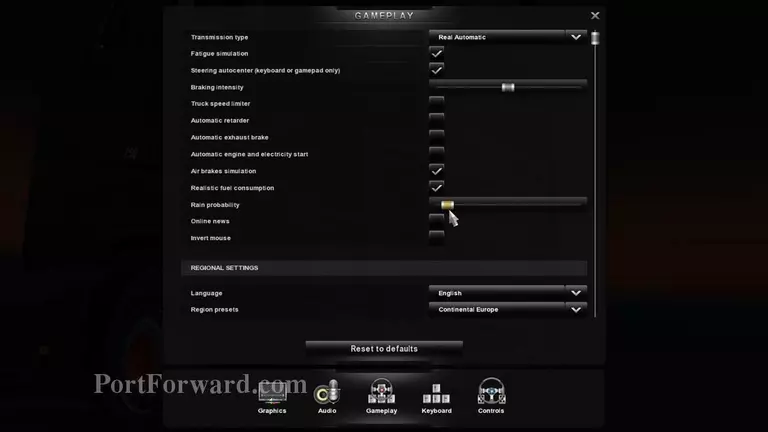
You can change the weather by going into the Menu>Options>Gameplay and by dragging the Rain probability to the left for sunny weather and all the way to the right for rainy weather.

Changes will take place in one or two minutes after choosing what kind of weather you prefer. If you like driving in rainy weather, make sure to have your headlights and the windshiled wipers on.
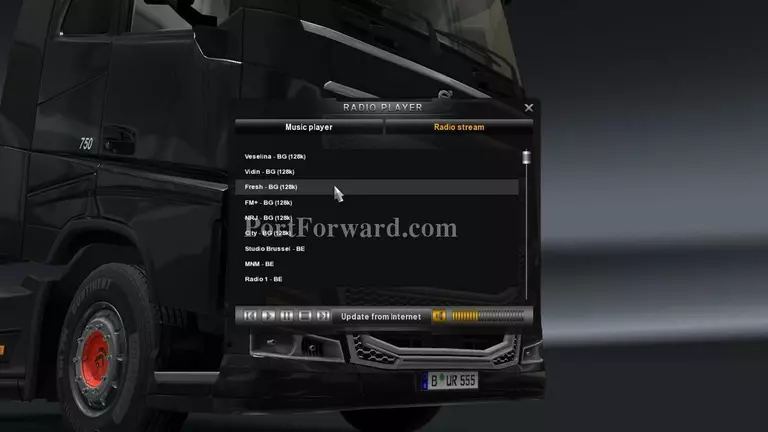
Now, to turn on the radio, simply click on the Radio icon located in the menu and double-click on a radio station.
More Euro Truck Simulator 2 Walkthroughs
This Euro Truck Simulator 2 walkthrough is divided into 11 total pages.