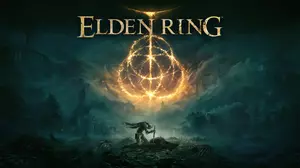This Space Engineers walkthrough is divided into 6 total pages.
You can jump to nearby pages of the game using the links above.
Crafting
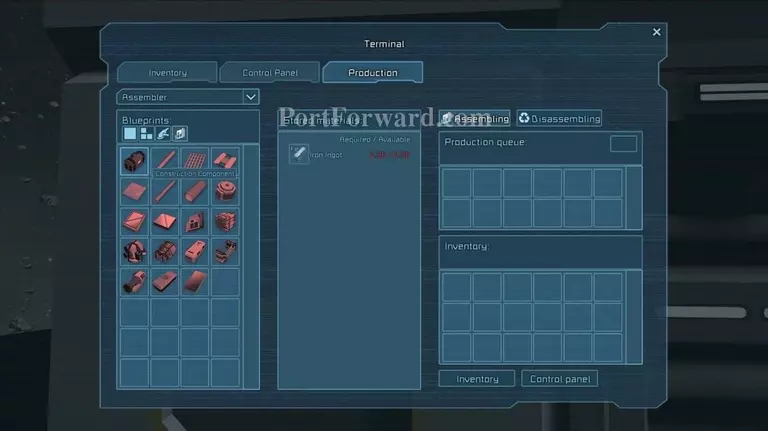
Crafting in Space Engineers is fairly straight-forward. You go to an assembler, place E and click the "Production" tab. Here you will see a bunch of options to create various items. These are all necessary for different kinds of constructions which I will go over later.
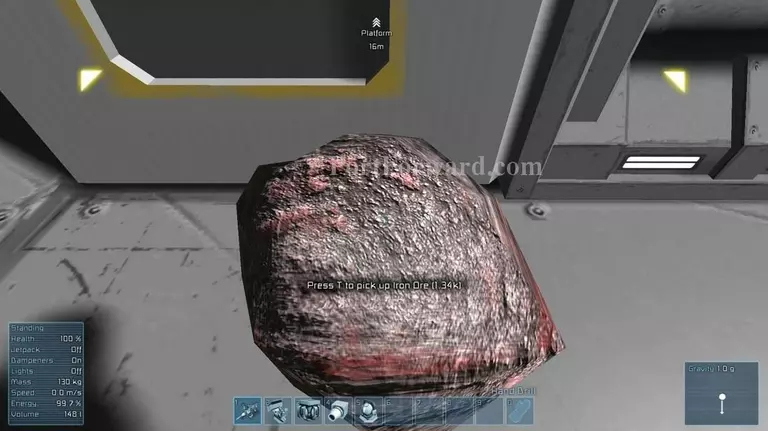
For now, we can't create much as we only got a modest amount of Iron.

To not have all that iron dallying in our inventory, doing no good, we're going to put it to use. Interact with a nearby refinery..

And Drag & Drop the raw ore onto the refinery.
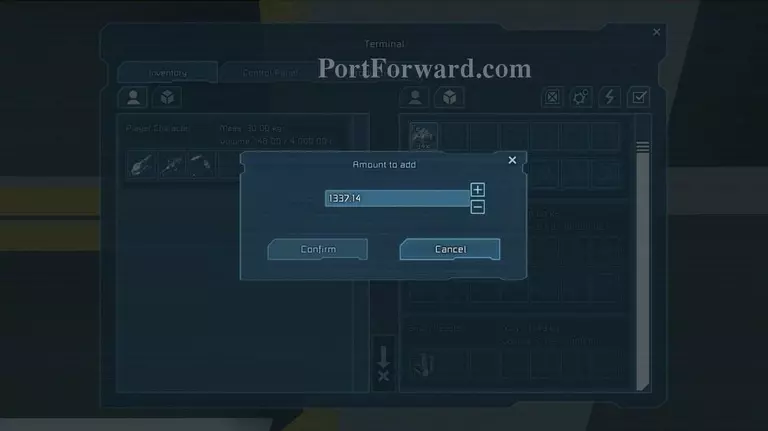
If you want, you can deposit exact amounts and not clutter up things in the long run. Funnily enough, we had exactly 1337.14 units of metal ore to deposit.
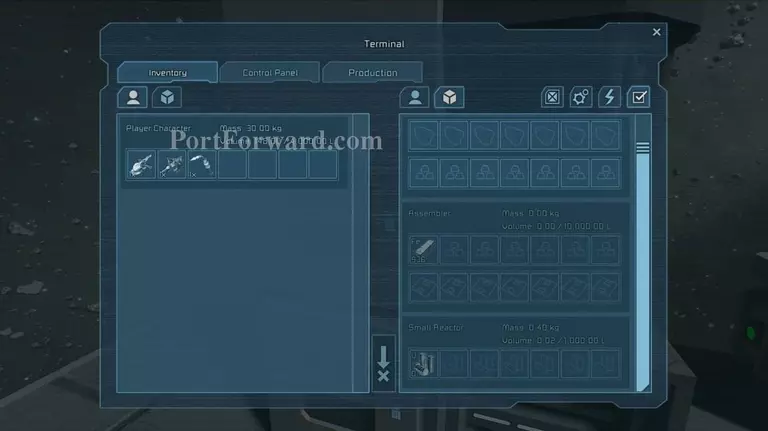
Once the refinery is done, It will, as I said earlier, process your ore into useful raw material and deposit itself in the assembler below. In this case, we got some metal to work with.

Iron ingots are the back-bone of almost all constructions. They are required in creating hulls and armor which almost always require big amounts.
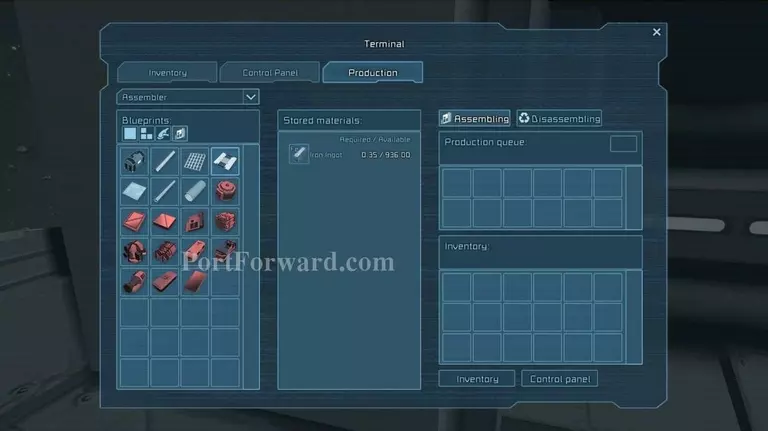
Just having some in the assembler have unlocked crafting options for us. These are all metal/steel parts for various creations.

It's however, best to just create a whole bunch of steel plates right now or let the iron sit for whatever you want to create.

Now comes the rather tricky part. Crafting in Space Engineers requires a conduit or a starting point of where your creation begins. On this map, the game has supplied us with one block of a small ship. It is magnetized to the station by the huge, magnetic landing gears I'm standing on.

This means It won't go flying If you accidentally knock yourself up against it. A very useful thing.

However, to start building anything, I'd recommend you to sketch some designs in your head and then start placing the desired blocks from the (G) menu. Changing their color to match the color, Red, in this case is done with various keys depending on your PC unicode. ), [, ; : etc.
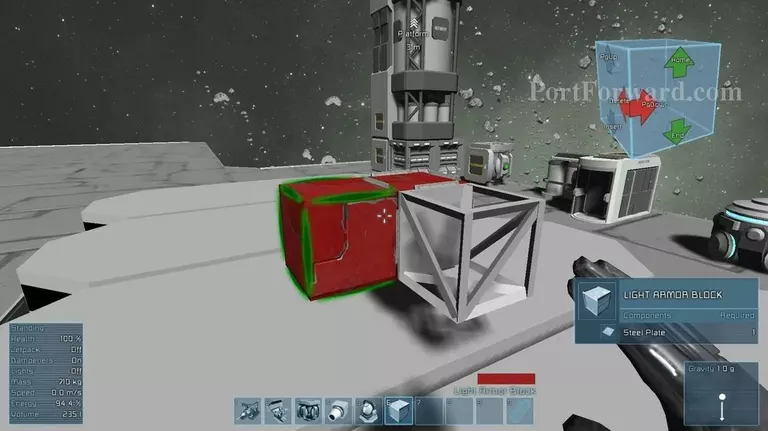
Blocks you place will only appear as raw metal frameworks. They require steel plates to even form

You can however, build onto these frameworked cubes and It's a good practice to start making some designs.
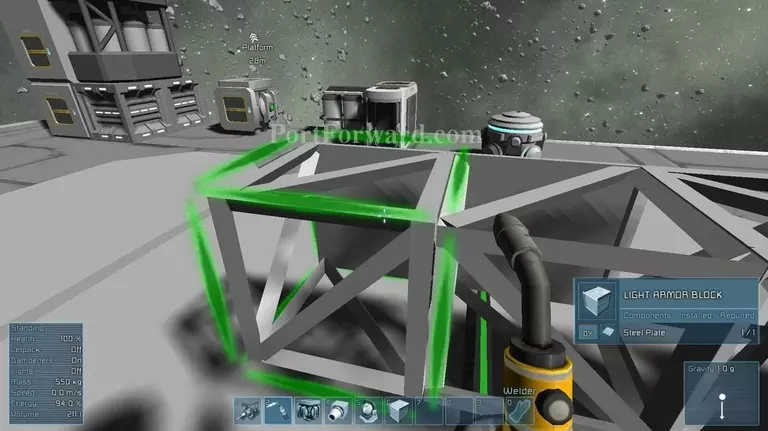
Next up is actually creating these blocks to their full glory. To do that, head back into the (G) menu and toolbar your Welder.

Aim at an unconstructed block with the required materials..

And It will be fully "constructed", painted and all In it's glory.

The welder is pretty shiny so a heads-up to all of you seizure-prone people.

Ship length is an important issue. Make it too long and you will have serious problems with visibility, manouverability and overall ship-sense orientation of where all your goods and pieces are while flying.

Make it too short/small and you won't have any space to place other necessary components for flight, etc.

For this guide, I'll be making something very basic and overall cost efficient.

It's wise to weld up the non constructibles now and then to not burn your precious supplies all at once without realizing it.
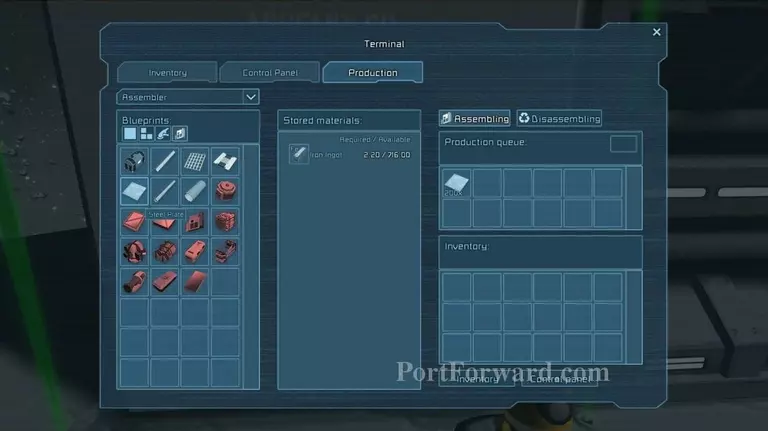
Holding (CTRL) when clicking down to assemble parts will bump the amount up from 1x to 10x per click.

As Space Engineers is in alpha, having automated saving on can be a bit annoying but evidently worth It's weight in gold If you get a crash.

Once you got a respectable, basic small ship platform, It's probably best to go back to mining. Your reactor is about to run out of uranium rods.

You should be able to find some Uranium close-by in the asteroid next to the starter station. You can have a small, built-in detector feature whereas your HUD will display the location of minerals and ores once you are close enough while also holding your hand-drill out.

Taking your fill of Uranium is a good move. You will need it.

And again, make sure to not dig complicated tunnels. If you die, you lose everything in your inventory while also facing a very possible game-over.

Make sure you drop the ore off in the refinery and nowhere else.
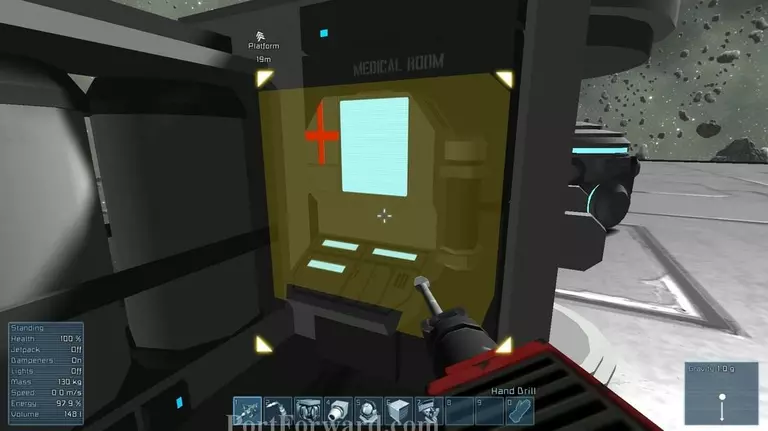
ALWAYS Fill up on power. You can never get enough of the stuff.. Untill it hits 100%.

Making tunnels too narrow will also contribute to eventual nausea from the movement in this game. If possible..

Get close enough to your nearby station and hit (X) to turn your jetpack off in the tunnel. This will make you not only consume less power by using your two legs and feet but also prevent nausea and cease the bouncing of nuggets.

From here on out, It's a quest to find all the ores while very carefully keeping an eye over your station's and suit's energy.

Remember that you can open up your inventory at any time and drop out any unwanted ores/tools to make more space for the things you need.

Travelling to several different asteroids in the distant will almost be a guaranteed necessity..

In order to find more mineral types.
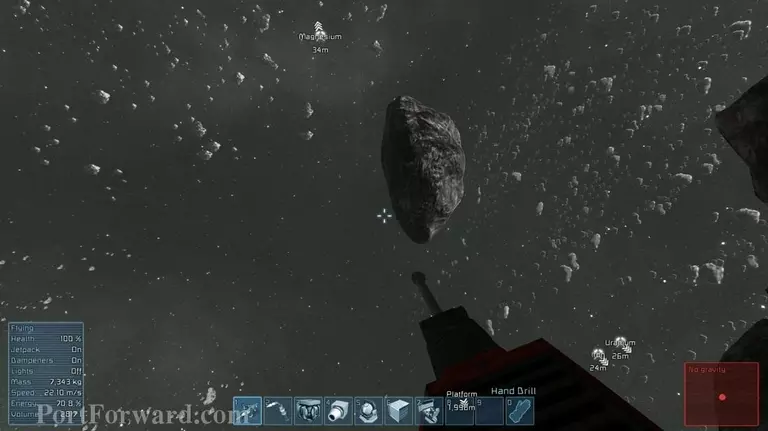
The Space Engineer universe is already very big and It's only growing throughout the Alpha. Travelling to distant asteroids can be a dangerous thing, not only because you can lose control over very high speeds but also because you can run out of power away from the station.
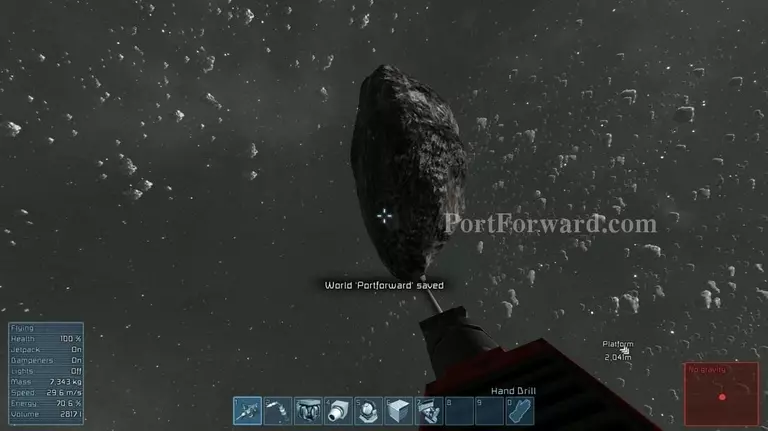
Turning your jetpack off as you reach max speed and simply "Gliding" over onto an asteroid can save you loads of power, but also be significantly dangerous.

Venturing forth and throughly exploring distant asteroids however, may also be very beneficial with pre-existing tunnels.

Inside these are very often..

Dozens and dozens of exposed minerals, just waiting to be grabbed.

If you find the game to be too dark, turn on the suit lights by pressing (L). I have high brightness on my screen so It is not dark at all for me.
More Space Engineers Walkthroughs
This Space Engineers walkthrough is divided into 6 total pages.