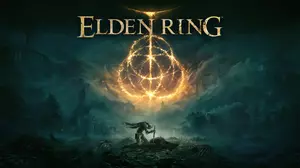This Space Engineers walkthrough is divided into 6 total pages.
You can jump to nearby pages of the game using the links above.
Controls

When starting out, Space Engineers is quite a daring game so let's go over some of the controls. (Tab) turns your HUD on and off, W,A,S,D is your character movement controls.

(X) toggles your fully 6-dimensional backpack. It is essential to control in zero gravity but It also allows you to fly in gravitated areas as well. To see if an area has gravity, look at the bottom right.

(V) toggles between first and third person. I recommend to only use third-person If you are getting nauseus from not having a proper grasp of the controls in FP.

Depending on what map you picked, there will be ships.. or no ships in this case and we simply have a couple of objects nearby. To interact with these elements, press (T).

To open up your "Building screen", whereas you select where and what objects to be built by pressing (G) and dragging said objects onto your toolbar.

Pressing the side-options like "New small/ship/station", will spawn a landing gear foot. Don't bother with these right now as you don't have the materials to make anything yet depending on your map.
More Space Engineers Walkthroughs
This Space Engineers walkthrough is divided into 6 total pages.