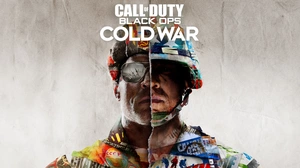This osu! walkthrough is divided into 17 total pages.
You can jump to nearby pages of the game using the links above.
2.5 Other Settings
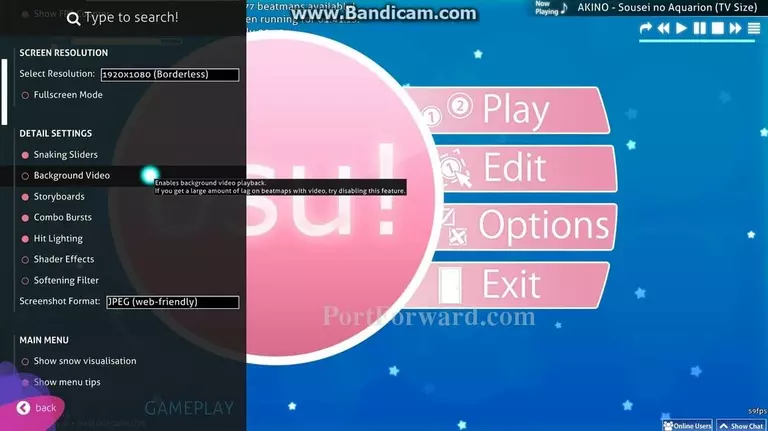
You really want to have the Background Video setting off as it's just going to be a distraction, you do not need anything else but the sliders and the hit circles moving on your screen.

Tick the ignore all beatmap skins setting as you need to learn how to play the game with one settings mechanically, get used to one thing and get good with it. You can download skins online and I will give you the name of the skin I'm using at the end of this guide if you want to use it.

The lower sensitivity the better as you will be more accurate with less sensitivity, make sure your mouse DPI is not too high either.
More osu! Walkthroughs
This osu! walkthrough is divided into 17 total pages.