This osu! walkthrough is divided into 17 total pages.
You can jump to nearby pages of the game using the links above.
2.4 Mouse or Tablet?
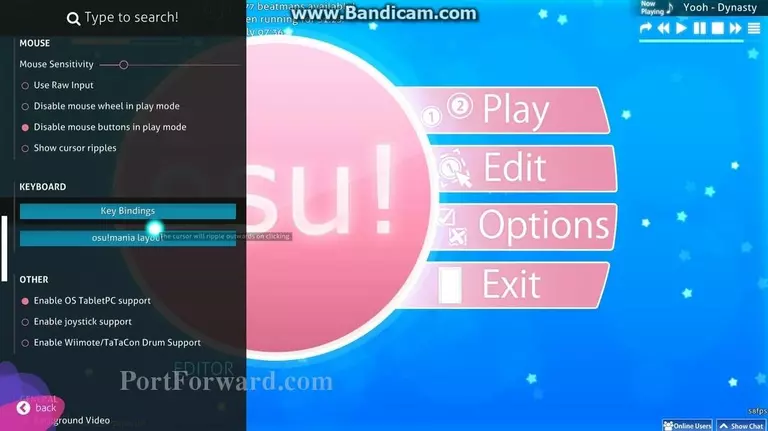
A big question in osu! is do you want to use mouse or Tablet. All I can say about that is that depends on what you're used to in general, and if you've never used a tablet, you really do not need to pick one up as it doesn't give you a huge advantage, but
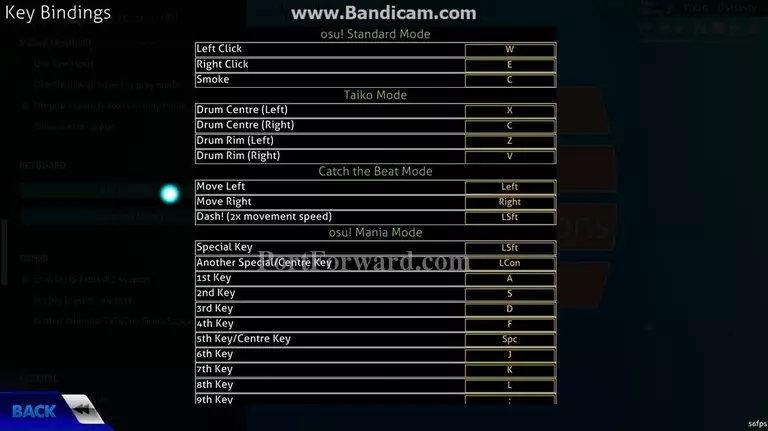
Set your Left Click and Right Click to easy to press buttons for you as you will be using them from now on, I use W and E. Use your mouse to move around and W and E to click, you can even disable your mouse button from settings.
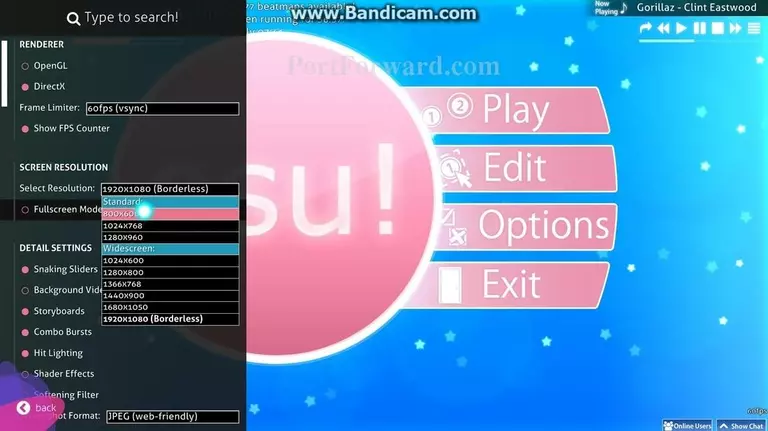
The resolution you want to use for mouse is your screen resolution as you'll be used to moving your mouse around accurately on that resolution and that's all the game is about.
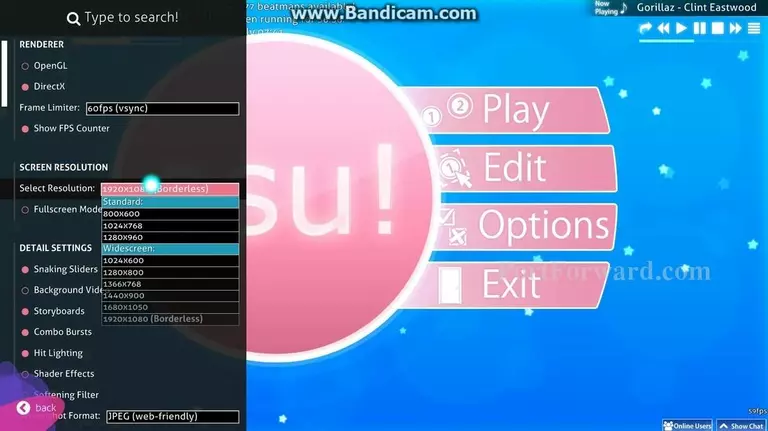
If you want to use a tablet, make sure your resolution is smaller than your screen, pref 800x600 or 1024x768 depending on what you're more comfy with, as you will not be able to move your tablet pen around on full screen, make sure you're comfortable with
More osu! Walkthroughs
This osu! walkthrough is divided into 17 total pages.








