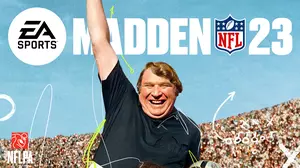Kingdom: The Blood is an Action and Role-Playing game published by Action Square with a currently unknown release date.

Kingdom: The Blood offers the following styles of gameplay.
- Action games are usually a bit faster than other games and require quick reflexes. You frequently jump platforms, shoot enemy mobs, climb ladders, and
- In a role playing game, or RPG, the player takes on the role of the main character and helps the story line to unfold. It usually involves a very long play time, inventory management, and a deep leveling system. RPG's are usually the longest style of game. Skyrim and Fallout are amongst the most popular RPG style games.
How to Port Forward Kingdom: The Blood
Kingdom: The Blood is a multiplayer game which means that it will probably need open ports. It's pretty common to have strange connection issues get fixed when you forward a port for a multiplayer game. Unfortunately we don't know which ports Kingdom: The Blood uses yet. We are going to have to figure out which ports need to be forwarded first. Let's tackle this problem together.
- Download and install Network Utilities. This is a free download.
- After installing it launch Network Utilities and click Port Finder.
- Follow the instructions on screen to use the Port Finder application to locate your game's ports.
- The required incoming ports will be added to our site as soon as a site admin reviews them.
Ports Required for Kingdom: The Blood
Usually a game will only open up the port in "listen mode" when it's needed. This means you'll have to put your game into some sort of multiplayer mode in order for us to detect the incoming connection ports properly. We'll watch the game running and look for which ports it opens up to see which ports might need to be forwarded.
Usually games will use the same port every time they are launched so we only need to collect this port data once. Some games and applications use a random numbered port at each launch and we'll only be able to figure that out over multiple runs possibly even from multiple different users.
Some games will listen on a huge range of ports which can be very hard to detect. By having many different people run the Port Finder for the same game multiple times we can figure out the entire range of ports that are needed for that particular game. Everybody who runs the Port Finder helps out quite a bit.
How To find Ports for Kingdom: The Blood
This is a brief rundown of all the things that Port Finder will do:
- Look at which ports Kingdom: The Blood has open in "listen" mode. These are the incoming ports for Kingdom: The Blood.
- Wait for you to attempt to do something multiplayer, which might open up additional ports.
- Package up the incoming ports in a neat little package and send it to our server for sharing.
As users submit port data to our servers we will combine it into a list that we publish. Then we will use this list to help other people know what to forward.
Once people submit ports for Kingdom: The Blood they will be added to this page and the rest of our site.