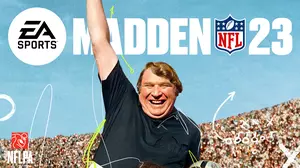Stormland is a First-Person, Action, Adventure, and VR game published by Oculus Studios released in 2019.

When you play Stormland you will enjoy the following styles of play.
- In a first person style game the main viewpoint is from the player looking forward. This can be either a first person shooter or a first person driving game.
- Action games are fast paced and tend to put the player in the middle of the action, requiring you to jump over obstacles, climb ladders, and shoot things.
- Adventure games are very heavily story driven. You are usually the main character and are the one who discovers the true plot as the game progresses.
- VR games require a VR headset and usually some sort of hand-held input device.
How to Port Forward Stormland
Stormland is a multiplayer game which means that it will probably need open ports. In a lot of multiplayer games forwarding a port helps improve various connection issues. We are still searching for the necessary ports for Stormland. If you want to forward ports for Stormland then we're going to have to figure out which ports it uses. Let's get started right now.
- Download our free software Port Forward Network Utilities and install it.
- When the install completes start Network Utilities and then find the Port Finder button.
- Carefully follow the instructions in the Port Finder application.
- Once the Port Finder has found your game ports they will be added to our site quickly.
Which Ports Does Stormland Require
Usually a game will only open up the port in "listen mode" when it's needed. This means you'll have to put your game into some sort of multiplayer mode in order for us to detect the exact ports properly. We'll watch the game running and look for which ports it opens up to see which ports might need to be forwarded.
Most games will open the same port in "listen mode" every time, as opposed to a random numbered port. This is a good thing because once we know which ports the game listens on then we know exactly which ports to forward in your router.
Some games will listen on a incredibly large range of ports which can be very hard to detect. By having many different people run the Port Finder for the same game multiple times we can figure out the entire range of ports that are needed for that particular game. Everybody who runs the Port Finder helps add to the database.
How To locate Ports for Stormland
Here's a quick summary of what the Port Finder application will do:
- Examine the incoming connection ports that Stormland has open. These are the incoming connection ports for Stormland.
- Wait for you to attempt to do something multiplayer, which might open up additional ports.
- Upload those ports to our servers so that we can combine them with other uploads and share them.
Our servers will collect all of the ports that need to be forwarded used by multiple users and intelligently combine them into a single list of ports required. This will become the list that we recommend everyone forwards in their router.
Once people submit ports for Stormland they will be added to this page and the rest of our site.