This Pixel Piracy walkthrough is divided into 5 total pages.
You can jump to nearby pages of the game using the links above.
Basics

Once in the game, It can become quite confusing to adapt as Pixel Piracy has a very non-linear contorl scheme. To move around, you need to click slightly above ground. To control the camera, you use WASD or the arrow keys.

If you look to the left, you'll see a small boat. This is your starting vessel. The two green things you see on it are melons, AKA, rations that you will need to satisfy the "Hunger" bar you have at the bottom left.

Look to the left and you will see the "Starting village". The big building is the tavern where pirates for hire will gather to drink (raising their morale) and next to that are..

A series of shops. Here you can buy food, weapons and building materials to your boat. To interact with these shops, walk into one and..

You'll get a popup saying "Press SPACE to interact".

Doing this will open up the shop's "For sale" list. In this case, I was standing in the rations shop and I got a list of four different foods to purchase.

I recommend buying the Ramen early on as It has a high gold-for-food ration along with fitting your starting budget of 50gp perfectly.

While you're at the starter island, I also highly suggesting killing off a couple of chickens.

Simply click on them and..

Your character will engage in bloody melee combat.. And one shot them.

Doing this will net you pretty amounts of XP and more importantly, items. They intensively glow yellow when lying on the ground and you simply walk close to pick them up.
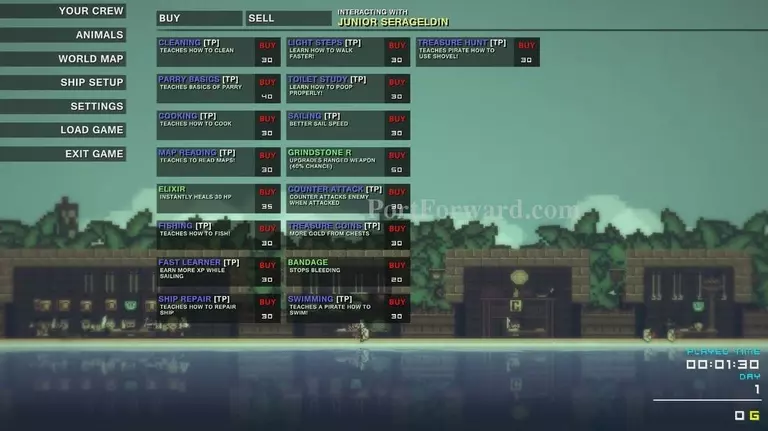
While you are here (and later in other villages) take careful note on what "TP"'s (Training Points) there are to be learned. These are books that can teach your characters many essential tasks such as how to cook food, parry melee blows in combat or how to navigate maps.

It's also very important to note, especially at the start, that buying parts for your ship early on is a massive waste as next to all of the "blocks" offered are nothing but vanity.

The same goes for the VERY expensive weapons. Monsters and NPC's will be almost guaranteed to always drop far better stuff than you can ever buy in stores for tons of gold. Avoid them fully.
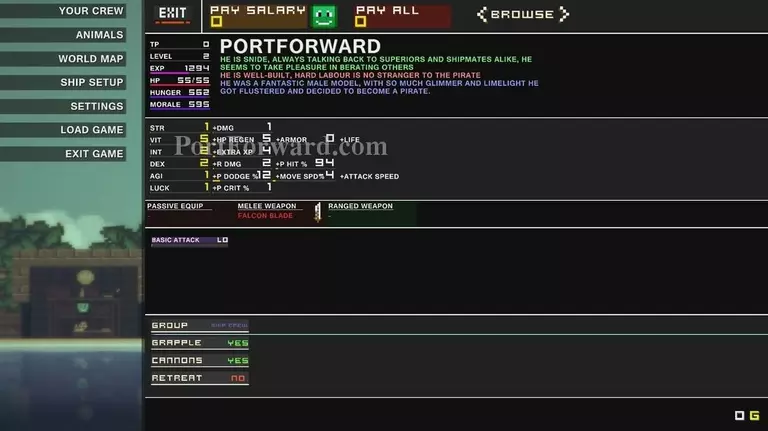
This is the inventory screen. It highlights your character's personalities, traits, specializations, personal skills and their stats.

Now after killing a couple of chickens, you should have found some items. To go to your inventory and check, press "Esc" and click "Your Crew":
More Pixel Piracy Walkthroughs
This Pixel Piracy walkthrough is divided into 5 total pages.








