This Prison Architect walkthrough is divided into 5 total pages.
You can jump to nearby pages of the game using the links above.
Basics

For your building to fully be consider "Complete" and remove the ugli internal view off it & become useable, you must create an entrance. Go to Objects > Staff Door and place one down at the edge.

You will have a dozen of flashing electrical lights icons appearing in your building, going on and off. Don't worry about them for now.

Now since we are on a large map, we have to think rather big. And to build big, we need money. Now normally you would have to wait for income, but for a quick cash-boost, we can go to "Objects"..
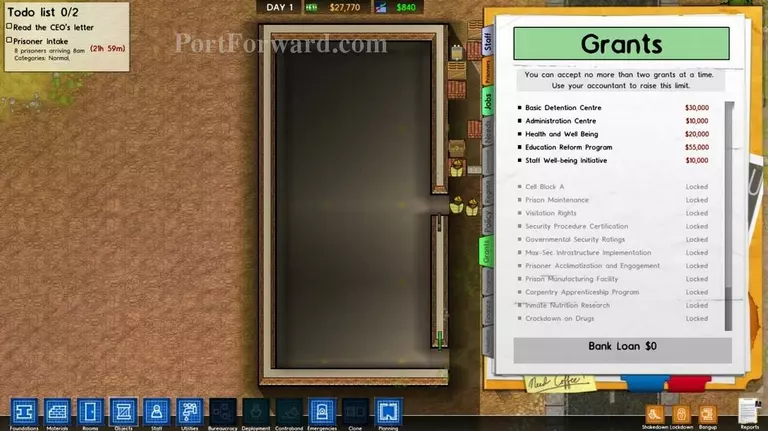
Flip over in our document to the "Grants" tab and see a dozen of missions we can take for some quick instant cash but also for an completion reward.
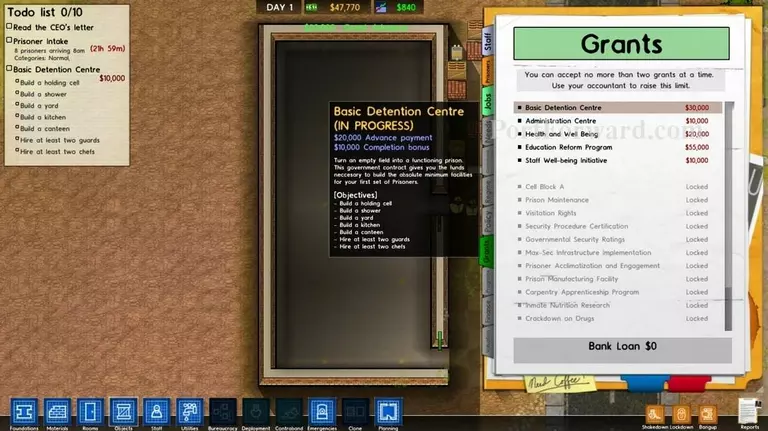
Taking the "Basic Detention Centre" is almost always a standard choice for any newcoming architect as It requires you to build and fulfill all basic duties of a prison.

To begin scaling off what room is where and what, click the "Rooms" button.

Select "Kitchen"..
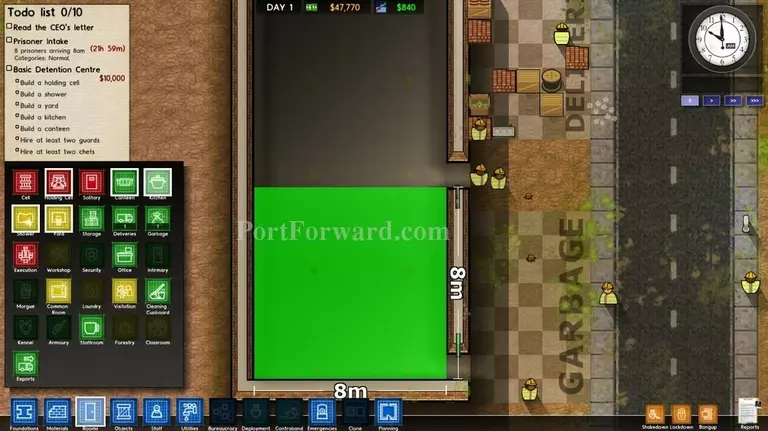
Hold and drag the marker down like this.
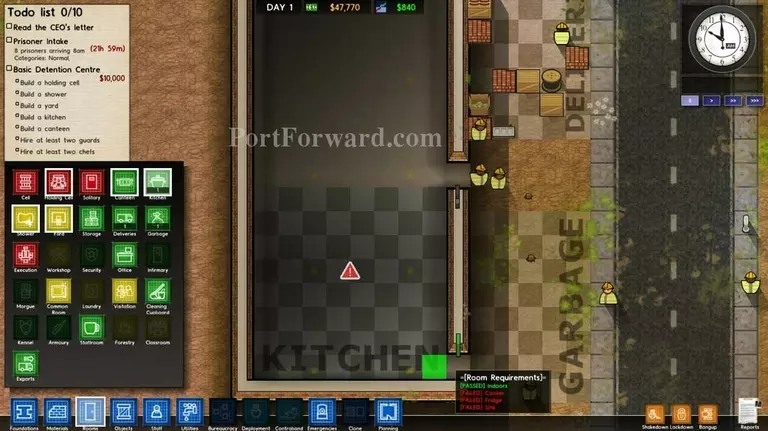
This will tell the game that by logic, "kitchen goes here". It is the place where your future chefs will prepare food for the inmates.
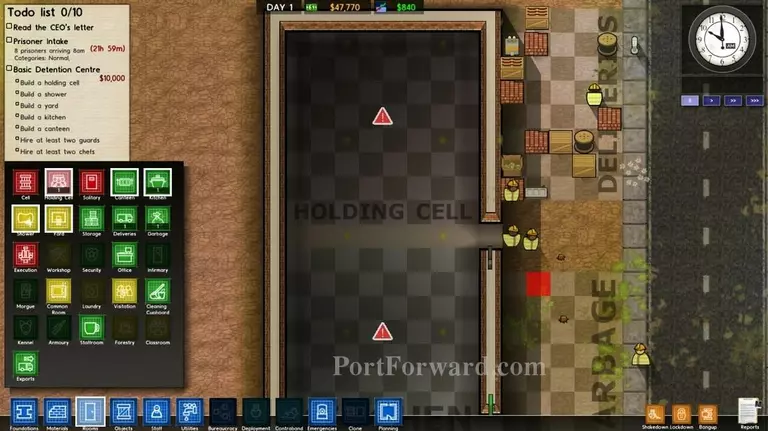
Now do the same process for the room space above the kitchen to create a "Holding Cell".
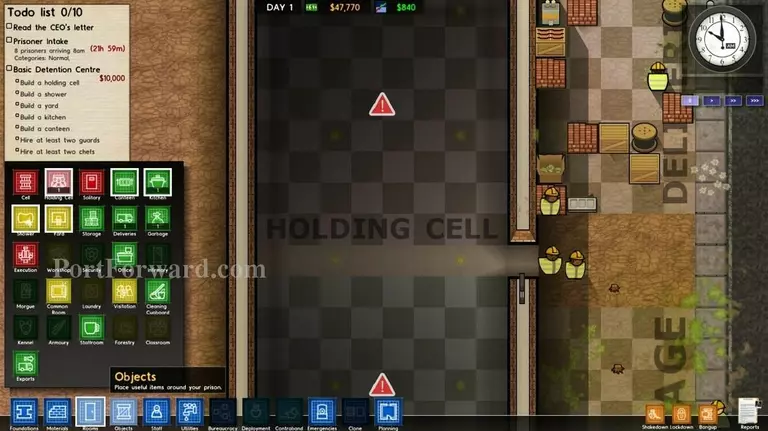
This area is almost mandatory to take in the new prisoners and keep them for safe-holding before a cell clears up.
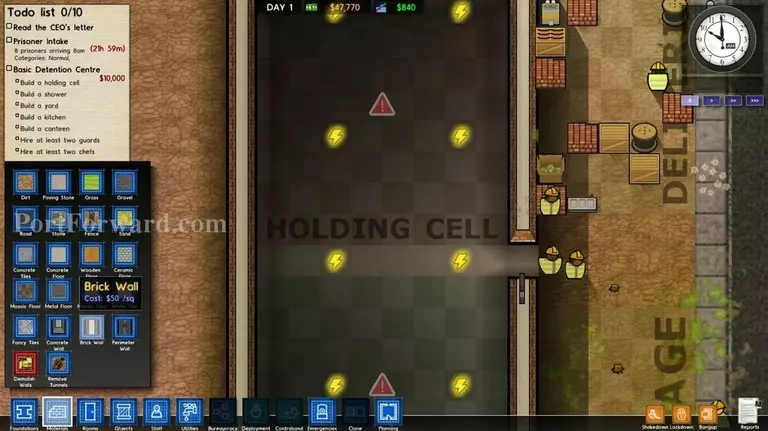
Next step is learning how to make walls. Click "Materials" then "Brick wall". Drop and drag a few lines to create segments of walls.
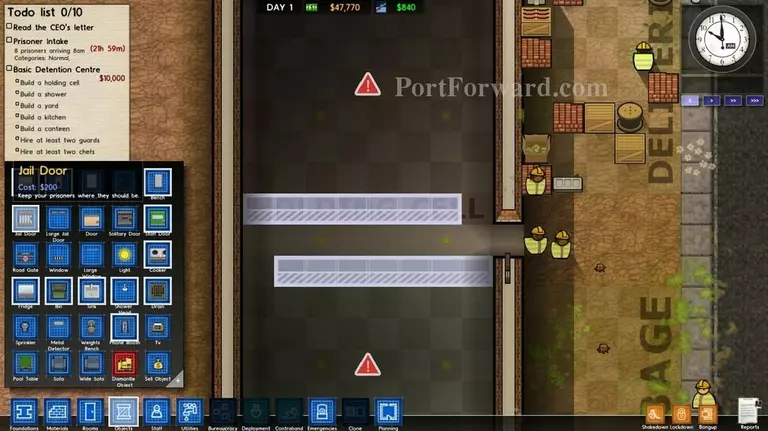
The holding cell will have a requirement to be "completely shut off" while also having an entrance. To accomplish this, simply place a jail door down.
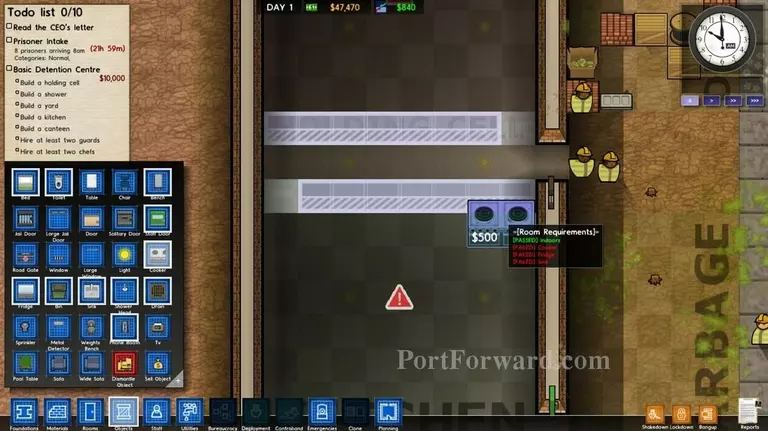
Next up is finishing the kitchen. Place a cooker, a fridge and a sink in the destined room.

A dustbin wouldn't hurt either.

Once done, It should look something like this. Don't worry about the doors. They are just in a "Pre-prisoner" mode.

Now it's time to finish the holding cell.

A toilet or two along with a bench will accomplish that.
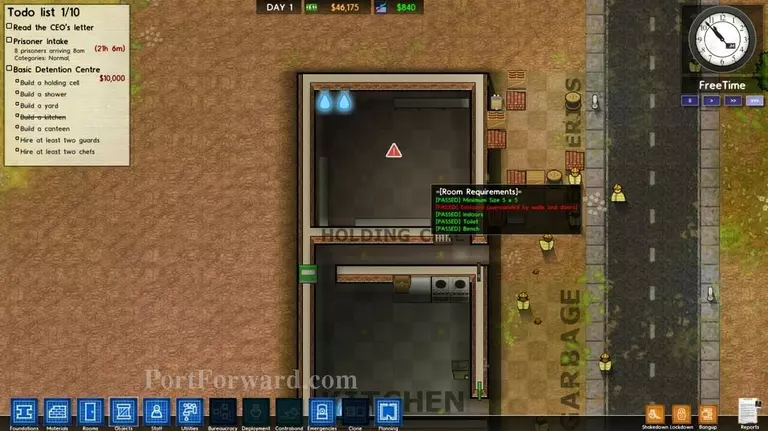
Now unfortunately, this game is in alpha. Meaning, It's quite rough around the edges and in this case, the game registers this room as not fully sealed off.. Which it clearly is.

The culprit here was the "Room". It was sticking out under the wall and thus, the game counted it as "not sealed".
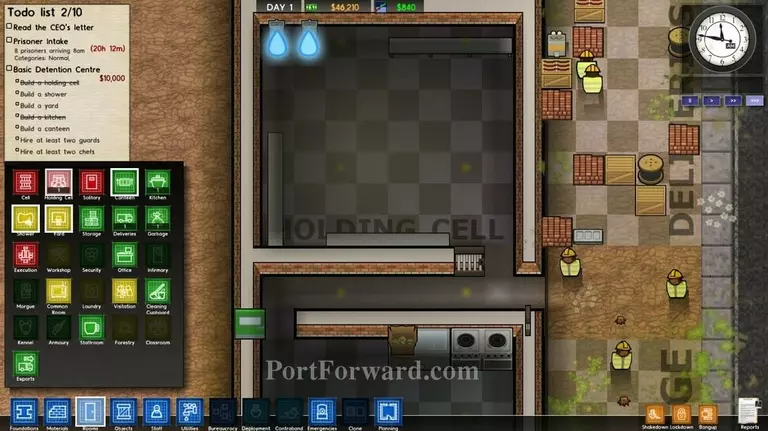
Removing a segment of room solved that in no time.
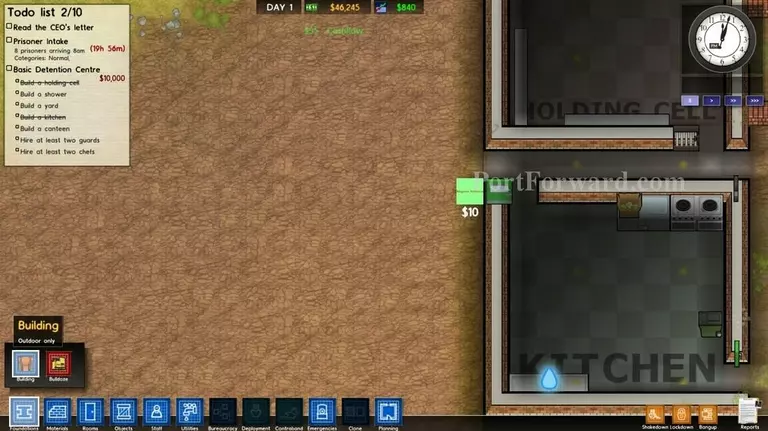
Now as nice as It is to just have one holding cell and a kitchen for your entire prison, inmates have more needs than that. So we're gonna have to build out quite a bit.

Picturing things in your head and then making the necessary changes usually works. But sometimes It doesn't. Planning carefully can save you thousands.

Once the builders finish, It will become more easy to plan.

A great tool to start drawing out some ideas is the "Sketcher". Bottom middle of your screen, you can draw white outlines of text without actually building anything.

Prisoners need a minimum of 2x3 living space. And doing this en-masse can be tricky sometime but once you learn the jist of it, It's easy.

Continuing to look at what's needed for a basic holding facility lets you plan ahead. Here, I saved a small bottom segment of the prison to be used as a shower in close proximity to the cells for ease of access.

Then I extended the wall leading into the yard a bit to fit a metal detector. Very useful for detecting contraband on prisonmates.
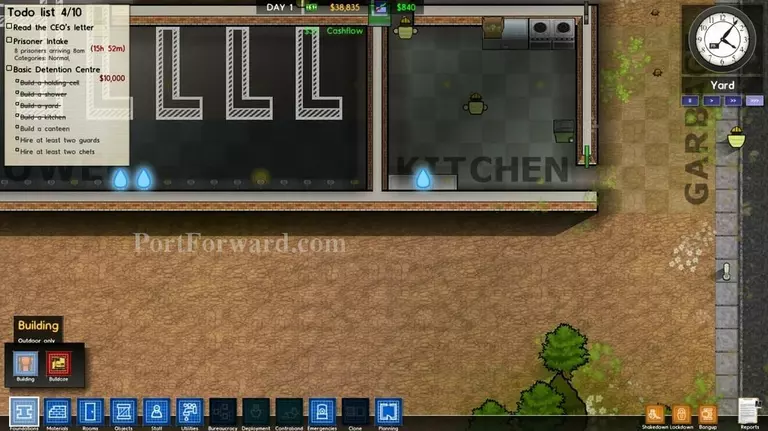
Now we got everything scratched off the list.. Except a Canteen. Where prisoners eat. This is always a tricky area to create because you need to make it not impossible for your chefs to go there but also for the prisoners to swarm the place for food every day.
But for now, we're gonna build out a small piece of building where water and electricity will come from.

Extending downwards for our kitchen is a good idea.. But we don't need that much space..

So we'll squeeze in the generator and water-works! Prisons are completely self sufficient in this game, save for food supplies and garbage disposal.

You don't want a massive electrical generator to be hugging completely with a waterworks station (for obvious reasons) so a few feet apart will do just fine.

In the service tab is everything you need to start wiring your services, AKA electricity and water to the prison. You do this "under the ground" or "in the roof" or "in the walls". It means you can only see such services in this special tab.

Here I need to wire electricity to my stove and fridge.

The rest of the prison needs electricity for lightning as well. So drawing huge lengths of wire is not uncommon.

And while you do not need to draw wires to every single hundreth lamp, you do need for them to be in close proximity.

Once done, you should have light everywhere!

You can always view the status of your services by simply going back into the tab. Now lets draw some water.

We have a whole bunch of shower-heads along the wall so to satisfy the enormous pressure that's going to be put at them during shower hour, we're gonna need LARGE pipes.

Segmenting them intelligently, as to not have them be in the middle of a room but in the walls is critical. These pipes are large enough for prisoners to escape.

Here we have another unfortunate alpha bug. In the wall segment + , the game cannot properly path workers to place the pipe there. To solve this..

We need to demolish a bit of wall..

Let them build there and then rebuild the wall.

Now we need to deliver water pressure from the big pipes to the small ones so they can lead into places such as toilets and shower heads.

Simply dragging them across the showerheads like this while making them hug the larger pipes works just fine.

Now, we're later gonna have to put toilets in those cell segments so while we are making everything else, we plan ahead to draw the services into the cells as required as well because as you just saw, workers got trouble building in walls.

Minimizing the amount of piping required by thinking things through saves you a lot of money.
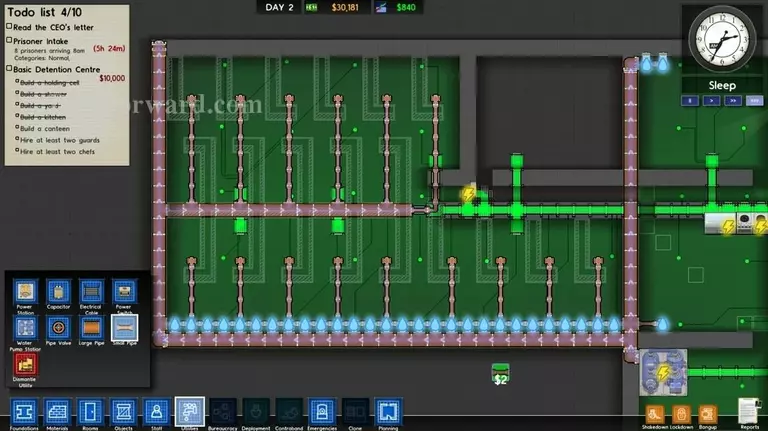
An organized service menu should look like this.

For now though, this huge segment of building is nothing but an empty space. We need walls. And quick. The prisoners are just 5 hours away.

Due to our planning, placing walls will be childs-play.
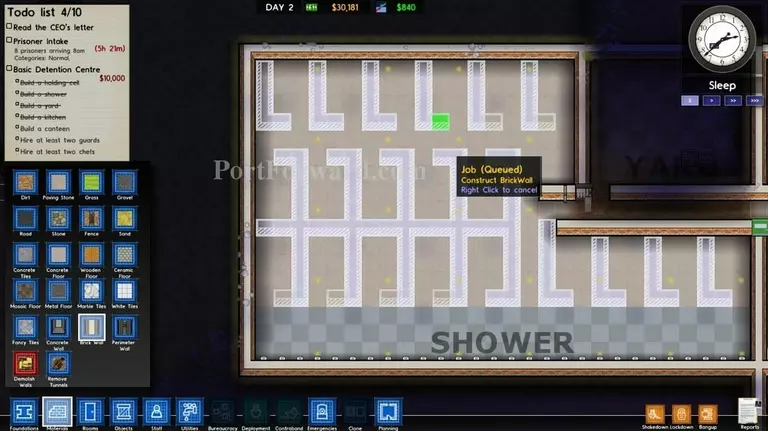
Make sure every inch of it is covered as even one square off can seriously screw things up.
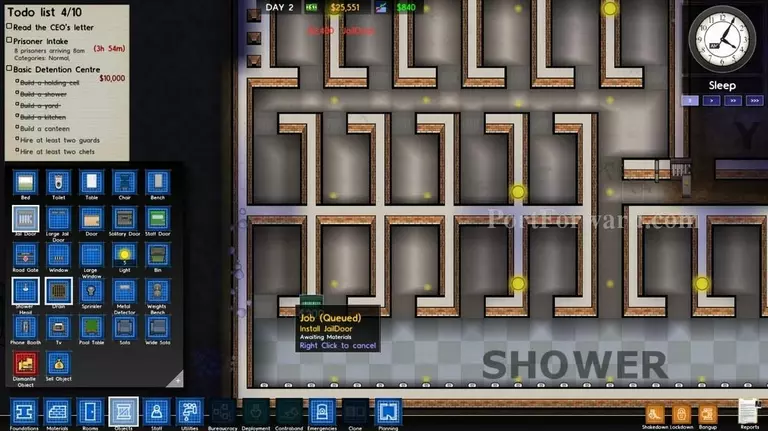
Only about 4 hours left! Hurry hurry, place the doors workers! To rotate before placing objects, press (R).

And as cells are next to showers, we need to start placing out drains pretty much everywhere to avoid a flooded prison.

All cells have a couple of needs. 3x2 minimum space, a jaildoor, a bed and a toilet. Place these downs quickly.

Now back to the Canteen. We'll extend it just under the shower section.

As prisoners will be swarming in here every day, we'll add more doors. All service doors however, as the chefs will need access.

This canteen should be sizeable enough. Time to place the required items.

The yard is also rather empty. Place down phone-boots, maybe a couple of weight lifting sets here for prisoners to work out.

The prisoners will arrive soon so hire 2-4 prison guards in order to escort them to their cells.
More Prison Architect Walkthroughs
This Prison Architect walkthrough is divided into 5 total pages.








