This Risk of Rain walkthrough is divided into 6 total pages.
You can jump to nearby pages of the game using the links above.
Menu Options

Firstly is the Stats and Unlockables, which has three tabs. We'll start off with General. Games Played shows a Circle Chart that shows what characters you use. As you can see, I'm a fan of the Commando. Top Scores shows the stats of your best played game.
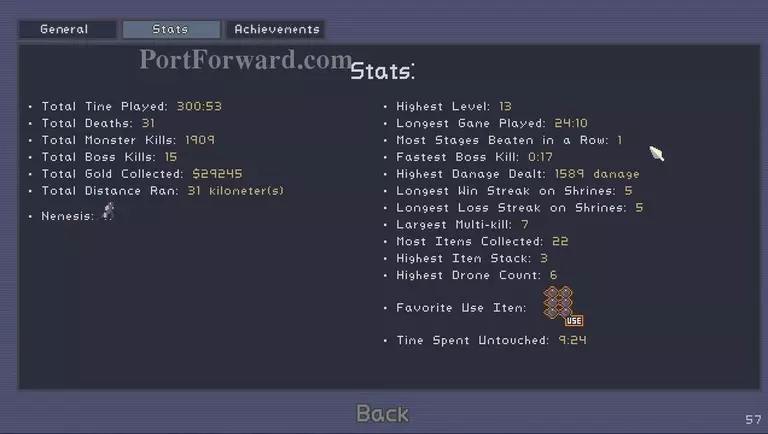
Secondly is the Stats tab, this is pretty self explanatory, it shows various things that may be fun to read, such as total gold collected, total distance ran, most used use item, longest played game, total play time, etc.
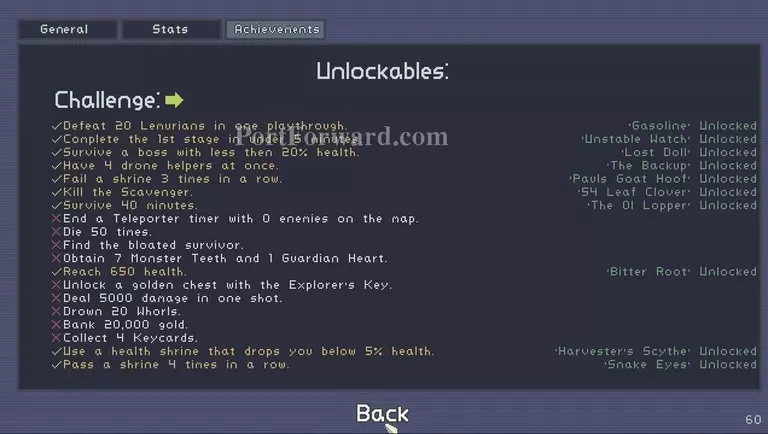
Finally the Achievements, these are various challenges you can complete, and some will give you rewards such as items or even new characters.

The Monster Log shows all the enemies that you collected log entries of. It has an animated picture of them, and has certain details and descriptions listed.

The Item Log is similar to the Monster Log, but whenever you pick up an item, it is added to the Item Log. It has an in depth description of the item, and also a little bit of lore.

Start Online Co-Op is for playing with your friends online. You can choose to either host or join a game, and you can choose your name that is displayed as well.
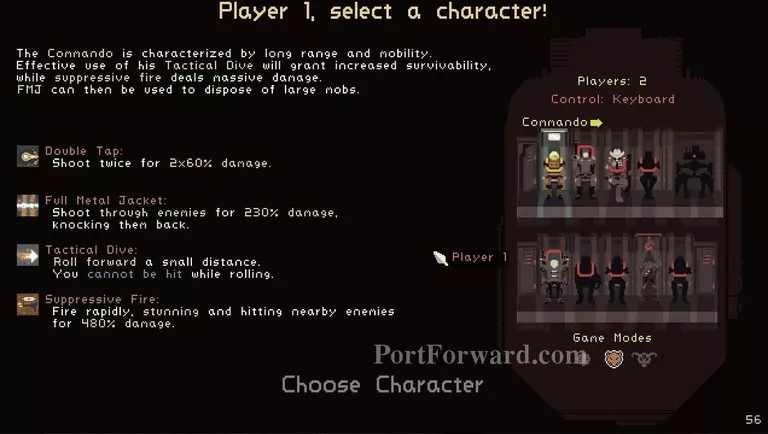
Start Local Co-Op is the same as Online Co-Op, just with two people on the same computer.
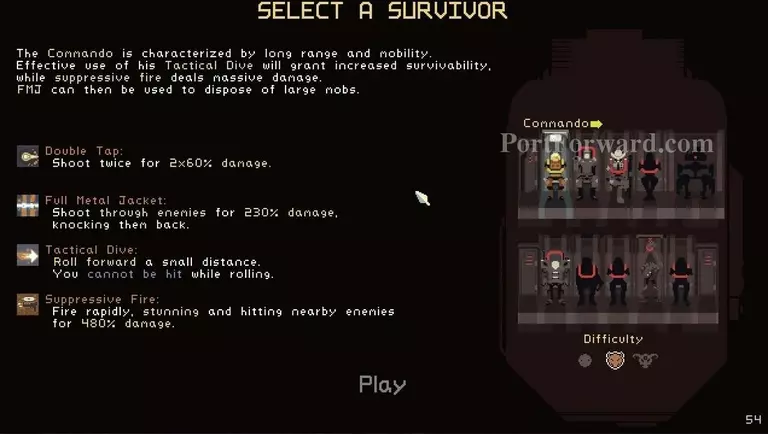
Lastly we have Start Single Player, which is most likely the main thing you will be doing. If you are new, Commando will be the only class you have unlocked. At the bottom right is three difficulties, I would recommend choosing Rainstorm. Once you're done
More Risk of Rain Walkthroughs
This Risk of Rain walkthrough is divided into 6 total pages.








