This To the Moon walkthrough is divided into 22 total pages.
You can jump to nearby pages of the game using the links above.
Memory 15

After the highly amusing cutscene, approach River and examine the platypus stuffed doll beside her. Now proceed down the hallway and interact with Johnny for another cutscene.
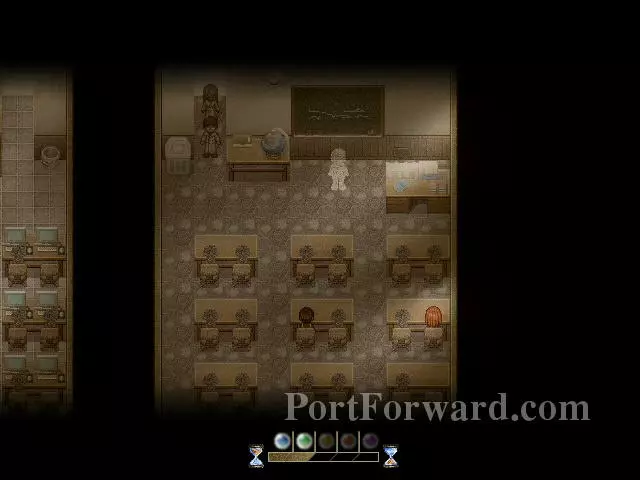
Ignore the art room and proceed further down the hall and into the first classroom on the right side of the south wall. Watch the cutscene to get another memory link.
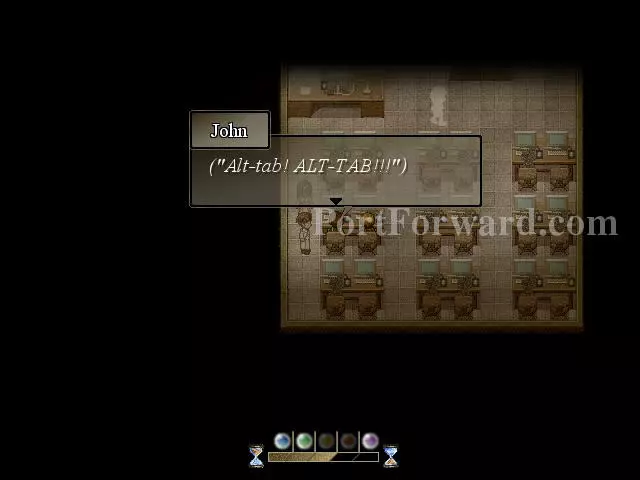
Proceed to the next classroom on the left and interact with Johnny on the left side of the room, then head out and towards the door on the far right side of the hallway.
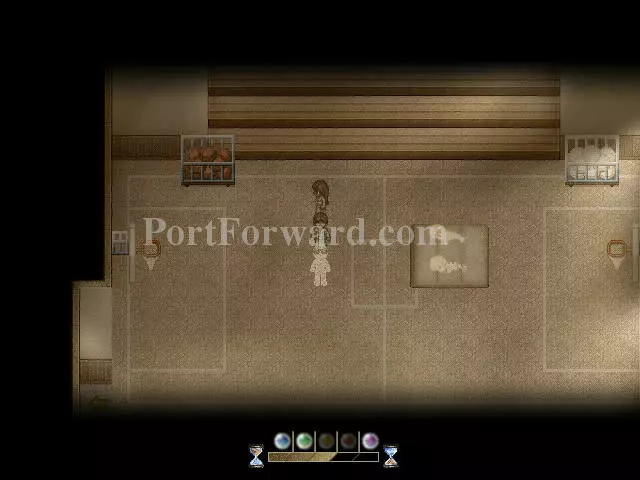
Speak to the person standing at the center of the atrium to trigger a memory of Johnny competing with Nicolas. You'll gain another memory link afterwards.
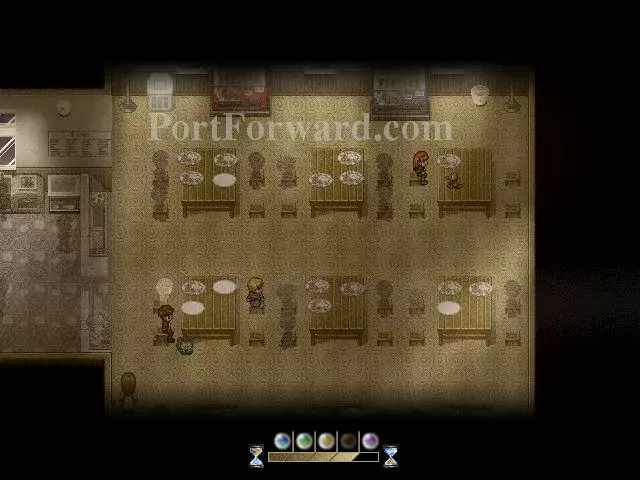
Now go to the cafeteria, it's the door right in front of the computer room. Interact with Johnny once you get inside.
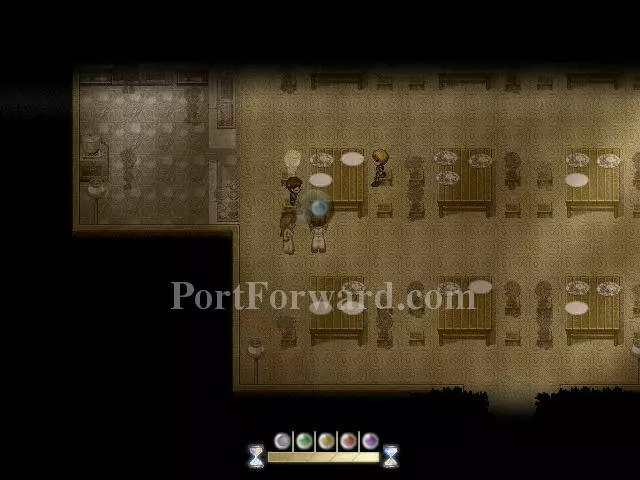
After the cutscene head over to River's table and examine the platypus toy beside her. As I said, always the platypus. Now examine the backpack beside Johnny and prepare it as a memento.
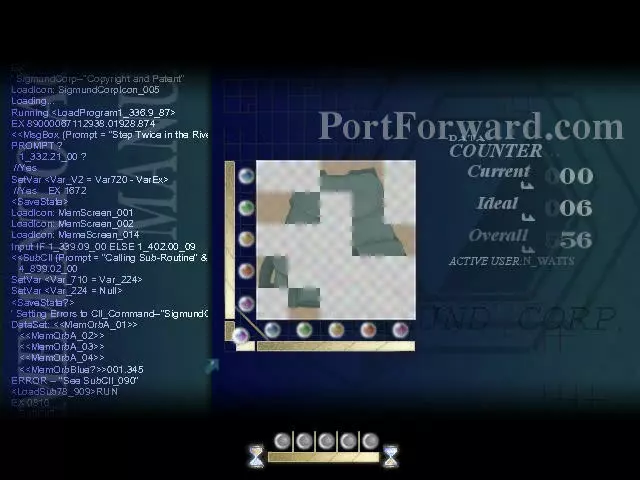
Press the green orange and purple buttons on the left side of the puzzle, then press the diagonal button and finally the blue and green button at the bottom of the puzzle.
More To the Moon Walkthroughs
This To the Moon walkthrough is divided into 22 total pages.








