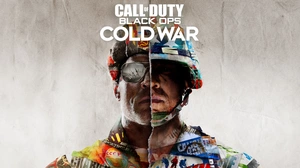Knives Out is NetEase Games's Third-Person, Tactical, Strategy, Survival, and Shooter game with a release date in 2017.

Knives Out offers the following styles of gameplay.
- Third person games have the game camera behind the players shoulder. You generally see the main characters back, shoulders, and head. Popular games that are in the 3rd person are Tomb Raider, Assassins Creed, and Gears of War.
- Tactical games are a subgenre of strategy games that focus more on operational warfare, military style tactics, and troop placement. They focus more on logistics and production than on combat, and can at times feature complex battlefield tactics.
- Strategy games tend to focus on planning and skillful thinking in order to beat either real players or bots. They can be either real-time in which the play clock ticks continuously or turn-based where each player has a dedicated turn to finish their action. It is not uncommon to include exploration and resource management.
- Survival games are usually focused on resource management, such as ammo and health, and occasionally include elements of stealth. They tend to be based on either supernatural enemies, have horror themes, or be post-apocalyptic. The primary gameplay mechanic is to simply stay alive.
- In a shooter the player must have a very fast reaction time. Usually there i a weapon held out in front of the player that is used to target other players or enemies. They can be either single player or multiplayer. The single player versions usually have a short storyline with minor RPG elements. Call of Duty and Battlefield are some very popular examples.
How to Port Forward Knives Out
We are waiting for the publisher to share the incoming ports for Knives Out. In the mean time you can help us find them. Our Port Finder software will help you figure out which ports need to be forwarded in your router for Knives Out. To get Knives Out in our database you need to do this:
- Download and install Network Utilities. This is a free download.
- After you launch Network Utilities click the Port Finder button.
- Follow the instructions on screen to use the Port Finder application to locate your game's ports.
- The incoming ports will be added to our site as soon as a site admin reviews them.
Ports To Forward for Knives Out
Most applications will open up a port in "listen mode" only while the game is in some sort of a multiplayer mode. It's important to have the Port Finder application running in the background while you attempt to make a multiplayer connection in the game or application.
Usually games will use the same port every time they are launched so we only need to collect this port data once. Some games and applications use a random numbered port at each launch and we'll only be able to figure that out over multiple runs possibly even from multiple different users.
Some games will listen on a huge range of ports which can be very hard to detect. By having many different people run the Port Finder for the same game multiple times we can figure out the entire range of ports that are needed for that particular game. Everybody who runs the Port Finder helps add to the database.
How To locate Ports for Knives Out
Here's what Port Finder is going to do:
- Look at which ports Knives Out has open in "listen" mode. These are the exact ports for Knives Out.
- Watch which ports open and close as you run the game and try to join a multiplayer match.
- Upload those ports to our servers so that we can combine them with other uploads and share them.
As users submit port data to our servers we will combine it into a list that we publish. Then we will use this list to help other people know what to forward.
As soon as we locate the specific ports for Knives Out we will list them on this page.