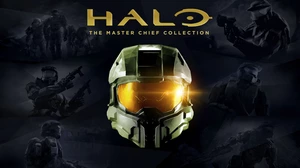Old World is a Strategy and Turn-Based game published by Mohawk Games released in 2021.

When you play Old World you will experience the following styles of play.
- In a strategy game the player is required to use skillful thinking and a strong focus on planning ahead in order to achieve victory over their opponent. They can be either single player against bots or multiplayer against other players. They come in both turn-based and real-time versions, the former allowing each player a chance to complete their turn, the latter having a continuous running clock without stopping. Resource management and exploration are common themes in strategy games.
- In most turn based games each player has a turn to play while the other can simply manage their options for when their turn comes around.
How to Port Forward Old World
Since Old World is a multiplayer game it can most likely benefit from a port forward. In a lot of multiplayer games forwarding a port helps improve various connection issues. While we have been looking we haven't managed to track down the incoming ports that Old World needs forwarded. We are going to have to figure out which ports need to be forwarded first. We'll help you get started.
- Start by downloading Port Forward Network Utilities for free.
- Launch Network Utilities, and then click the Port Finder button. Port Finder is free to use.
- Be sure to follow the instructions closely because finding game ports can be challenging.
- Once the Port Finder has found your game ports they will be added to our site quickly.
Ports Required for Old World
Usually most applications will open up a port in "listen mode" only while the game is in some sort of a multiplayer mode. You'll want to leave the Port Finder application running for a while so that it can collect a list of all of the necessary ports needed.
Usually games will use the same port every time they are launched so we only need to collect this port data once. Some games and applications use a random numbered port at each launch and we'll only be able to figure that out over multiple runs possibly even from multiple different users.
Some games will listen on a large range of ports which can be very hard to detect. By having many different people run the Port Finder for the same game multiple times we can figure out the entire range of ports that are needed for that particular game. Everybody who runs the Port Finder helps out quite a bit.
What Port Finder Does
Here's what Port Finder is going to do:
- Examine the network ports that Old World has open. These are the network ports for Old World.
- Watch which ports open and close as you run the game and try to join a multiplayer match.
- Package up the connection ports in a neat little package and send it to our server for sharing.
Our servers will collect all of the ports that need to be forwarded in your router used by multiple users and intelligently combine them into a single list of ports required. Then we will use this list to help other people know what to forward.
As soon as we find the incoming connection ports for Old World we will list them on this page.