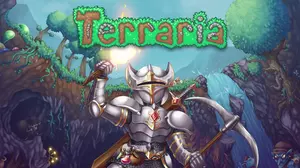Sniper: Ghost Warrior 3 is a first person shooter that aims to be a more immersive gaming experience than its predessesors.

This time around you get an open world where environmental factors greatly influence your sniping accuracy, combat skills are important, and stealth matters. Sniper: Ghost Warrior 3 also has a multiplayer mode.
All of those things will be faster and more reliable with a port forward setup in your router.
Also, if you are having connection issues while trying to play the Sniper: Ghost Warrior 3 then you might want to try setting up a port forward.
Forwarding Ports for Sniper: Ghost Warrior 3
For a better connection, forward ports in your router for Sniper: Ghost Warrior 3. Forward all of the ports listed for your gaming device (Xbox One, PS4, or PC).
Sniper: Ghost Warrior 3 - PC
- TCP:
- UDP: 26100, 27632, 32500
Sniper: Ghost Warrior 3 - Playstation 4
- TCP: 80, 443, 3478, 3479, 3480
- UDP: 3658-3667
Sniper: Ghost Warrior 3 - Xbox One
- TCP: 53, 80, 3074
- UDP: 53, 88, 500, 3074, 3544, 4500
Port Forwarding Guides for Sniper: Ghost Warrior 3
Follow the link below to see an example of your router's interface and the correct port numbers to forward for Sniper: Ghost Warrior 3. Just put the port numbers in the correct boxes and you should be able to forward ports in your router.
- Sniper: Ghost Warrior 3 - PC
- Sniper: Ghost Warrior 3 - Playstation 4
- Sniper: Ghost Warrior 3 - Xbox One
Those of you looking for an even easier solution, we have a program in our Network Utilities software bundle that will automatically forward ports for you.