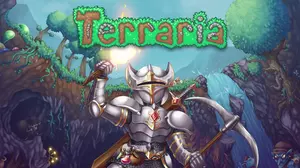This DotA walkthrough is divided into 18 total pages.
You can jump to nearby pages of the game using the links above.
DotA Game Modes

After the loading screen, you will be given 15 seconds to enter game modes if you are the host (the one who created the game) or simply the blue colour. You can skip this if you joins the game.

You can click "Map Info (F9)" and select "Modes & Commands" to view other modes and commands. When you had decided which mode you wants, then go back and type your mode in chat (enter). Some of modes and commands can be combined together.

Example of common mode use by public.
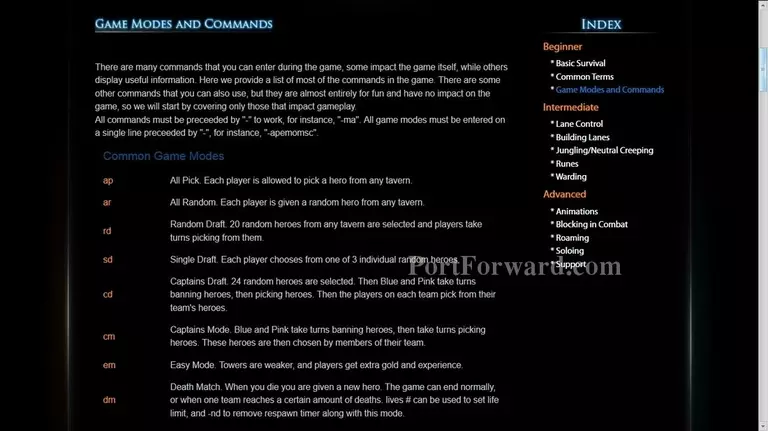
You can visit http://www.playdota.com/learn/commands for details about game modes and commands.
More DotA Walkthroughs
This DotA walkthrough is divided into 18 total pages.