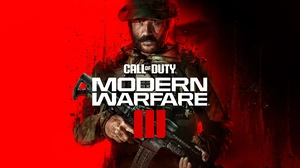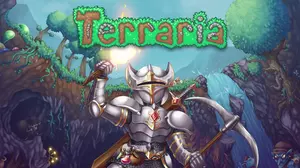This DotA walkthrough is divided into 18 total pages.
You can jump to nearby pages of the game using the links above.
Starting DotA

To play single player DotA, you must download DotA AI map. Firstly, open the game. Then click "Single Player".

Click "Custom Game".

Search for DotA AI map, then fill the empty slots with AI. If you're new in DotA, then select computer easy. Lastly, click "Start Game".

For multiplayer, you can play DotA with your friends using Local Area Network or Battle.net. For example if you wants to play DotA over LAN, click "Local Area Network".
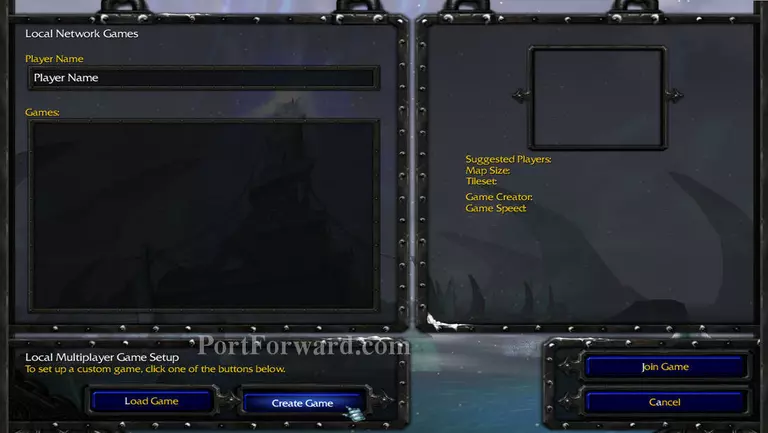
Click "Create Game".

Search for DotA map and click "Create Game". *DotA AI also support multiplayer game.

Then wait for your friends to join. If you select DotA AI, you reserve the slot for computer too. When everyone ready, click "Start Game".
More DotA Walkthroughs
This DotA walkthrough is divided into 18 total pages.