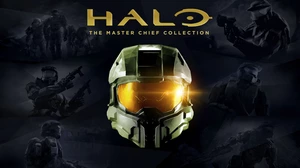This Loadout walkthrough is divided into 6 total pages.
You can jump to nearby pages of the game using the links above.
Basic Crafting

In here, you will be able to create, modify and customize almost all weapon combinations you can think of.
There are in general about 4-8 options you can change on a gun depending on It's kind. All parts have their own up's and downs so It's worth reading through all of them.

Parts can be purchased with in-game currency. You'll start out with some, but It wont be much and you'll eventually have to go and kill other players in order to get more and unlock more tech trees.

The chassi type I would recommend you to start out with is the Beam. It's fearsome in almost all situations and does terrific damage while also being noob friendly.

There are also 3 different characters to choose from. I recommend Helga because she has less view obstruction compared to Axl's and T-Bone's shoulders.

Loadout also features a very wide selection of vanity items for all characters. They do, however, require real money. But you can still randomly unlock pieces through playing.

Another thing worth mentioning is that the tech trees are limited to only themselves. For example, If you buy a "Tesla" bullet upgrade for say, your Rifle Chassi, you won't have it on the Beam Chassi.
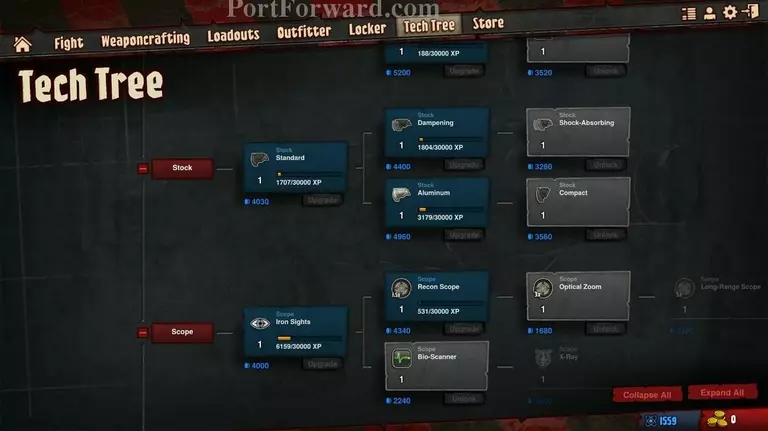
The tree is very large and I recommend careful planning and testing before spending any serious money.

There are also offers to get more of said currency and extra XP through Boosts. All are however, optional as Loadout is a free-to-play title.

Once done, click Fight.
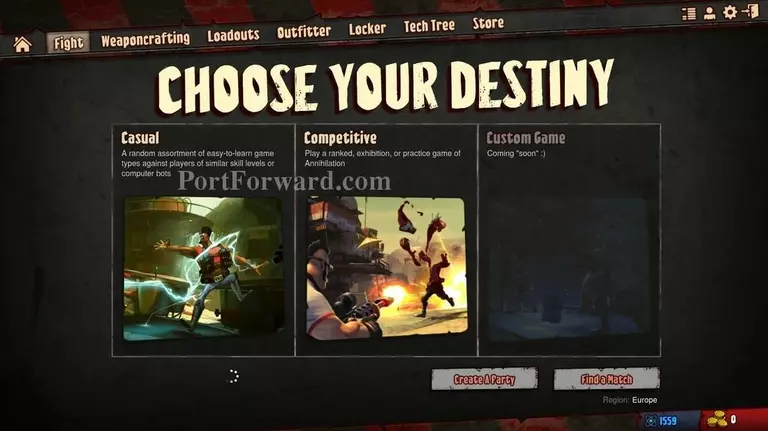
Choose what kind of playing you prefer.
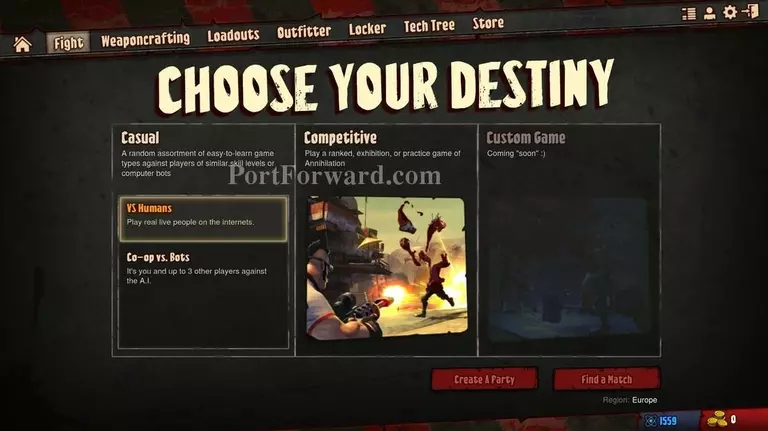
Pick a sub-category..

And wait for the match-making to get you opponents & allies.

It usually takes a while but you are free to continue creating weapons or look through the stores as you wait.

Once in-game, choose the loadout you built..

And get into the action!
More Loadout Walkthroughs
This Loadout walkthrough is divided into 6 total pages.