This Surgeon Simulator 2013 walkthrough is divided into 5 total pages.
You can jump to nearby pages of the game using the links above.
Introduction
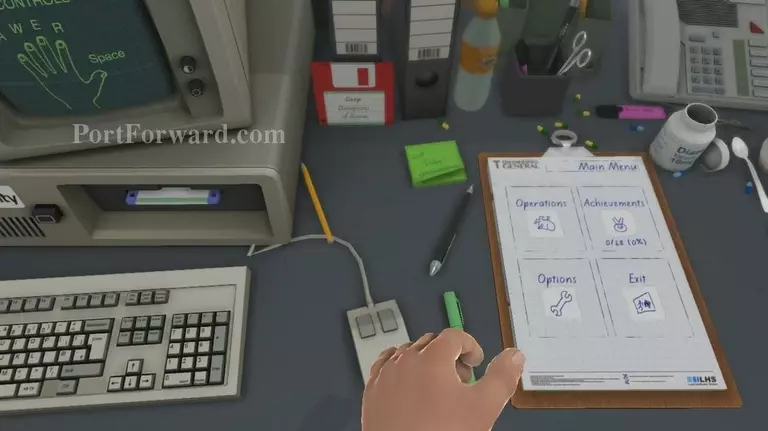
You will be flung to a desk with a whole bunch of stuff over it. To move, used the A W E R keys to control the opening and closing of your finger joints and use the mouse to move around.
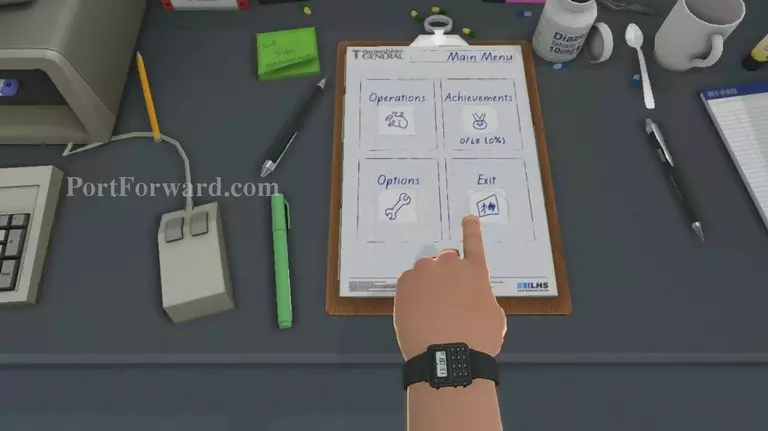
Hover over the chart to enter the main menu.
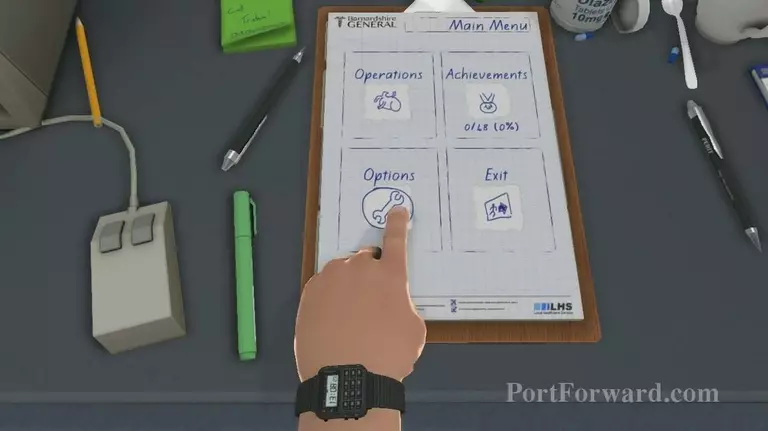
I recommend first going into options..
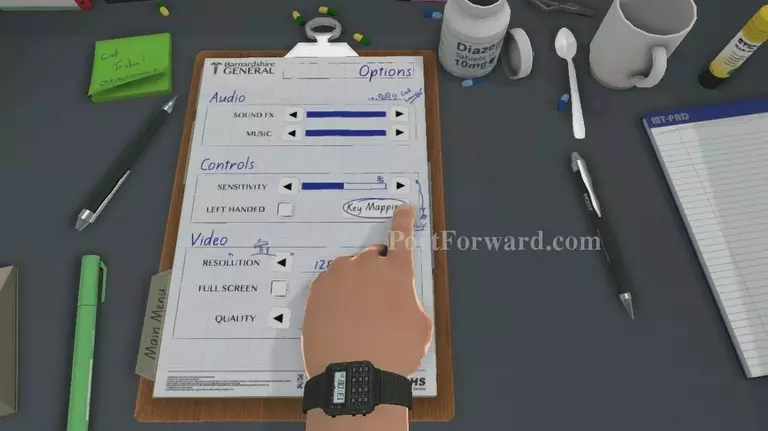
And changing the key mapping into something more comfortable.
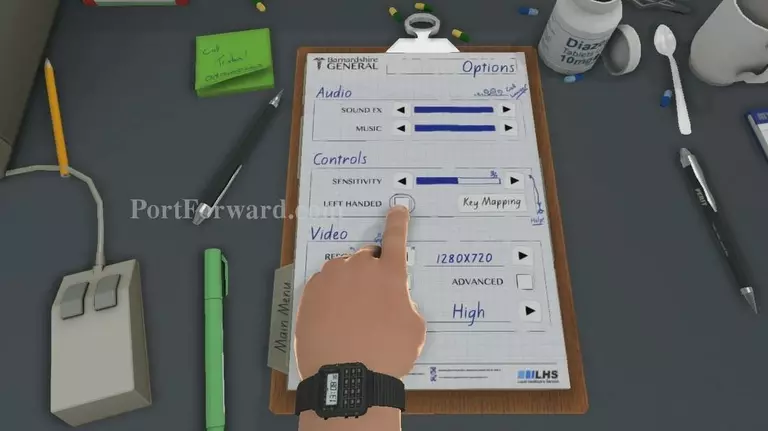
There's also a "Left handed" option.
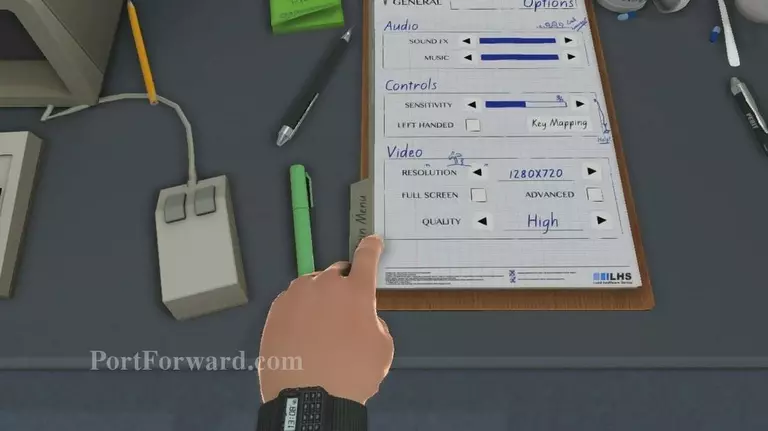
Once done, click the border to return to the main menu.
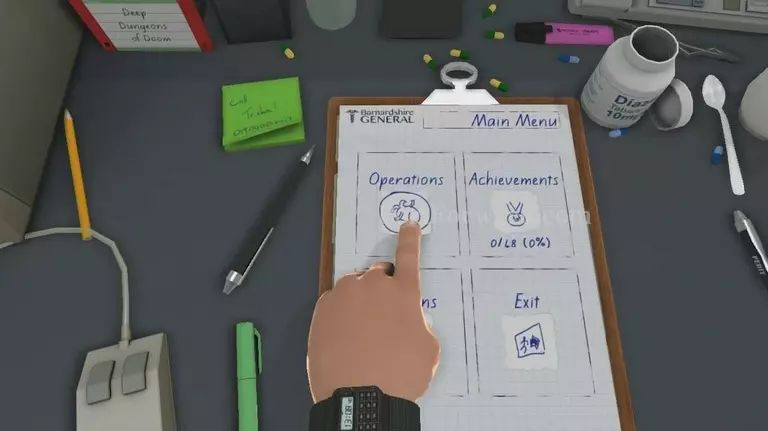
Then go to operations.
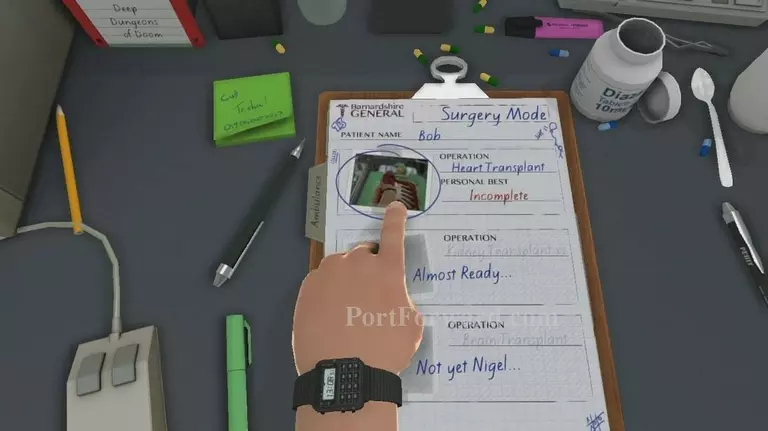
There will be three operations in total. Right now, we only got a Heart Transplant unlocked. Click it to start the game.
More Surgeon Simulator 2013 Walkthroughs
This Surgeon Simulator 2013 walkthrough is divided into 5 total pages.








