This Alien: Isolation walkthrough is divided into 19 total pages.
You can jump to nearby pages of the game using the links above.
Seegson Communications
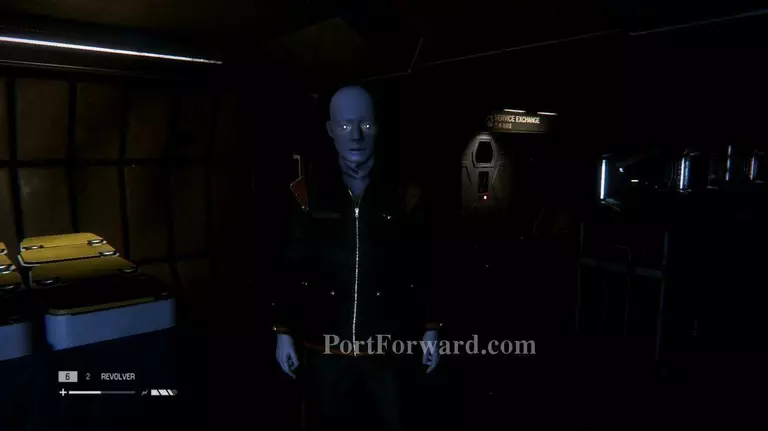
Walk over to the reception area to be greeted by a Working Joe android. Nothing creepy, right? Head down the hallway and go to the rewire panel to open a door filled with material.
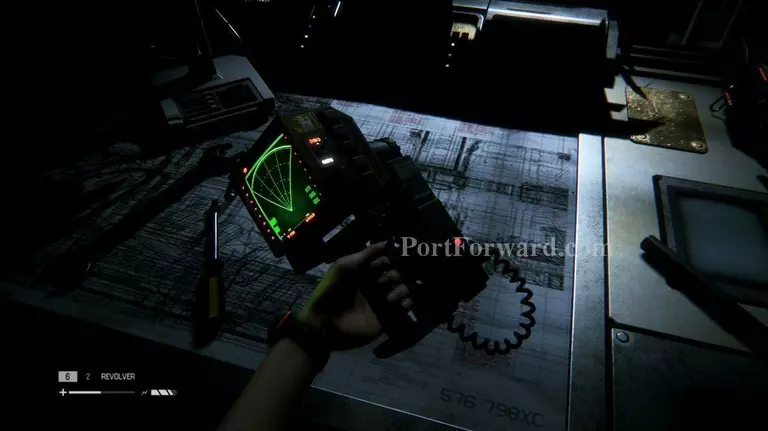
Keep going down the hallway, passing another android. At the end of the hallway you'll find a Motion Tracker, a device that will let you detect any movements around your perimeter. It also has a handy tracker that points to your next objective!
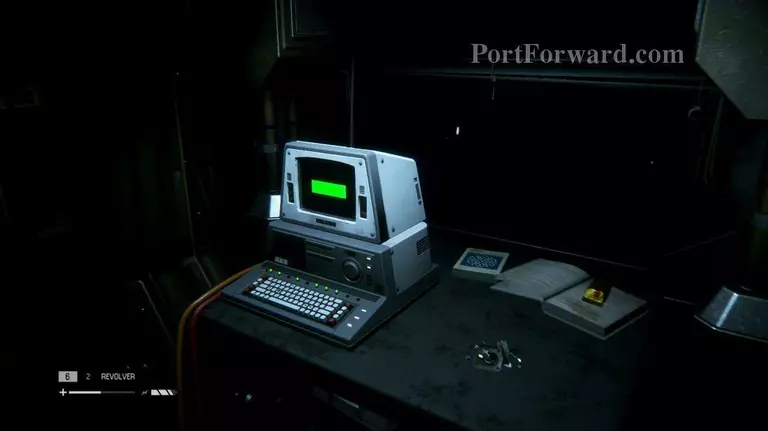
Archive Logs: In the room where you find the Motion Tracker, hop onto the computer to read through four logs.
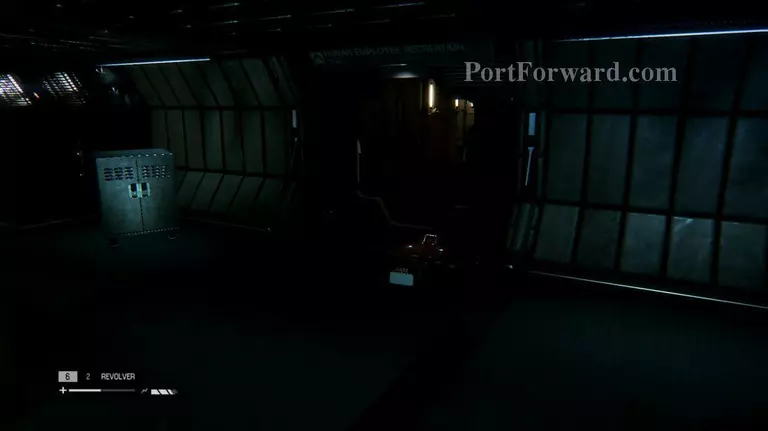
Use the computer to open the nearby door. Walk up the stairs and save at the save station. Walk into the next room and break the lock on the door in front of you.

"From there head into the next room and collect all the materials you can find.
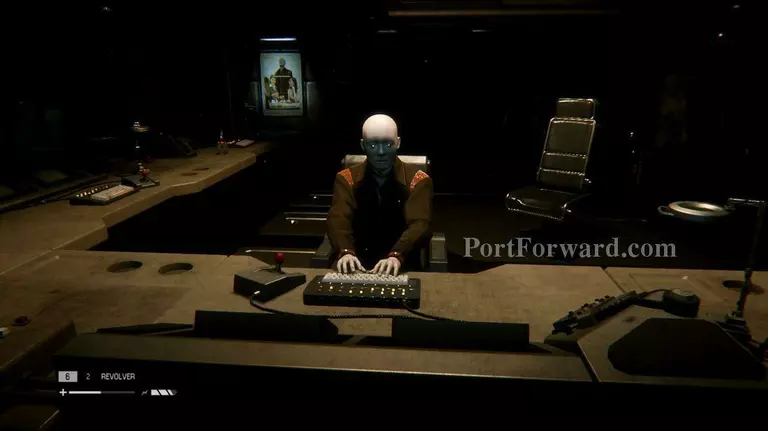
Continue on down the hallway. Go and beg the android to open up the doors to Comms Control to no luck. Enter the vent on your right and keep going until you see an android kill another human.

ID Tag: Just before you reach the computer that disables the camera, turn to your right to find an ID Tag sitting on the desk.
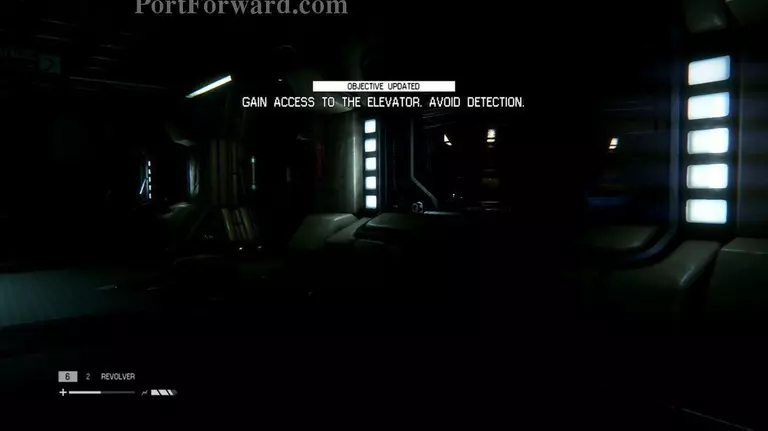
You need to get past the camera, so head inside the next room. At this point, androids are hostile so you want to avoid them at all costs. If you do run into one or if you're spotted, run. Androids are very difficult to defeat.

Sneak over to the computer with the camera feed, then disable the camera. Head over to the elevator and ride up to Comms Control.
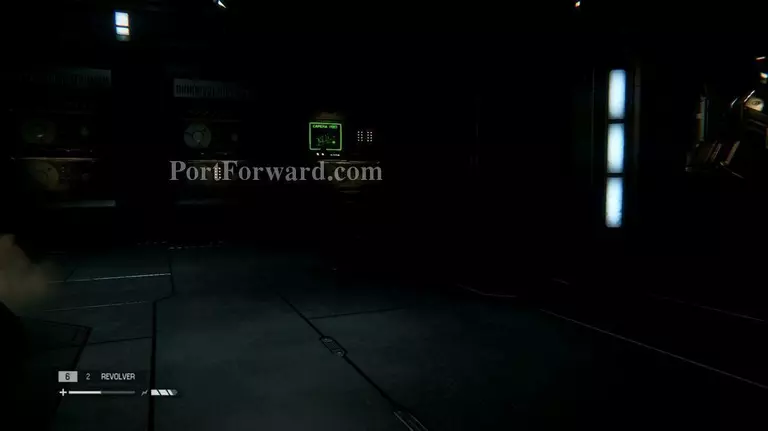
Archive Logs: There are two logs in the computer in the room near the camera.

Map Locations: As soon as you enter the next room after the elevator, pick up the map on your right.

The entire next section is swarming with androids. Take the stairs on the left and access the External Comms Link.

As luck would have it, the link doesn't work, so you'll have to find an alternative source.
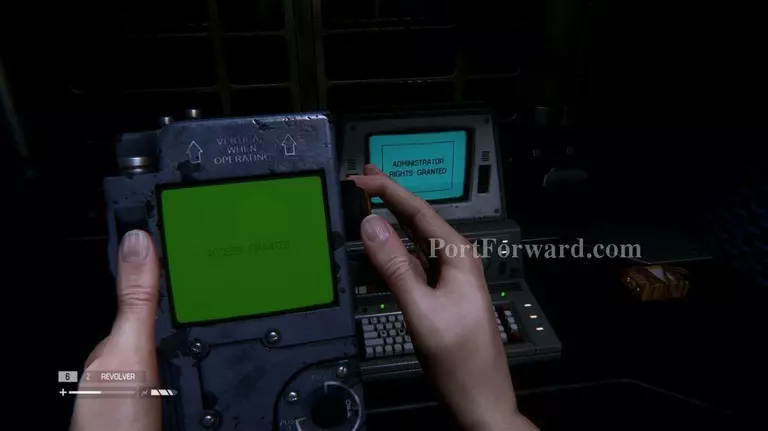
Archive Logs: There is a room upstairs with a computer containing three logs.

Go downstairs and crouch your way over to the big open area. Avoid the two androids on either side of the room. They both have a basic routine where they will stand in front of a computer for about 10 seconds before switching to another. Use the time where his back is turned to make your way to the door on the right. There is a also a vent system within the ground that you can use to get through or escape.

Take the path down the stairs to enter what looks like a computer lab. Sneak around the androids and enter the door on the other side.

Enter the door to reach and office. Watch out! Behind the desk a crippled android. Shake it off, then unlock the door using the rewire system.

This will lead you to a room with a central desk.
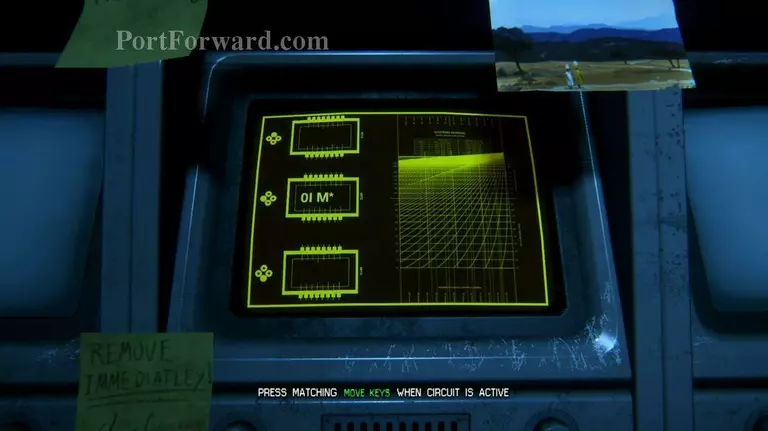
Complete the three hacking games at the computers at the desk to initiate a cutscene.

Watch as you finally get in contact with Samuels and Taylor.
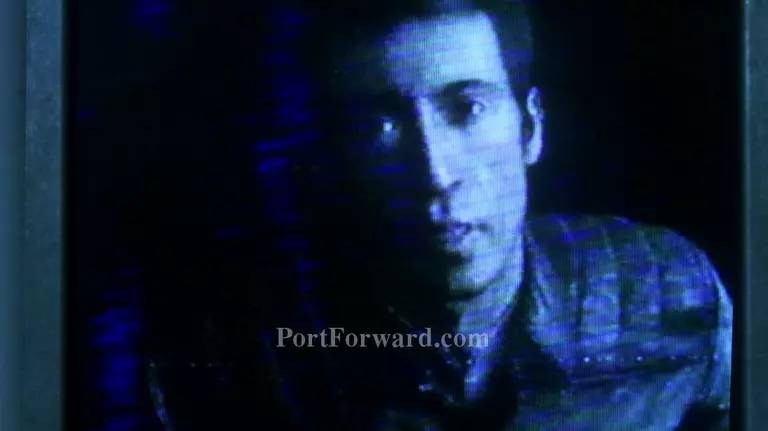
Agree to meet them by returning to the transit station.

Run over and use the save station in the back room. Androids have been alerted so run into the next room and climb into the vent. In the next room, crawl through another vent to make it back into the hallway.

"Schematics: You can find a page of schematics on the table in the room with the save station.

"Archive Logs: After you climb through the vent, access the computer to find a single log.

"Nostromo Log: The first Nostromo Log can be found in the Relay Facility, the room with all the computers. It's in the corner on the right side of the room.

Once back in the main room with the elevator, you'll notice an android guarding the elevator. Let him walk close to you, but at the last minute, enter the vent on your left that will take you upstairs.

From there, walk down the stairs. If done correctly, the android will be on the other side. This should give you time to save and enter the elevator in peace.

Ride the elevator back to the previous area. Keep backtracking as you avoid androids in the area. If you see water dripping from above, stay clear of the area!

The Alien is waiting right above. Keep going until you reach the Departure Bay. Use the elevator to return to the transit station.

Crouch and begin your very slow movement towards the across the room.
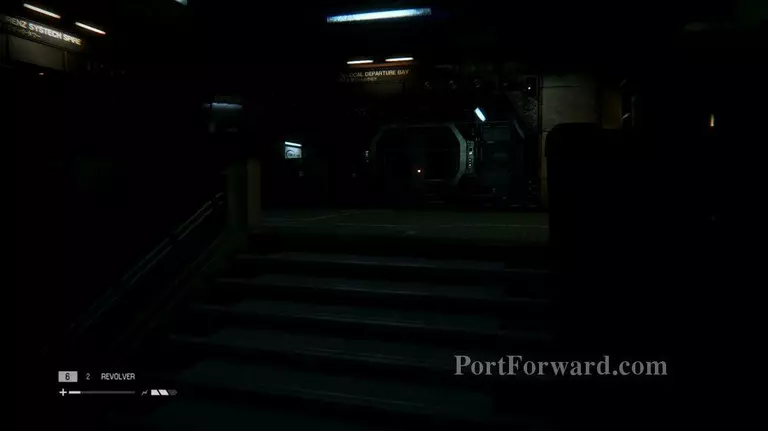
The Alien is lurking so have your motion detector on at all times.

If the Alien is near, freeze and wait for it to move.

Once you make it back to the transit station, enter the transit that takes you to the Scimed Tower.
More Alien: Isolation Walkthroughs
This Alien: Isolation walkthrough is divided into 19 total pages.








