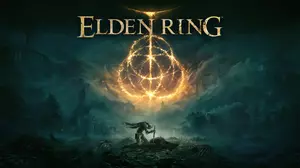This Alien: Isolation walkthrough is divided into 19 total pages.
You can jump to nearby pages of the game using the links above.
Closing the Book

Welcome aboard the Torrens! Wake from your stasis and stand in front of your personal computer. Sign in, then head for the door.
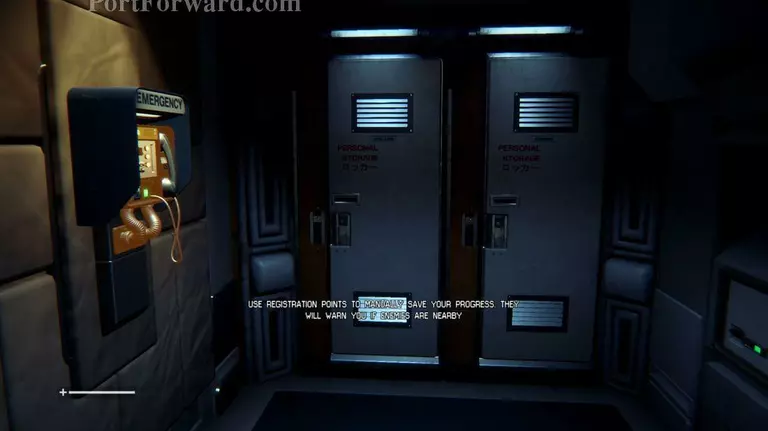
In the hallway, head through the first door on your left. Enter the bedroom area and head your personal locker with your name on it. Walk inside to jump out of your pajamas and into some more respectful clothes. Take advantage of the save station nearby.

Archive Logs: There is a computer you can use to look up several files in the dressing room.
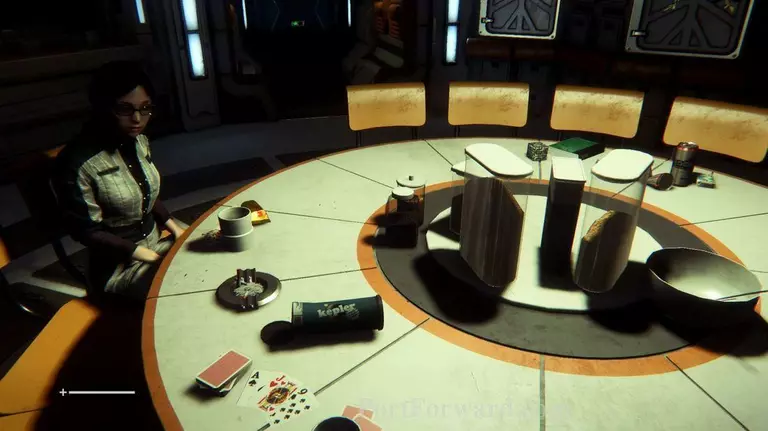
Return to the main hallway and enter the next room. Walk through the hallway on the right to enter the dining area. Here you'll meet Taylor, one of the six crew member on the Torrens.

Archive Logs: In one of the smaller rooms of the dining area is a computer. Two archive logs can be found here.

Head back through the hallway and into the room with the space gear. Head down the hallway that curves to the right. You'll eventually reach the medial room, along with Samuels.
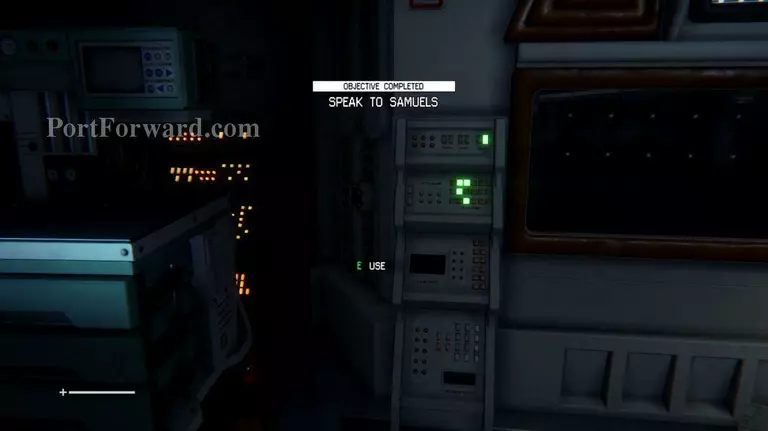
Talk for a bit, then agree to meet up with the crew at the Bridge. Hit the button on your left to call the entire crew to the Bridge.

Return to the dining area to find one of the previously locked doors open.
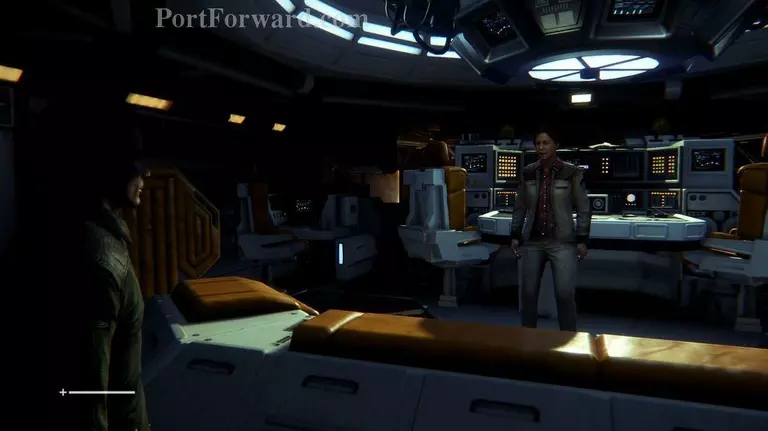
Head through there to enter the Bridge.

Meet up with the crew, then walk over to the desk in the center of the room to collect the briefing file.

Watch the next cutscene to see Ripley get separated from Samuels and Taylor as they attempt to enter Sevastopol.
More Alien: Isolation Walkthroughs
This Alien: Isolation walkthrough is divided into 19 total pages.