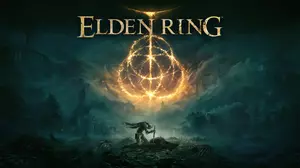This Alien: Isolation walkthrough is divided into 19 total pages.
You can jump to nearby pages of the game using the links above.
Outbreak

As soon as you exit the elevator, use the save station. The Alien is still lurking around, so keep that in mind! Enter the middle room on the right and pull out the Stun Baton from the door. Use the computer to see an error in the cooling system.
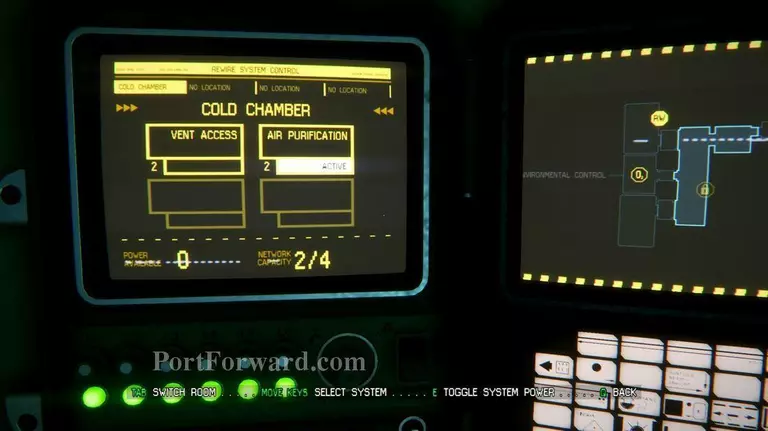
Head into the last room on the right and pick up the cooling vent. Place it into the spot in the middle room. Activate the cooling system on the computer and press down all four vents.

Archive Logs: There are two logs on the computer with the cooling system information.
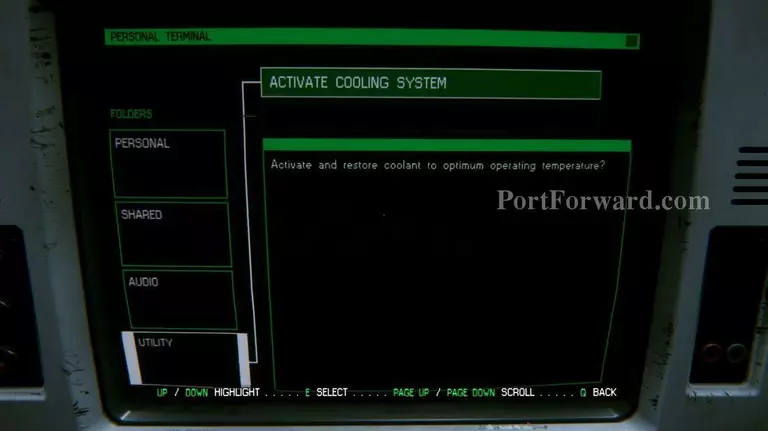
Walk into the now opened room and use the rewire system to open up a nearby vent.
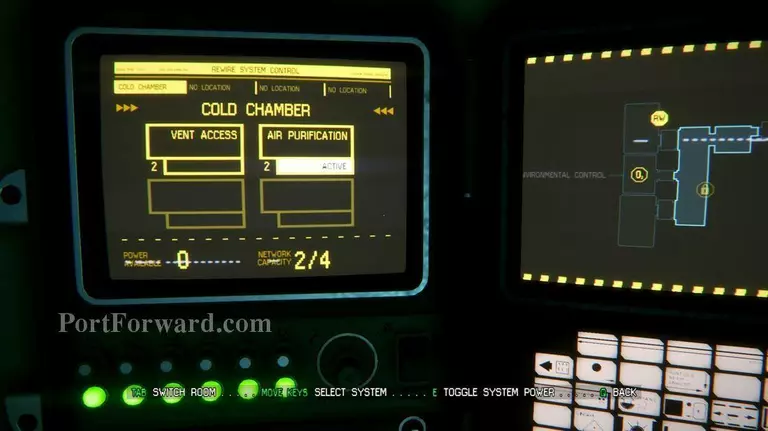
Enter the vent and climb up the long stairs. Check for the Alien, and then drop into the room below.

ID Tag: To the left of the rewire system is an open drawer with an ID Tag inside.
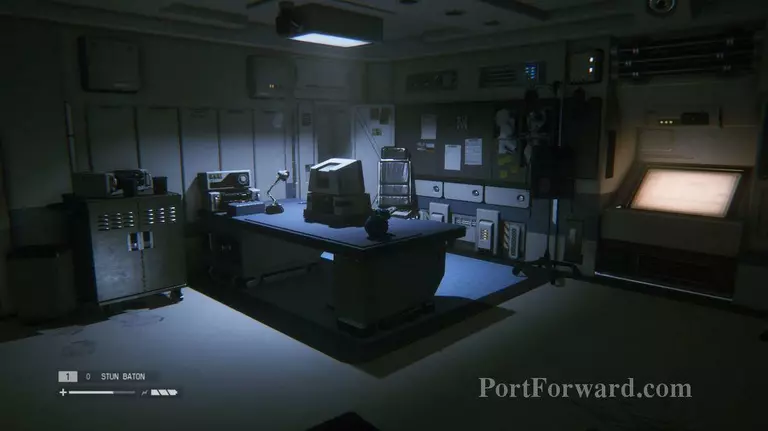
Exit the room and head to the left. Go down the hall and enter the first door on your right. Use the computer to look up a video of Dr. Lingard giving her confession of her involvement with something that happened in the medical center.
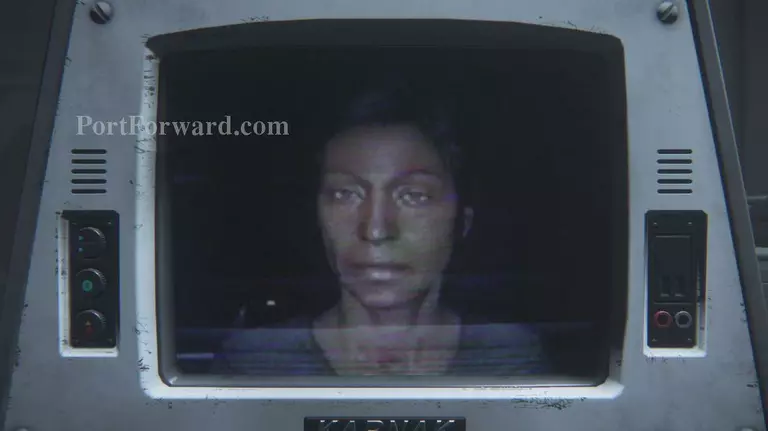
Archive Logs: There is a single log on the personal computer with the video.
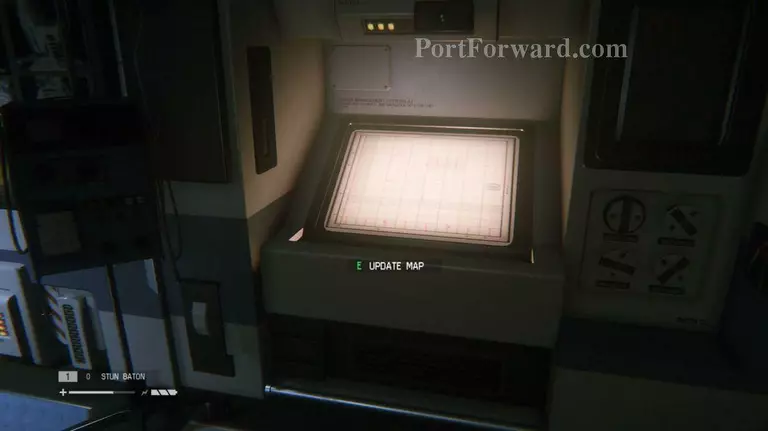
Map Location: The map can be found in the same room as the computer with the video.

As you try to exit, a pipe will burst and block your way.

You're going to have to take the long way, going through side rooms whenever the Alien is in the hallway.

Archive Logs: Inside the Security Desk is a computer with four logs.

When you reach the last room, use the save station, then get the passcode (2505) from the computer. Open the case next to the save station and grab the Keycard inside. Head into the next room and use it to open the door.

rom there, move to the right and down the hallway on the left.
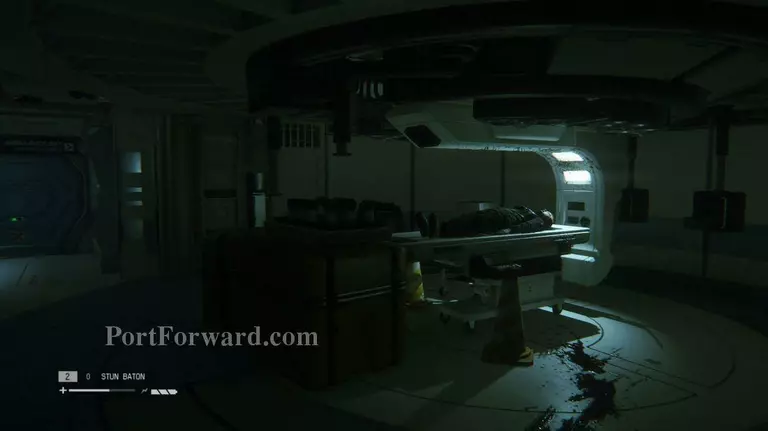
Pass the first door and enter the door on the left. Here you will find your trauma pack.

Map Locations: When you enter the large area, look for the map on the left. Another map can be found in the east hallway.

ID Tag: Behind the trauma pack and the dead patient is an ID Tag inside one of the storage boxes.

Archive Logs: There is a computer in the room with the trauma pack that holds two logs.

"Archive Logs: If you go to the west hallway and follow it to a room at the end, you'll find a computer with five logs.

Keep walking and make it towards the east hallway. There is a group of Human Enemies here, so keep that in mind as you wander the halls. Look out for vents in the floor. Hop inside and wander through the vents until you reach the Power Plant.

There are two power generators on either side of the power plant. Start them both. This will activate our good friend, one of the Working Joe androids.

You need to get to the front of the power plant and hack the computer to start the evacuation sequence. Wait for the android to walk past the power plant, then do your hacking. Keep in mind there is a save station in this room.

Time to escape. You'll have two threats as you try to make it back to the main lobby where Samuels and Taylor wait. First, the human enemies are still roaming around. Avoid them or take them down yourself. The Alien is also wandering the area, but you have to keep an eye out for the vents above. If you see goo dripping from above, that means an Alien is ready to snatch you up the moment you walk under. If you see an Alien in the vent, don't think you're safe. Apparently the Alien has crazy magic and will appear all over the vents and roam the rooms.

Once you reach the reception area, an Alien will ambush you.

Just when you are about to meet your fate, an explosion tears apart the room, knocking the Alien back as well.

Archive Logs: After the explosion, run over to the back room to find a recorder.

Start climbing up the ladder in the center of the room by following the action commands.

"Crawl through the vent and take the alternate elevator to Seegson Synthetics.
More Alien: Isolation Walkthroughs
This Alien: Isolation walkthrough is divided into 19 total pages.