This Counter-Strike: Source walkthrough is divided into 13 total pages.
You can jump to nearby pages of the game using the links above.
Basic Tutorial

In Counter-Strike Source, you can play online or offline where both can add bots in the game.
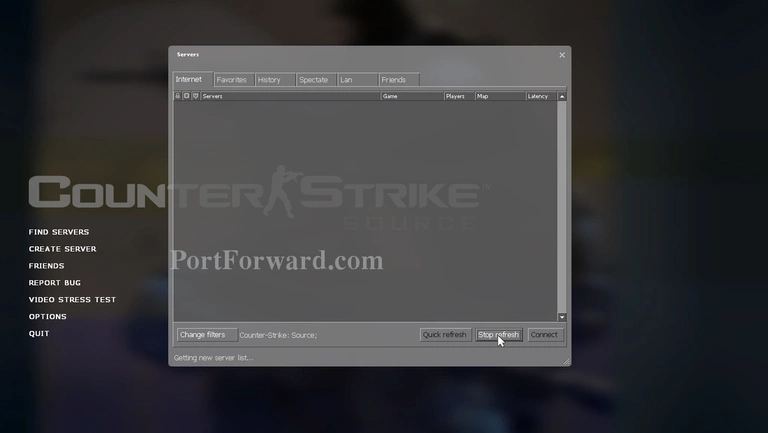
To play online, just click "Find Servers" and click "Refresh All". It will load for a few seconds to get the servers list. When all done, just pick which server you wants to play. To improve game experince, always pick the lowest latency.
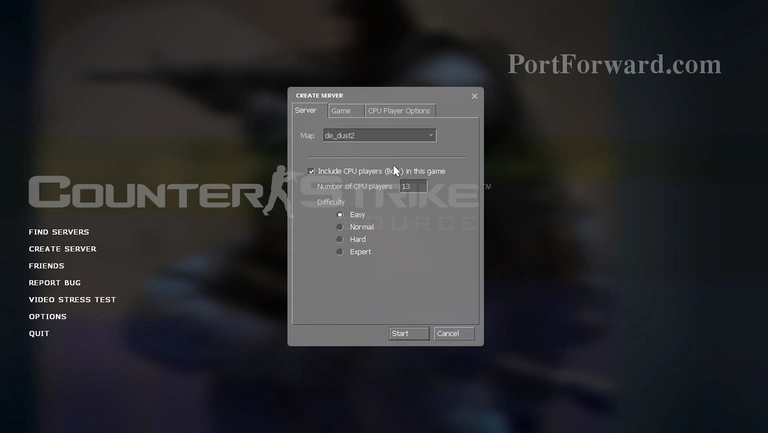
To host a game online or LAN, click "Create Server" and select which options which you wants in the game. Make password to prevents random people joining your game. To add bots, just select "Include CPU players..." and type the numbers of bots.
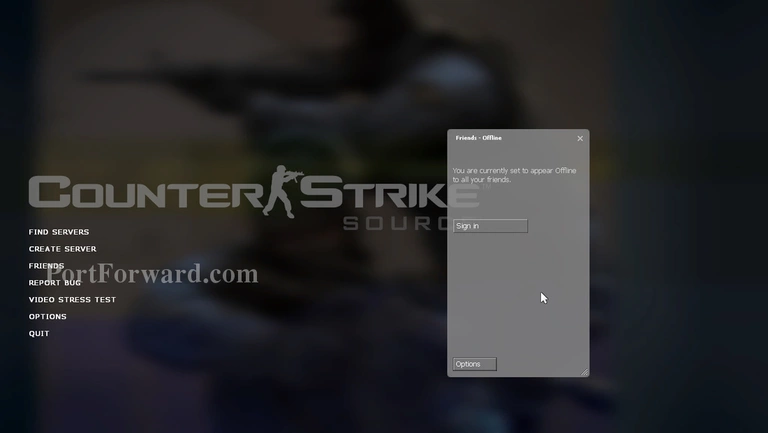
This game support play offline. Just disconnect your internet connection and host a game. You will only be playing with bots.

Once you start the game, you can select which side you wants. Both team only have slight differences in weapons. To random, just select "Auto Assign".

Buy weapons by pressing key "B". Use keyboard shurtcut such as "O" to buy equipments/grenades and "," or "." to buy ammo for primary and secondary weapons. Move your player like any other FPS game. So, enjoy the game. :D
More Counter-Strike: Source Walkthroughs
This Counter-Strike: Source walkthrough is divided into 13 total pages.








