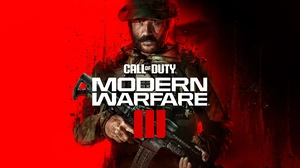This Little Big Planet walkthrough is divided into 26 total pages.
You can jump to nearby pages of the game using the links above.
Introduction

Welcome to our Little Big Planet walkthrough. When you first start the game, you'll be in a dark area with some red arrows pointing rightward.

Go rightward. You'll come across all sorts of silly credits from the game designers.

Eventually, you'll get to a video monitor, which will explain how to customize your character.

When you are done, climb the steps to your right and continue on.

You'll come to another monitor. It'll explain how to do all sorts of expressions with your sackboy.

The intro level is completed.

You'll now have access to your personal pod. You can decorate this room as you like. Press the Square button to access your Pod Computer.
More Little Big Planet Walkthroughs
This Little Big Planet walkthrough is divided into 26 total pages.