This Americas Army 3 walkthrough is divided into 7 total pages.
You can jump to nearby pages of the game using the links above.
Basic Rifle Marksmanship

When the training loads, you will see your instructor standing in front of you on a table.

listen to the instructor's instructions and make sure you understand what you need to do.

After the instructions are given, go the the Ammo Supply Shed with the highlighted arrow on top of it.

The Ammo Supply Shed looks like this, here, soldiers will approach the booth to recieve thier weapon for training or practice.
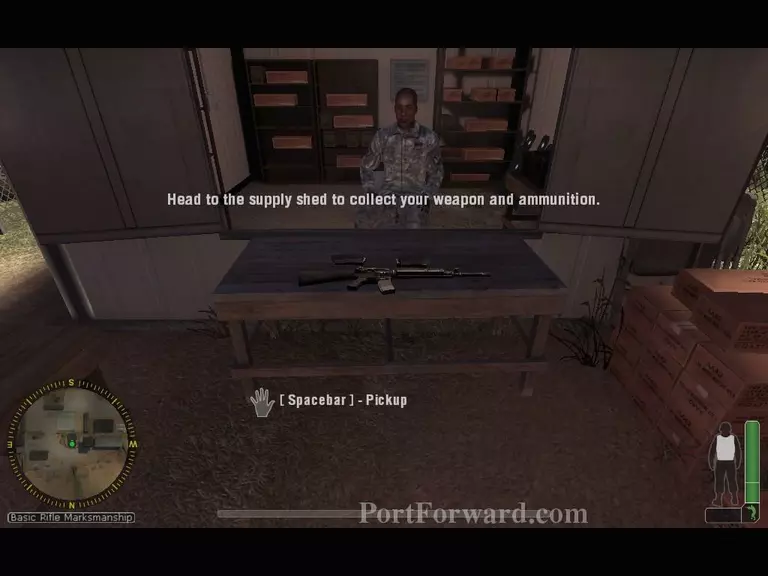
Once you are there, pick up your weapon and go to lane 3.

Lane 3 will have a bright arrow on top of it. Be sure not to roam around to other places or into the firing range.

You can practice shooting the targets, once you are ready, you have the option to qualify for your test.

Press [R] to reload

Your weapon will reload by itself if you are in the middle of shooting. If it does not, you have to manually reload by pressing [R]

Press your middle mouse button or scroll wheel to take your weapon off of safety.

Right click to zoom into your sight. Shoot the targets in the range.
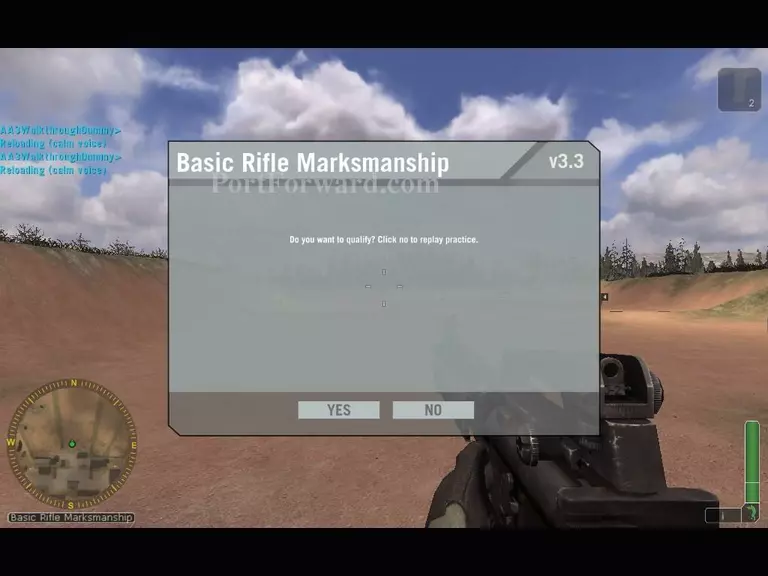
After practicing with one mag, a message will pop up and ask if you are ready to qualify or test.

When you are ready to qualify, you can click yes.
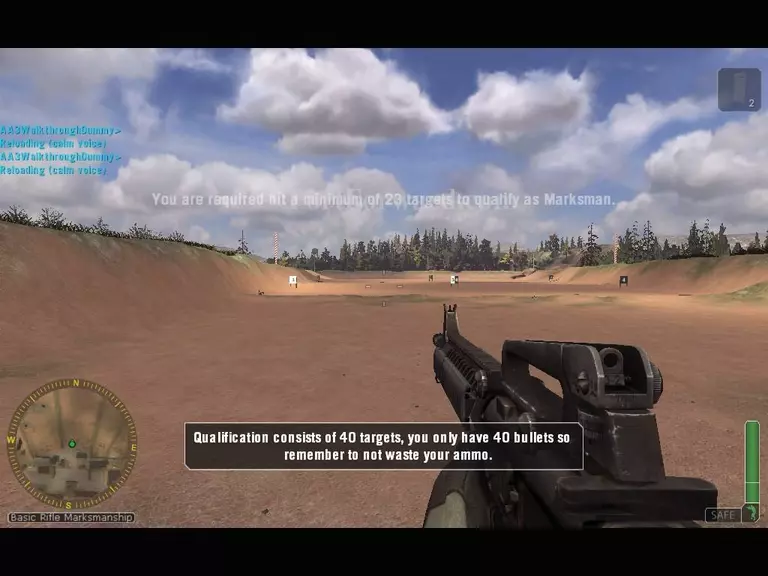
"You have 40 targets and 40 bullets, try not to waste any bullets.

When you qualify, zoom out of your scope and look for the enemies as they appear and zoom in to shoot

*tip: use spacebar to steady your aim

You can miss targets and still get a decent score. as long at you dont miss 50%, you will pass.

Your score will appear once you are finished. Once your are satisfued with your score, click Continue.
More Americas Army 3 Walkthroughs
This Americas Army 3 walkthrough is divided into 7 total pages.








