This Deadpool walkthrough is divided into 8 total pages.
You can jump to nearby pages of the game using the links above.
Chapter 2 - Job One

You will start the second chapter in a sewer.

Here, you will learn the basics about the game. Such as fighting, controls and combos.

Once you are done fighting the enemies, you will receive a box, press 'U' to open it.

After opening the box, you will have to repeatedly press 'Space' to blow up the bounce house.

Then, you will have to explore the rest of the sewers.

After making some progress through the sewers, you will have to sneak behind an enemy and execute him.
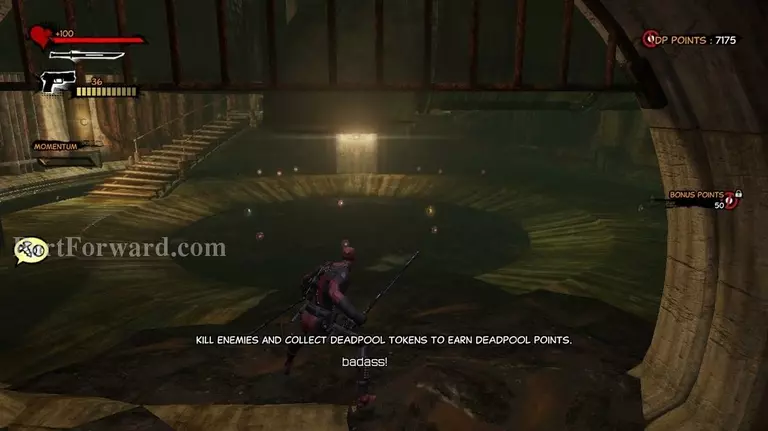
After successfully executing the enemy guard, collect the coins inside the area.

Once you have collected the coins, you will have to climb the structure inside the room, and you will be taught how to double-jump and wall bounce on your way to the top of the structure.

After reaching the top, you will have to climb the ladder and plant an explosive charge to make your way inside the building.
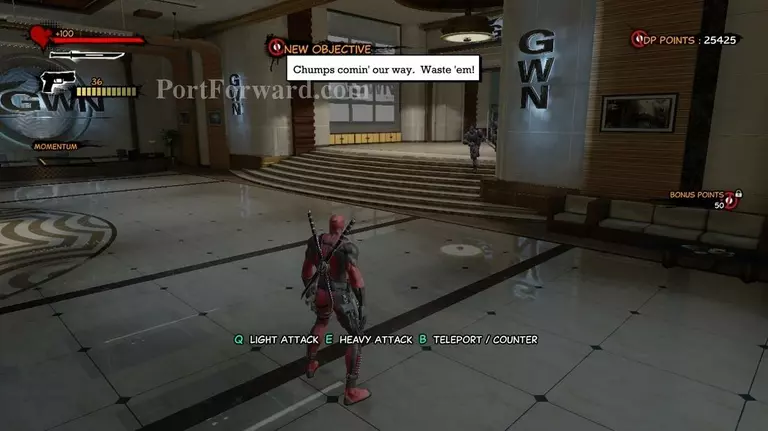
After making it inside the actual building, you will have to fight the enemies that are guarding it.

Approach the elevators once you've dealt with all the enemies.
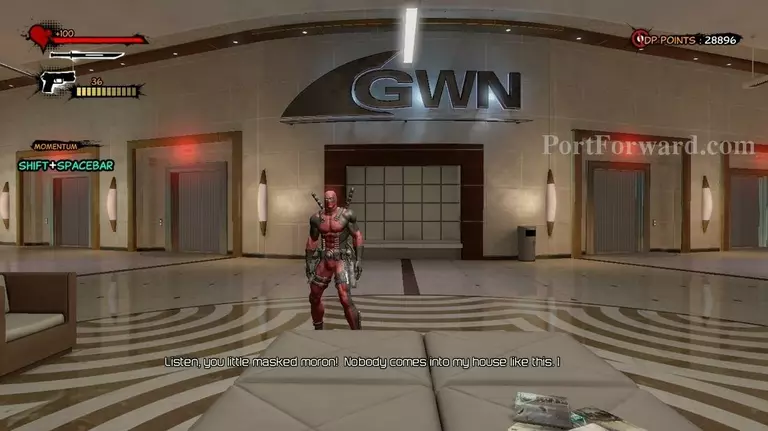
After approaching the elevators, everything will be locked down. You will have to fight the incoming enemies once again.
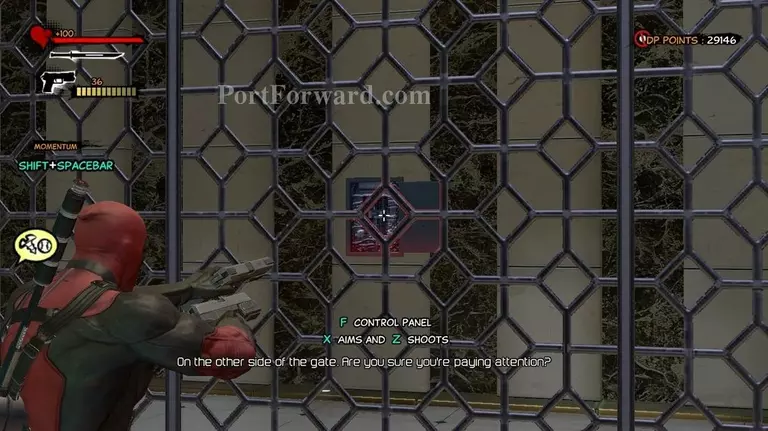
Shoot the Control Panel through the gates once you've killed all the enemies.

Head to the maintenance room to reboot the system and unlock the elevators.
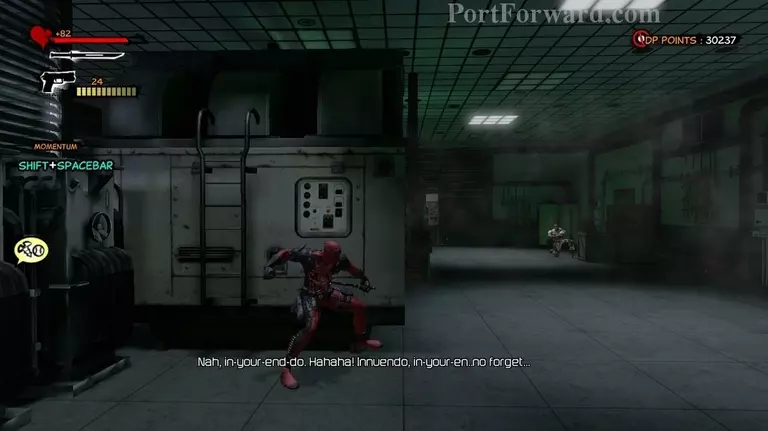
Kill the enemies inside the maintenance room and head to the lever.

Pull the lever to reboot the system.
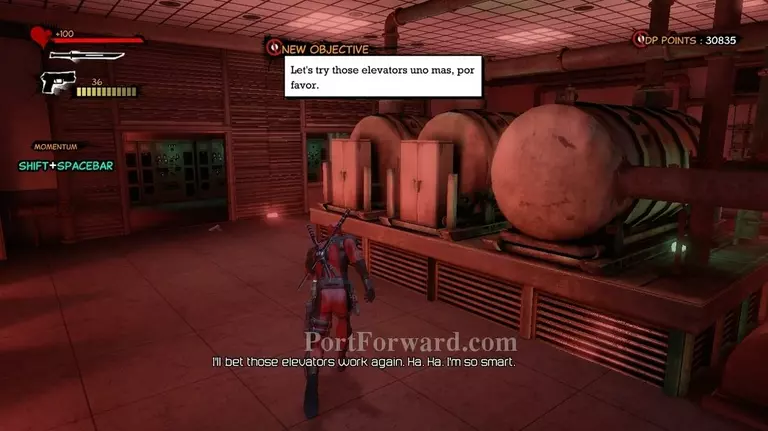
Make your way back to the elevators. You will encounter some enemies on your way there.

Once you've reached the elevators, enter the one that is available.
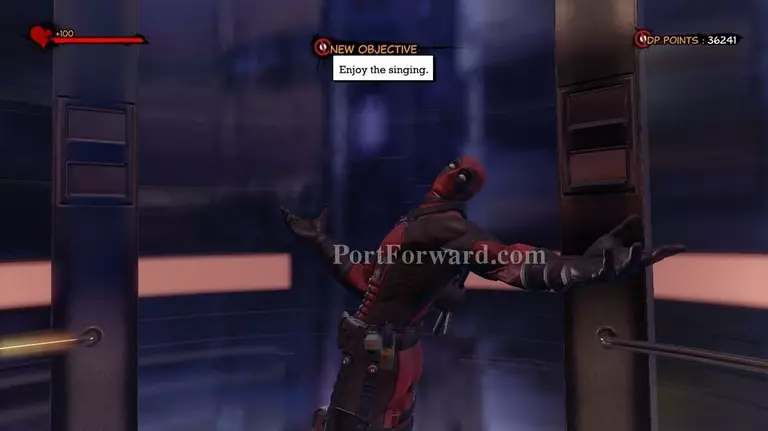
After entering the elevator ride it as far as it goes, and of course; enjoy Deadpool's singing.

At some point, the elevator will stop and you will have to shoot out the glass to escape.
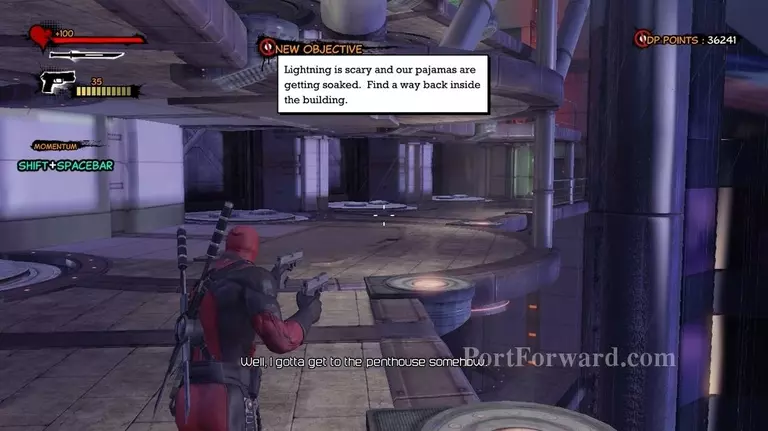
After escaping the elevator, you will have to make your way to the top by wall bouncing on the side of building.
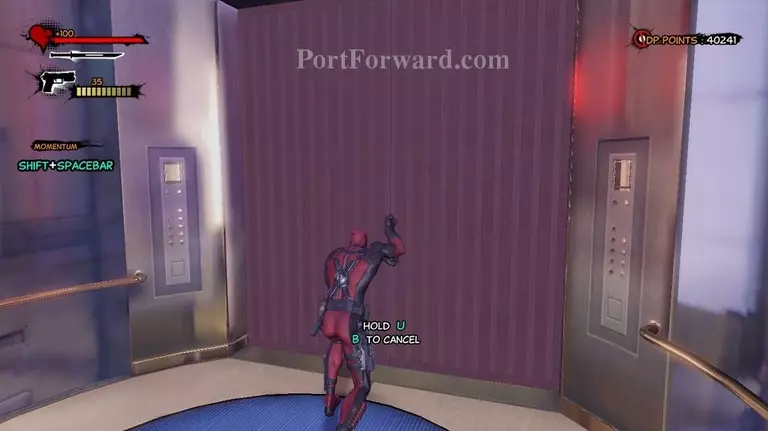
Once you've reached the last elevator, hold 'U' to rip the doors open.
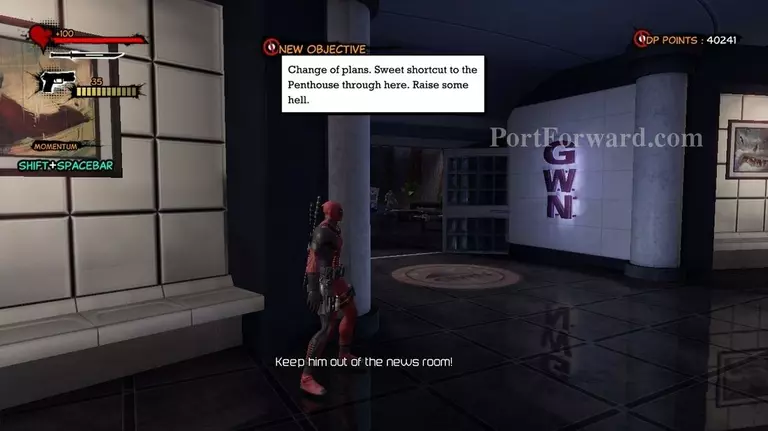
After escaped the last elevator, you will have to fight through the television studio.
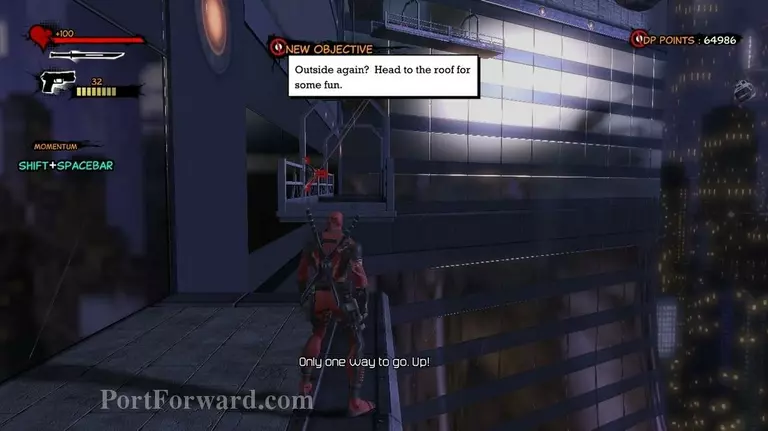
After fighting your way through the television studio, head outside the climb on top of the building using the platforms.
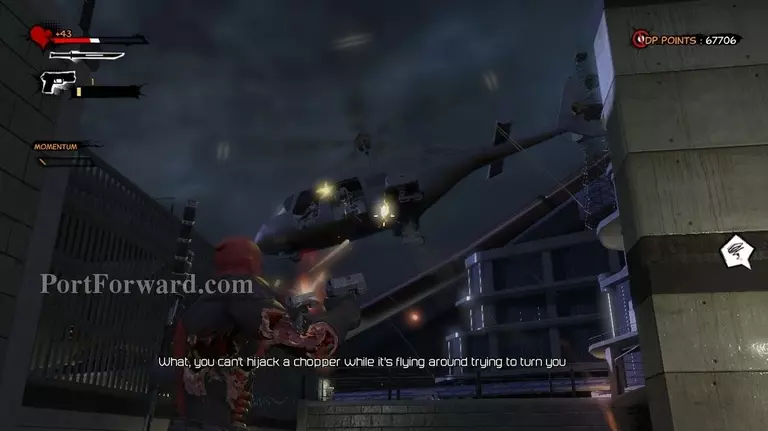
Once you've reached the roof, a helicopter will appear. Shoot the helicopter to make it go away, giving you time to escape its firing range.

After getting out of the helicopter's range, sneak behind it and jump inside it.
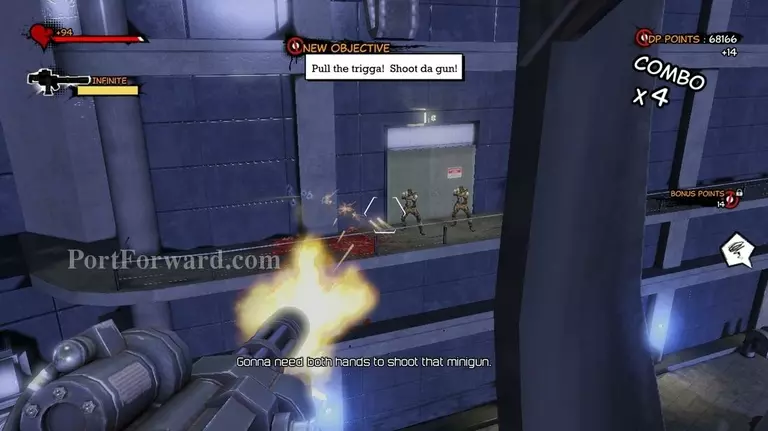
Start shooting at the remaining enemies on the roof.

After jumping out of the helicopter, you will have to fight against one last wave of enemies.

After taking care of the last enemies remaining, a heavy enemy will jump out of a helicopter. You will have to take him out.

After killing him, pick up 'The Solution'.

Use 'The Solution' to take out the second heavy enemy.

Another cutscene will start playing after dealing with the second heavy enemy, showing the door to the panic room being blown up by a lot of explosive charges planted by Deadpool.
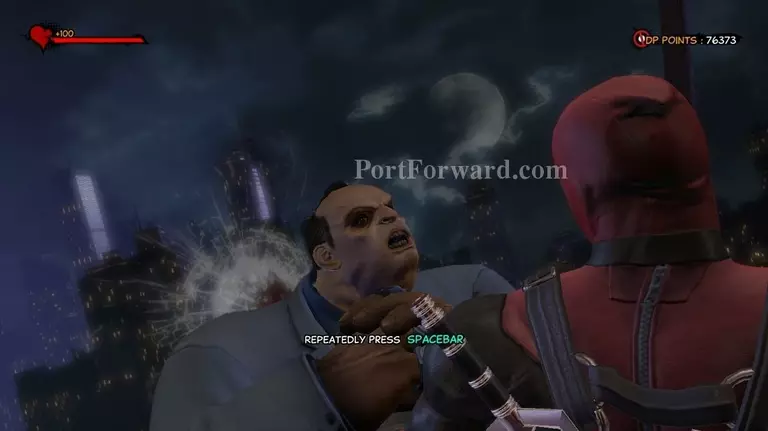
Once you have reached the panic room, you will have to repeatedly press 'Space' to beat him.

After punching him several times, the glass will break causing you two to fall down from the top of the building.
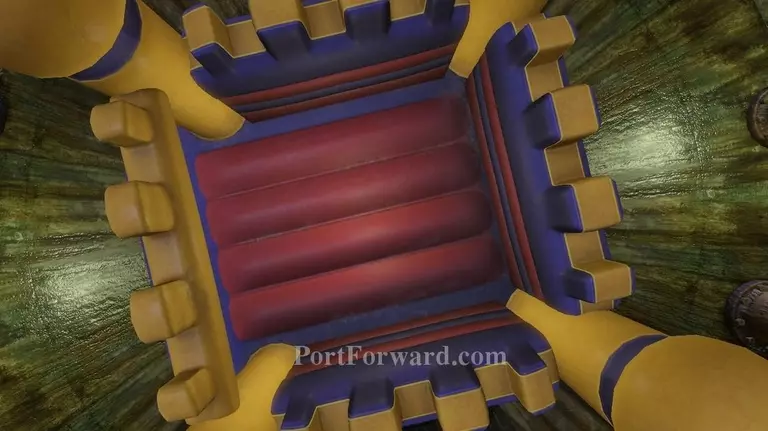
Landing on the bouncing house will bring the chapter to an end.
More Deadpool Walkthroughs
This Deadpool walkthrough is divided into 8 total pages.








